Difference Between Google Chrome CR-48 Notebook and Regular Notebook
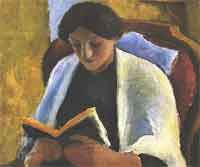
Google is not new to introducing totally new software to the market and whenever they are faced with skepticism, they offer a device to prove their concept. They’ve done it before with Android and they are doing it again now with the ChromeOS and the CR-48 notebook. The main difference between the CR-48 and regular notebooks is the operating system. Unlike regular notebooks, which run operating systems like Windows, MacOS, or any flavor of Linux, the CR-48 runs on a WebOS called Chrome. The main concept behind a WebOS is that all the software and data resides on the cloud rather than on the machine; like what is the norm with all current regular notebooks. Having all your data in the cloud is beneficial because you would not lose information along with the CR-48 in case you misplace it.
Having the majority of the data reside in the cloud, the amount of local storage needed is reduced drastically. Rather than having a hard drive with hundreds of gigabytes of storage, the CR-48 only has a 16GB SSD, which is already a lot considering that you would not be installing any software on it. This difference has a few consequential benefits to it. The first is the lack of noise due to the hard drive spinning up and down all the time. Â Second is the lack of heat generated; making it more comfortable to use on your lap for extended periods of time. Third, and most importantly, power consumption is reduced significantly, which translates to a longer usable period.
A major downside for the CR-48 is the lack of support for many computer accessories. This is because Chrome does not allow the installation of drivers. For the time being, the CR-48 can only recognize some mice, keyboards, and flash drives. Checking for compatibility isn’t complex though as you only have to plug the device in and see if it works or not.
Lastly, Google has decided not to follow the conventional design of keyboards used in regular notebooks. The FN and Windows keys are gone and function keys (F1-F12) on top have been replaced with shortcuts. The CAPS LOCK key has been replaced with a search button that automatically opens a new window when you press it; although, you can change the functionality of the button to revert back if you really need the CAPS LOCK key.
Summary:
- The CR-48 runs on a WebOS while a regular notebook runs on ordinary operating systems
- The CR-48 uses an SSD while regular notebooks uses hard drives
- The CR-48 has a longer battery life than regular notebooks
- The CR-48 does not rely on drivers while regular notebooks do
- The CR-48 keyboard is not identical to regular notebook keyboards
- Difference Between Sony Cybershot S Series and W Series - December 22, 2012
- Difference Between Samsung Galaxy S3 and iPhone 5 - December 21, 2012
- Difference Between Samsung Galaxy S2 (Galaxy S II) and Galaxy S 4G - December 20, 2012
Search DifferenceBetween.net :
 Email This Post
: If you like this article or our site. Please spread the word. Share it with your friends/family.
Email This Post
: If you like this article or our site. Please spread the word. Share it with your friends/family.


text carrier and protective
from lat. manus – “hand” and scribo – “I write”) ]
At the same time, many antique