Difference between a Managed and Unmanaged Switch
A switch is a device that allows the connection of multiple devices to a LAN (Local Area Network). It is an effective and intelligent device that receives messages from the connected devices and transmits the message to the intended target device and manages the data transmission on the network.
There are two types of switches, a Managed and Unmanaged Switch.
What is a Managed Switch?
- A Managed Switch allows connected network devices to communicate with each other, and also gives the network administrator greater control over managing and prioritizing LAN traffic.
- It manages the data traveling over a network as well as the security access to the data by using protocols like SNMP (Simple Network Management Protocol), which monitors all devices connected to the network.
- SNMP allows the network devices to exchange information and monitors this activity to detect network performance issues, bottlenecks, etc.
- A Managed Switch uses SNMP to dynamically present a current status on network performance through a graphical interface, which is easier to understand and use for monitoring and configuration.
- SNMP also allows remote management of the network and connected devices, without having to physically work on the switch.
- Depending on the make and model of the switch, will determine the technical capabilities and advanced features available.
- A Smart Switch is a ‘lighter’ version of a fully Managed Switch that offers additional features on different levels for security, quality of service, monitoring, analysis, VLANs etc, but are not very scalable. This is a more cost-effective version of a fully Managed Switch and can be used for less complex networks.
- The capabilities of the Smart Switches and Fully Managed Switches vary greatly but generally will have a browser-based graphical interface to configure and monitor the devices and network, and in some cases the device management can be done through the command line interface, or Remote Network MONitoring (RMON), etc.
What is an Unmanaged Switch?
- An Unmanaged Switch allows devices connected to a network (LAN) to communicate with each other.
- It is a plug-and-play switch that does not require or allow any user intervention, setup, or configuration to be usable.
- The Unmanaged Switch is manufactured with a standard configuration that cannot be changed.
- Depending on the make and model of the switch, graphical interfaces are sometimes provided to simply monitor the network without any user interaction possible.
Similarities between Managed and Unmanaged Switch
- Both the Managed and Unmanaged Switch allows multiple devices connected to the network to communicate with each other.
- Managed switches can be connected to other switches (managed or unmanaged), and unmanaged switches can also be connected to each other via Ethernet.
- Manufacturers produce both types of switches, such as CISCO, Dell, D-Link, and Netgear.
Difference Between a Managed and Unmanaged Switch
- A Managed Switch allows LAN traffic to be controlled and prioritized through configuration changes whereas an unmanaged switch is manufactured with a standard configuration that cannot be changed.
- Managed switches provide the tools to monitor, configure and essentially assist with improving network performance for a consistent, stable network.
Cost Difference Between a Managed and Unmanaged Switch
- Managed switches cost more than unmanaged switches because they typically have better technical specifications, advanced features that allow for user management and configuration, as well as VLANs (Virtual Local Area Network).
- Smart switches (lighter managed switches) would be more expensive than unmanaged switches but less expensive than the fully managed switches.
The Missing Link – Difference Between a Managed and Unmanaged Switch
The following features show the advanced capabilities available in a Managed Switch, but not available in an Unmanaged Switch.
- Quality of Service
A Managed Switches can prioritize LAN traffic by allowing greater user control to determine priorities for critical traffic, whereas an Unmanaged Switch has default settings not configured for any specific network.
For example, if a company relies on using real-time on the LAN, the switch would need to be configured to give highest priority for voice packets going over the network to prevent delays and provide a more efficient service.
- Unmanaged switches are based on average size and use for different levels, such as the amount of maximum devices on the network before performance is severely affected. Once purchased and installed, users have no further control over how the switch manages the data over the network.
- Virtual Local Area Networks (VLANS)
Managed switches allow for VLANs, which are manually configured to group connected network devices together. This isolates traffic to avoid unnecessary and potential traffic jams.
The advantage of being able to implement VLANs on a Managed Switch is essentially having more control on network performance.
- Redundancy
Redundancy is an organization’s “Plan B” in case of any critical breaks in the network. Alternate routes for data safeguards a network from complete breakdown.
It is unproductive, time- and money wasting when networks constantly run into issues that prevents or stops users from completing work.
STP (Spanning Tree Protocol) is incorporated into managed switches for path redundancy i.e. managing multiple paths between switches on a network.
- Port Mirroring
This feature is useful for troubleshooting as it duplicates the traffic on one port and transfers it to another port (on the same switch) to be analyzed while the network remains in production.
Summary
Managed or Unmanaged? Depends on the needs evaluated by the business for their network.
How much control does the business want over the network? Are the technical resources readily available to resolve network issues and avoid downtime?
If the organization wants the network control, then the Managed Switch is the only option, but if the business does not have the budget or resources then the Unmanaged Switch is the more cost-effective choice.
However, where companies use wireless LANs, VoiP (Voice Over Internet Protocol), and real-time services, then managed switches would provide the best experience as it can be configured according to a specific network’s requirements.
Generally, unmanaged switches are more suitable for home, small to medium businesses, whereas managed switches are primarily used for larger, enterprise companies.
Here is a chart to show the Difference between a Managed and Unmanaged Switch
| Capability | Managed Switch | Unmanaged Switch |
| Remote Access | Yes | No |
| Technical Expertise Required | Yes | No |
| Advanced Features | Yes | No |
| Typically Modular | Yes – expansion modules can be added to accommodate growing networks. | No |
| Typically Fixed | No | Yes – comes with a fixed number of ports and cannot be expanded. |
| Multi-layer Networks | Yes | Yes |
Top points to consider when purchasing Managed vs Unmanaged Switches:
- Number of Ports
The number of users the network has to support will be a good indication of how many ports the switch should have; the larger the company, the more ports will be required.
- Future Network Growth
If the network and business is anticipated to grow, consider the cost-effectiveness of how many switches will be added in future, or if one or two fully managed switches would be more practical in the long run as they can be configured manually and are more scalable.
- Speed and Performance
If the network is constantly transferring large data, includes wireless devices, added printers, real-time services, voice over internet, etc, then the technical specification of the switch should be able to adequately support the network. To prioritize and manage the traffic, then only managed switches can be installed.
Lastly, secured data and networks that run efficiently are usually the primary goals for most organizations.
- Difference between a Server and Database - November 2, 2017
- Difference between a Managed and Unmanaged Switch - October 24, 2017
- Difference between Desktop and Laptop - October 20, 2017
Search DifferenceBetween.net :
2 Comments
Leave a Response
References :
[0]Seifert, Rich. The All-New Switch Book: Completed Guide to LAN Switching. 18 Aug.2008. Print.
[1]Tanenbaum, Andrew. Computer Networks 5th Edition. 9 Jan.2010. Print.
[2]Zimmerman, Joann et al. Ethernet Switches. 2013. Print.
[3]"Image Credit: https://commons.wikimedia.org/wiki/File:Netgear_ProSafe_16-Port_10-Gigabit_Smart_Managed_Switch_XS716T.jpg"
[4]Image Credit: https://www.amazon.com/dp/B0000BVYT3/

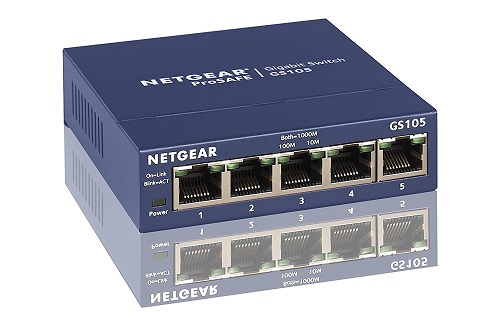
Well explained,brief and clear
In which OSI layer, manageable and unmanageable switch work ?