Difference Between COUNT and COUNTA
Excel offers hundreds of functions in various categories. It has math functions that can be used to count. For example, you can count the number of guests registered for an event. Excel offers several count functions but the two that are commonly used are COUNT and COUNTA. They are the most valuable functions when used in conjunction with other functions. These are two similar functions in Excel that are used to count a range of cells. However, the COUNT function is used to count the number of cells that contain numeric values whereas COUNTA is used to count all the cells in a range that are not empty, regardless of what they contain.
Think of COUNTA as “count all or anything” because it counts every non-empty cell within a specified range. Both the functions are used as arguments in other functions. Even though they share some similarity in their names, they are not equivalent in different Excel features. The key to choosing between COUNT and COUNTA is to analyze the data you want to count. Whether you should use COUNT or COUNTA depends on whether the entries are numeric. COUNT only counts dates and numeric entries, while COUNTA counts anything that is non-empty.

What is COUNT?
The COUNT function is the basic count function in Excel used to count the number of cells that have numeric entries including dates. The function counts the number of cells that contain numbers and numbers within the list of arguments too. COUNT is used to get the number of numeric entries in a range or array. The arguments value1, value2…are one to 255 arguments that can contain or refer to a variety of types of data, but only numbers are counted. Cells that contain a zero or dates are included in the COUNT calculation. The syntax for COUNT function is:
= COUNT (value1, value2,…)
For example, = COUNT(A1:A10) will count the number of numeric entries in the range A1:A10.
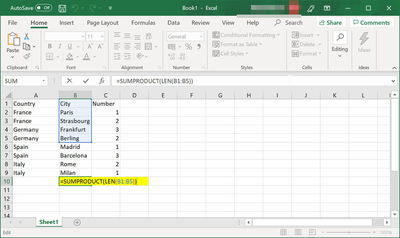
What is COUNTA?
The COUNTA is a companion function of COUNT which counts the number of non-empty cells that contain everything including numbers, text, error values, logical values, and empty text. It counts all the cells that are not empty and the values within the list of arguments, regardless of what data types the cells use – it could be dates and times along with others. As long as a cell has something, it gets included in the COUNTA total. If an argument is an array or a reference, empty cells within the array or reference are ignored. However, no more than 30 arguments can be used in both COUNT and COUNTA because it causes backward compatibility issues with Excel 2003 and earlier versions. Error cells are also included in the COUNTA total result.
Syntax: = COUNTA (value1, value2,…)
Difference between COUNT and COUNTA
Function
– The COUNT function is used to count numbers whereas the COUNTA function is used to count all non-empty cells. Both have built-in criteria for what they count and what they ignore. The COUNT function is used to get the number of numeric entries in a range or array. Cells that contain a zero or dates are included in the COUNT calculation. The COUNTA function, on the other hand, counts all the cells that are not empty and the values within the list of arguments, regardless of what data types the cells use.
Values
– The COUNT function counts the number of cells that contain only numeric values that include dates and numbers. In Excel, dates are stored as serial numbers, so the COUNT function counts dates as well as times. The COUNTA function, on the other hand, is “count all” meaning it will count anything as long as a cell has something, regardless of the input values ; it could be numbers, dates and times, text, Boolean values (TRUE and FALSE), and even error values. The COUNTA counts cells with values that are non-empty.
Syntax
The Syntax for the COUNT function is: = COUNT (value1, value2,…) where value1, value2, etc. are cell references or ranges within which you want to count the number of cells with numeric values. The syntax for the COUNTA function is: = COUNTA (value1, value2,…) where value1, value2 are cell references or ranges within which you want to count non-empty cells.
COUNT vs. COUNTA: Comparison Chart

Summary of COUNT vs. COUNTA
In a nutshell, the COUNT function counts all the cells with numbers or date values within a specified range whereas the COUNTA function counts all the non-empty cells within a specified range, as long as the cell has something. The COUNTA is basically a cousin function of COUNT. While COUNT tallies the cells that contain only the numeric values, COUNTA counts all the non-blank cells, regardless of the data types the cells use – it could be numbers, Boolean values, text, logical values, empty strings, and even error values. So, whether you should use COUNT or COUNTA depends on whether the entries are numeric.
- Difference Between Serif and Sans Serif - April 22, 2024
- Difference Between HTML and Text - April 19, 2024
- Difference Between FTP and SFTP - April 16, 2024
Search DifferenceBetween.net :
 Email This Post
: If you like this article or our site. Please spread the word. Share it with your friends/family.
Email This Post
: If you like this article or our site. Please spread the word. Share it with your friends/family.
1 Comment
Leave a Response
References :
[0]Image credit: https://www.ybierling.com/images/medium/officeproductivity/how-to-count-number-of-cells-in-excel/how-to-count-number-of-cells-in-excel0.png
[1]Image credit: https://www.ybierling.com/images/large/officeproductivity//excelcountoccurrences/excelcountoccurrences1.jpg
[2]Blattner, Patrick. Using Microsoft Office Excel 2003. Seattle, Washington: Que Publishing, 2004. Print
[3]Kelly, Julia and Curt Simmons. The Unofficial Guide to Microsoft Office Excel 2007. Hoboken, New Jersey: John Wiley & Sons, 2007. Print
[4]McFedries, Paul. Excel Data Analysis For Dummies. Seattle, Washington: Que Publishing, 2018. Print
[5]Jelen, Bill. Excel 2013 In Depth. Seattle, Washington: Que Publishing, 2013. Print


Nice. I am really impressed by read this. Thanks for sharing with us.