Difference Between Hypertext and Hyperlink
Both the terms hypertext and hyperlink are intertwined but they are very different. Both are integral parts of the World Wide Web. In fact, they are at the center of everything that constitutes the internet. They are powerful tools to send readers from one place to another.
Hypertext is simply a text or a phrase that links to another text. These links are references that redirect you to other web pages and these references are called hyperlinks. Almost every webpage we visit contains words or phrases that are linked to some other web pages via hyperlinks. I
n simple terms, hypertexts are connected by hyperlinks which are activated upon clicking or tapping of a mouse. When you hover over a hypertext it activates the hyperlink that redirects you to access additional information on other web pages.
Both are fundamental to navigating the World Wide Web. This article explains the difference between the two.
What is Hypertext?
Hypertext is an indexed presentation of text or chunks of text in electronic form with links to other texts. It’s simply a tool that binds a portion of text with some other portion of text mostly thought the use of certain keywords. Hypertext works just like bibliography, where you cite all the different sources you’ve used in researching your book as a subject, even if you don’t name them directly.
Hypertext documents connect various websites or web pages through the use of hyperlinks, which are activated when clicked or hover upon using a pointing device such as a mouse. When you click on a text that contains hyperlinks it redirects you to some other web page allowing you to access additional information regarding the subject. In simple terms, it’s just a word that’s attached with a link to other sources.
Hypertext is a non-linear presentation of text where the user has to go from one place to another in order to access the information in a linear fashion. The term hypertext was first coined by the renowned American philosopher and sociologist Ted Nelson in 1963. At its most basic level, hypertext lets you access an abundance of information through connected links or references.
For example, let’s take the word Facebook – it’s just a text that contains a hyperlink that redirects you to the official Facebook page when clicked upon. Another term hypermedia is often used in conjunction with hypertext except hypermedia is used to refer to graphics, sounds, and animations, instead of text.
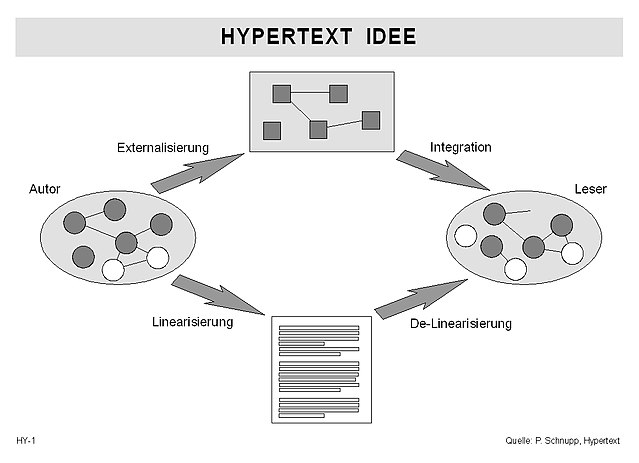
What is Hyperlink?
Web pages written in hypertext are linked throughout the World Wide Web via references. These references are called hyperlinks.
Although both the terms are intertwined, hyperlinks are a fundamental part of the World Wide Web that allows users to navigate between web pages or sections of web pages. Each hyperlink is activated when clicked or hover upon with a pointing device and when it does, you are redirected to some other web page or to a particular section of the same web page.
Hyperlink is actually the URL (Universal Resource Locator) to which a hypertext directs you to access. Hyperlinks simply make it easy for you to navigate between web pages.
The hyperlinked text is called an “anchor text” and when hovers upon, it displays a brief info of the information you’re about to access. When you click on the anchor text on the “source“page, it redirects you to some other page called the “target” where you can access the additional information related to the subject of interest.
Hyperlinks are often used to access different web-based targets either directly or via a web page or the landing page. Today, almost every web page contains hyperlinks that take you somewhere else on the web. Whenever you’re surfing the web and your mouse pointer suddenly transforms into a pointing finger that means you have found a hyperlink.
A hyperlink can take many forms such as bold texts, italic texts, drop-down menus, pictures, animations, etc.
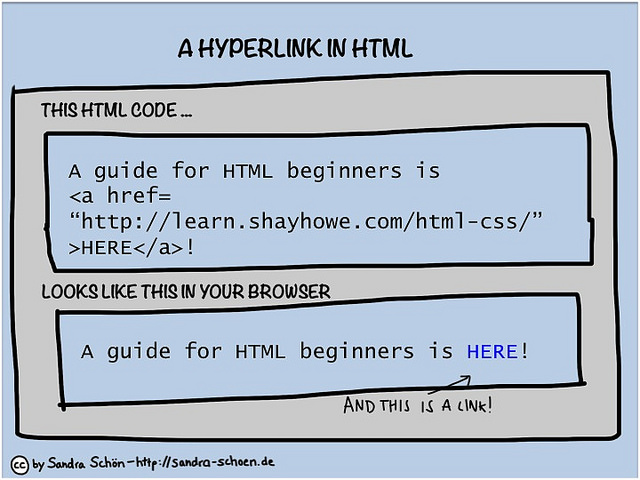
Difference between Hypertext and Hyperlink
Definition of Hypertext and Hyperlink
Hypertext is a non-linear presentation of text in electronic form that contains links in web pages that redirects you to other web pages. These links or references are called hyperlinks. They are links used to navigate between web pages.
Tools of Hypertext and Hyperlink
Both are powerful cross-linking tools that make the most of the World Wide Web. Hypertext is simply a text or a bunch of text that’s attached with a reference that takes the user from one place to another through the use of hyperlinks. Hyperlink is the URL to which the hypertext directs you to.
Format of Hypertext and Hyperlink
Hypertext presents the non-linear text in electronic format where the content is interconnected via hyperlinks, which can refer to anything such as text, audio, graphics, pictures, etc. Unlike hypertexts, hyperlinks can take many forms.
Program of Hypertext and Hyperlink
Hypertext is a program that allows users to create, store, and view electronic text in a non-linear fashion. A text or a phrase can be used to link to another part of either the same document or to a different document altogether. Hyperlinks are similar to hypertexts except they use different source of media other than text.
Hypertext vs. Hyperlink: Comparison Chart
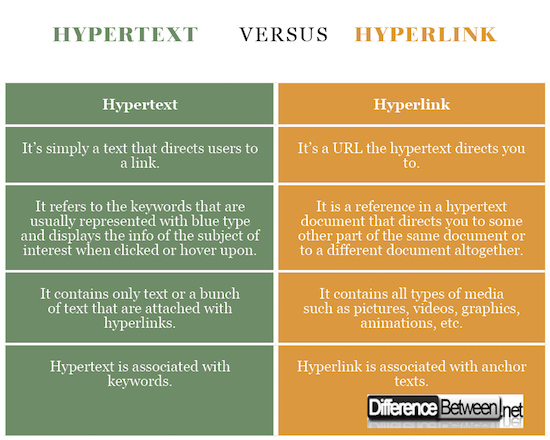
Summary of Hypertext Verses Hyperlink
Both hypertext and hyperlink are relatively intertwined terms that serve the most of the World Wide Web and anticipate the navigation between web pages, but they are different. While hyperlink is a link that allows users to navigate between web pages, hypertext is a simple text with link that directs users to somewhere else on the web. In computing, hypertext is a non-linear presentation of text in electronic form with links to other texts, whereas hyperlink refers to the URL to which the hypertext links to. Hypertext is text with hyperlinks, whereas hyperlink is a link that points to a whole new document or a specific portion within the same document.
- Difference Between HTML and Text - April 19, 2024
- Difference Between FTP and SFTP - April 16, 2024
- Difference Between El Nino and La Nina - April 13, 2024
Search DifferenceBetween.net :
 Email This Post
: If you like this article or our site. Please spread the word. Share it with your friends/family.
Email This Post
: If you like this article or our site. Please spread the word. Share it with your friends/family.
1 Comment
Leave a Response
References :
[0]Nielsen, Jakob. Multimedia and Hypertext: The Internet and Beyond. Burlington: Morgan Kaufmann, 1995. Print
[1]Landow, George P. Hypertext: The Convergence of Contemporary Critical Theory and Technology. Baltimore: Johns Hopkins University Press, 1992. Print
[2]Rouet, Jean-Francois, et al. Hypertext and Cognition. Abingdon: Routledge, 2012. Print
[3]Image credit: https://www.flickr.com/photos/24120891@N02/12777921235
[4]Image credit: https://upload.wikimedia.org/wikipedia/de/thumb/2/29/Hypertext-Idee.jpg/640px-Hypertext-Idee.jpg


This helped me a lot to make notes for my networking lessons and cleared the confusion between both the terms. Thanks a lot for this post!