Difference Between MS SQL Server and Oracle
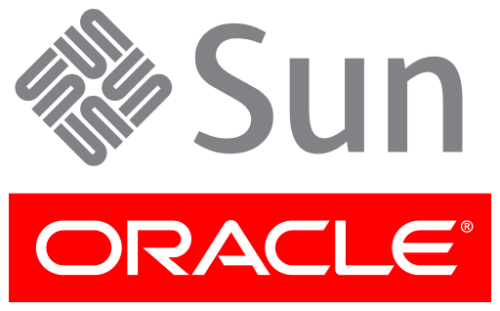
Technological advancements lead to the usage of online transactions for almost all of our needs. Be it shopping or any kind of bill payments, most of us rely on the internet. This, in turn, eradicates the use of olden day ledgers and leads to the use of databases. Gradually, we started using relational databases (RDB) to work collaboratively by using more data without actually re-arranging the data for different purposes. To handle the RDBs, the database experts created an exclusive data management solution to these Relational Databases called the Relational Database Management Systems (RDBMS). Examples of RDBMS are MS Access, Oracle, IBM’s DB2, MS SQL Server, Sybase, and My SQL. Which one is the best and which RDBMS is perfect for our needs. An effective comparison between the different systems can help us choose the right DB for our purpose. In this article, let us compare and identify the differences between MS SQL Server and Oracle.
- Syntax and Query Language:
Both MS SQL Server and Oracle use the Structured Query Language to fetch data from the respective databases. MS SQL Server uses T-SQL, i.e. the Transact-SQL, and Oracle uses PL/SQL, i.e. Procedural SQL.
- Parent Company:
MS SQL Server is a product of Microsoft Corporation and is well known for its customer service through forums like MSDN and Connect Website, where users can reach the team easily, in the case of any issues. Also, a lot of resources are made available for learning the concepts of MS SQL Server. Even when a user gets stuck, they can easily contact the representatives, who are well-trained technicians, for help. Oracle, on the other hand, has questionable customer support: the staff members are a mix of technical as well as non-technical people. Also, fewer resources are available for those who want to learn the program by themselves. So, here the MS SQL Server scores more!
- Packaging and Complexity of Syntaxes:
The syntaxes used in MS SQL Server are relatively simple and easy to use. It allows packaging of procedures, to an extent. With Oracle, the user can form packages by grouping query procedures; the syntaxes are a little more complex but are efficient in delivering results.
- Error-Handling:
MS SQL Server delivers error messages in a pre-defined format. Oracle’s error messages are displayed more clearly and are easier to handle. But we should be very careful in identifying the deadlocks as both the RDBMSs put us in trouble in such a situation.
- Blocking of records:
MS SQL Server locks the entire block of records used in a transaction and executes one command after the other. Since the records are blocked and not allowed to be used by others, it can freely modify it even before Commit. Oracle never modifies the data until it gets a Commit command from the DBA, during a transaction.
- Roll Back:
Roll Back during a transaction is not allowed in MS SQL Server, but it is allowed in Oracle.
- Transaction Failures:
In the case of transaction failures, MS SQL Server has to reverse all operations that were carried out for that transaction. This is because it has already made the changes by blocking the records. With oracle, no such reversing is required because all the changes were done on a copy and not on the original records.
- Concurrent Accesses and Wait Time:
When writing is in progress, no reading is permitted in MS SQL Server, and this leads to a long wait time, even to read. While the writing process is going on in Oracle, it allows users to read the older copy just before the update. Therefore, there is a shorter wait time in Oracly, but you are not permitted to write.
- Platform Support:
MS SQL Server can be run only on a Windows platform. Because of the lack of platform support, it is not best suited for enterprises that operate worldwide with different operating systems. Oracle can be run on a variety of platforms such as UNIX, Windows, MVS, and VAX-VMS. It offers good platform support, and, hence, it can be used in enterprises that use different OSs.
- Locking Size:
Page locking is a concept in MS SQL Server used when it needs so many rows of a page to be edited. It locks pages of the same size for every modification, but the unedited rows also go under the lock without a valid reason. So the other users have to wait for the editing process to be completed. Oracle does not lock pages, but instead it creates a copy while editing/modifying the contents. Hence, others need not wait for the edit to be completed.
- Memory Allocation for Sorting, Caching, Etc:
MS SQL Server follows a global memory allocation and thus cannot be changed by the DBA while sorting or caching for better performance. With this setup, human errors can be avoided. Oracle uses a dynamic memory allocation, which results in improved performance, but the chances of human errors are high when you intrude into the DB to improve its performance.
- Indexes:
MS SGL Server has very few options for the classification of tables with indexes. It is missing the Bitmap, indexes based on functions, and also the reverse keys. Oracle, with the usage of the Bitmap, indexes based on functions and reverse keys, providing better options and, in turn, better performance.
- Table Partition:
MS SQL Server does not allow the further division of large tables, making it difficult to manage data. However, when it comes to simplicity, MS SGL Server takes the first place. Oracle helps in easier data management by allowing the partition of large tables.
- Query Optimization:
Optimization of queries is missing in MS SQL Server, but star query optimization is possible in Oracle.
- Triggers:
Both of them allow Triggers, but After triggers are mostly used in MS SQL Server. Whereas, both the After and Before triggers are equally used in Oracle. Usage of Triggers is required in real-time environments and such a support makes these databases the preferred ones.
- Linking External files:
MS SQL Server uses linked servers to read or write to external files; whereas, Oracle uses Java to do the same. Both of them have an option to link such files, and, therefore, we can say that only their approach differs.
- Interface:
The simpler and user-friendly interface is really a great feature associated with MS SQL Server. It automatically creates statistical data and self-tunes by itself. Also, anyone can easily learn MS SQL Server with the availability of huge resources. The user-interface of Oracle is on par with the former, but it is a little complex to handle and learn.
- Best Use
When we compare MS SQL Server with Oracle, we could say that the former is best suited for smaller databases. Because it involves tedious time-consuming processes for databases of larger size, if you have the time to wait for its transactions, then it is the simplest one to deploy! Otherwise, just go with Oracle because it supports larger database with easiness.
| Differences Between MS SQL Server and Oracle | ||
| S.No | MS SQL Server | Oracle |
| 1 | Uses T-SQL | Uses PL/SQL |
| 2 | Owned by Microsoft Corporation | Owned by Oracle Corporation |
| 3 | Simpler and easier syntaxes | Complex and more efficient syntaxes |
| 4 | Displays error messages in pre-defined formats | Clear and crisp error handling |
| 5 | Uses Row or Page blocking and never allows a Read while the page is blocked | Uses a copy of the records while modifying it and allows Reads of original data while doing the modification |
| 6 | Values are changed even before Commit | Values are not changed before commit |
| 7 | Transaction Failure requires the data to be modified to the original before the Write process. | It is much simpler to handle because changes are done only on a copy. |
| 8 | Roll Back is not allowed during a transaction | Roll Back is allowed |
| 9 | Concurrent accesses are not permitted when a Write is in progress. This leads to longer waits. | Concurrent accesses are permitted and waits are generally less |
| 10 | Excellent customer support | Good support but with non-technical staffs as well |
| 11 | Runs on Windows platform only | Runs on a variety of platforms |
| 12 | Locks pages of the same size | Lock sizes varies as per the need |
| 13 | Follows Global memory allocation and less intrusion of DBA. Hence, fewer chances of human errors. | Follows Dynamic memory allocation and allows DBA to intrude more. So, chances of human error is higher |
| 14 | No Bitmap, indexes based on functions, and reverse keys | Uses Bitmap, indexes based on functions, and reverse keys |
| 15 | Query optimization is missing | Uses Star query optimization |
| 16 | Allows triggers and mostly uses After triggers | Uses both After and Before triggers |
| 17 | Uses linked servers to read or write to external files | Uses java. |
| 18 | Extremely simple user-interface | complex interface |
| 19 | Best suited for smaller databases | Best suited for larger databases |
- Difference Between Facetime And Skype - August 31, 2017
- Difference between YouTube And YouTube Red - August 23, 2017
- Difference between Online UPS and Offline UPS - August 23, 2017
Search DifferenceBetween.net :
 Email This Post
: If you like this article or our site. Please spread the word. Share it with your friends/family.
Email This Post
: If you like this article or our site. Please spread the word. Share it with your friends/family.
2 Comments
Leave a Response
References :
[0]http://researchpedia.info/difference-between-sql-server-and-oracle/
[1]http://www.infoworld.com/article/2640307/database/database-the-real-difference-between-sql-server-and-oracle.html
[2]http://searchoracle.techtarget.com/tip/Oracle-vs-SQL-Server-Why-Oracle-wins
[3]https://commons.wikimedia.org/wiki/File:Oracle_Sun_logo.svg


This article seems to be an outdated one. Also, there are lot of typos in the article . Please update it as this is the first hit on Google when looking for the differences between both the RDBMSs.
SQL Server has before and after triggers just like Oracle .. and they are used by developers.
SQL Server lets the developer roll-back a transaction in progress (that’s the whole point of wrapping updates in a transaction).
The above just highlight some incorrect information presented here. This article is outdated too, and will be misleading for someone new in this area.
Please update/refresh.