Difference Between Thunderbolt and Mini DisplayPort
There are probably no products on the planet that enjoy the devotion of Apple’s devices, especially the Mac. Apple brings the best in connectivity and it has a really good track record of picking the essential ones. When you’re trying to figure out where to plug in things, Apple keeps things simple by limiting the number of ports it uses, like the new Thunderbolt port. All the new Macs include a Thunderbolt port for video and high-speed data. Apple chose not to have the new and fast USB 3.0 ports on its product lineup, instead it opts the much faster and better Thunderbolt standard which represents the latest in peripheral connectivity.
The new Thunderbolt standard folds two specifications PCI Express and Mini DisplayPort into one unassuming cable connector. Thunderbolt uses the same connector as the Mini DisplayPort, but the logo is different – Thunderbolt, as the name suggests, sports a lightning bolt logo and the Mini DisplayPort is tagged with a widescreen rectangle between two vertical bars. Apple and other vendors sell converter cables that allow you to connect Thunderbolt and Mini DisplayPort ports to most digital and analog video displays, including large-screen televisions. Apple’s contribution to the Thunderbolt standard brought the inclusion of the DisplayPort standard and the use of the Mini DisplayPort connection.

What is Thunderbolt?
Originally developed by Intel, then later in Collaboration with Apple, Thunderbolt combines the two high-performance standards, PCI Express and Mini DisplayPort into a single connection and cable. A Thunderbolt port allows you to connect external displays or drives to your MacBook. With Thunderbolt, you can enjoy the speed and flexibility of PCI Express for expansion devices. It uses the same connector as the Mini DisplayPort. One Thunderbolt device can be linked to another, so that multiple devices can run off a single Thunderbolt port. One Thunderbolt host computer connection supports a hub or a daisy chain of up to six devices, with up to a maximum of two being high-resolution displays. Apple’s Thunderbolt Display has an extra Thunderbolt jack, so it can sit in the middle of such a chain, as well as at the end.

What is Mini DisplayPort?
The Mini DisplayPort is the new video connection standard on the new Macs. It’s a miniaturized version of the DisplayPort interface. A Mini DisplayPort cable sends images to a display in digital form, while preserving the images’ full fidelity for viewing on flat-panel computer screens and high-definition televisions. The Mini DisplayPort replaces the DVI, mini-DVI, and micro-DVI connectors that are used on older Macs. A Mini DisplayPort cable is required to connect your Mac’s Mini DisplayPort to an external display. Apple includes three options to connect Mini DisplayPort ports to other common monitor connections: Mini DisplayPort to DVI, Mini DisplayPort to Dual-Link DVI, and Mini DisplayPort to VGA. It is capable of driving resolutions up to 2560×1600.
Difference between Thunderbolt and Mini DisplayPort
-
Basic of Thunderbolt and Mini DisplayPort
– Thunderbolt combines the two high-performance standards, PCI Express and Mini DisplayPort into a single connection and cable. A Thunderbolt port allows you to connect external displays or drives to your MacBook. The Mini DisplayPort is the new video connection standard on the new Macs & a miniaturized version of the DisplayPort interface. The Mini DisplayPort replaces the DVI, mini-DVI, and micro-DVI connectors that are used on older Macs.
-
Function
– A Mini DisplayPort cable sends images to a display in digital form, while preserving the images’ full fidelity for viewing on flat-panel computer screens and high-definition televisions, whereas Thunderbolt is a specialized type of Mini DisplayPort connectivity which provides unmatched peripheral flexibility due to its mix of PCI Express and DisplayPort connectivity. A single Thunderbolt connection can provide access to any other networking, storage, peripheral, video, or audio connection.
-
Connectivity for Thunderbolt and Mini DisplayPort
– Mini DisplayPort is a passive technology which allows for connections from a source to a display and to do so, you need a Mini DisplayPort to DVI adapter that converts the Mini DisplayPort connection to a standard DVI connector used on most modern displays. Thunderbolt, on the other hand, enables you to connect other Thunderbolt enabled devices such as hard drive enclosures, docking stations, and RAID enclosures. The Apple Thunderbolt display, apart from high-definition digital displays, provides a built-in camera, a microphone, audio speakers, USB hub, a FireWire port, a Gigabit Ethernet port, and an additional Thunderbolt port for another display.
-
Performance
– Thunderbolt makes data transmission faster than its predecessors with Thunderbolt 3 offering connection speeds up to 40 Gbps, which is almost double the speed of its previous generation. In fact, Thunderbolt is the fastest external peripheral bus to date, providing two bi-directional 10 Gbps channels. Mini DisplayPort, as the name suggests, is a digital display interface capable of sending high-definition video and audio from a source to a display.
Thunderbolt vs. Mini DisplayPort: Comparison Chart
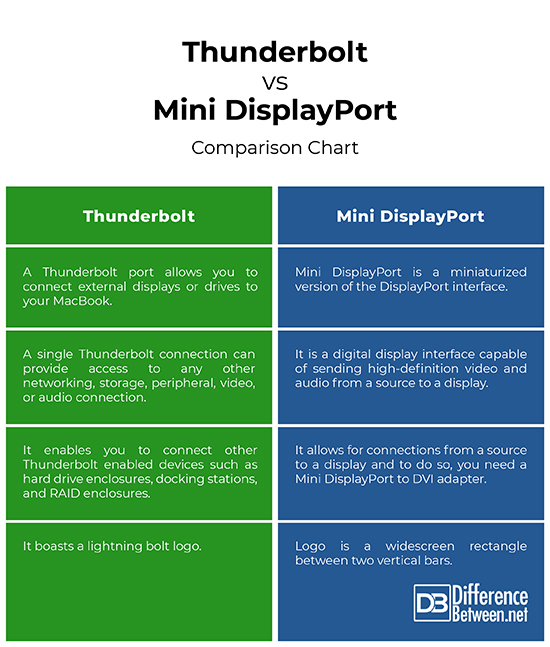
Summary of Thunderbolt verses Mini DisplayPort
Thunderbolt provides for unmatched peripheral flexibility due to its mix of PCI Express and DisplayPort connectivity, whereas the Mini DisplayPort is a digital display interface capable of sending high-definition video and audio from a source to a display. Thunderbolt packages on a wire the same PCI Express technology used in modern PC expansion slots and it is capable of speeds up to 20 times faster than USB 2.0 and 12 times faster than FireWire 800. Thunderbolt uses the same connector as the Mini DisplayPort, but you can tell the difference by the logo.
- Difference Between Serif and Sans Serif - April 22, 2024
- Difference Between HTML and Text - April 19, 2024
- Difference Between FTP and SFTP - April 16, 2024
Search DifferenceBetween.net :
 Email This Post
: If you like this article or our site. Please spread the word. Share it with your friends/family.
Email This Post
: If you like this article or our site. Please spread the word. Share it with your friends/family.
1 Comment
Leave a Response
References :
[0]Image credit: https://upload.wikimedia.org/wikipedia/commons/thumb/c/c5/Mini_Displayport_logo_icon.jpg/640px-Mini_Displayport_logo_icon.jpg
[1]Image credit: https://upload.wikimedia.org/wikipedia/commons/thumb/8/8d/Thunderbolt_3_interface_USB-C_ports.jpg/566px-Thunderbolt_3_interface_USB-C_ports.jpg
[2]Reinhold, Arnold. Switching to a Mac For Dummies. Hoboken, New Jersey: John Wiley & Sons, 2011. Print
[3]White, Kevin M. and Gordon Davisson. OS X Support Essentials 10.11. Berkeley, California: Peachpit Press, 2015. Print
[4]McFedries, Paul. Macs Portable Genius. Hoboken, New Jersey: John Wiley & Sons, 2010. Print


Hey. I have an old mac book and a new (reconditioned) Surface Laptop 2.
The MAcbook has a lighting bolt, which I have an APPLE ThunderBolt Gigabit Ethernet Adapter plugged into. This enables me to use the internet with broadband, instead of Wifi.
Can I use that same APPLE ThunderBolt Gigabit Ethernet Adapter to plug into my Surface and get internet that way?