Difference Between JPEG and RAW
Most digital cameras and all DSLRs these days offer at least three main file formats: JPEG, RAW, and TIFF. Most pro photographers shoot in RAW format for better creative control over the image data captured by the camera. JPEG, on the other hand, is a universally supported file format that strikes a perfect balance between image quality and file size.
If you are an amateur photographer, the JEPG vs. RAW debate can be a tricky one. But, no worries! We’ll help you understand the differences between JPEG and RAW so you can make an informed decision.

What is JPEG format?
Joint Photographic Experts Group (or JPEG) is a lossy compression method for digital images. It compresses images to make the files smaller. This makes it easier to store and share images without significant loss in visual quality. However, some image information is discarded during compression.
JPEG is the most common file format for digital cameras and other image-capturing devices. It is also used for printing because of its ability to produce high-quality images while keeping the file size smaller.
How does the compression work?
It divides the image into blocks, typically 8×8 pixels each, and then uses a mathematical algorithm called Discrete Cosine Transform (DCT) to remove redundant or less noticeable information. It separates images into parts of varying frequencies. Subsequently, a quantization process discards the less important frequencies, hence the term “lossy.”
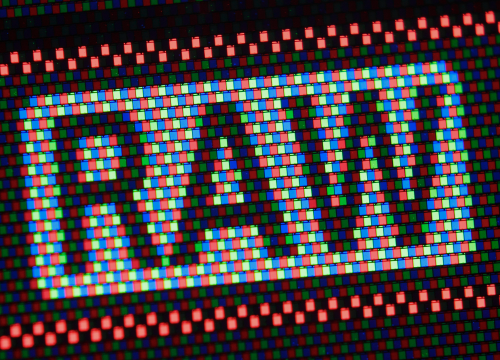
What is RAW image?
Digital compact cameras and DSLRs these days can capture images in raw format. So what is this raw image? It’s an unprocessed and uncompressed image file created exactly as the digital camera’s image sensor captured it. Raw is not a standardized image format, but raw image data that needs to be converted to a format such as a JEPG.
A raw image file contains raw sensor data, which preserves the color, brightness, and detail that might be lost in other compressed formats. You take these high-quality images and import them into relevant software before you can edit or export them.
Photographers shoot in raw format because it allows them to fine-tune various aspects of the image, including exposure, white balance, contrast, and sharpness. They love the level of control Raw gives to create visually stunning and technically superior images.
Difference between JPEG and RAW
Compression and Processing
JPEG is a lossy compression method that discards some image data during compression to reduce the file size. This makes it easier to store and share images without significant loss in visual quality. Raw captures uncompressed image data exactly as the digital camera’s image sensor captures it. It needs to be converted to a format such as a JEPG after compression is applied.
Image Quality
Because JPEG files go through a lossy compression process, you’ll experience some degradation in the final image quality. Some image information is discarded during compression. Raw, on the other hand, retains all sensor data and offers superior image quality. Raw files contain a wider dynamic range and greater color spectrum.
Editing
Raw image files need to be processed and converted into relevant file formats, such as JPEG or TIFF, before you can start editing them. You need software like Adobe Lightroom to edit raw files. It provides extensive editing capabilities; you can adjust parameters like exposure, white balance, and sharpness without compromising image quality.
File Size
Raw files preserve uncompressed sensor data directly from the camera. The files contain all the original details, so they are significantly bigger than other image file formats. JPEG, on the other hand, stores compressed version of the images, meaning some image information is lost during compression. As a result, JPEG files are relatively smaller in size.
JPEG vs. RAW: Comparison Chart
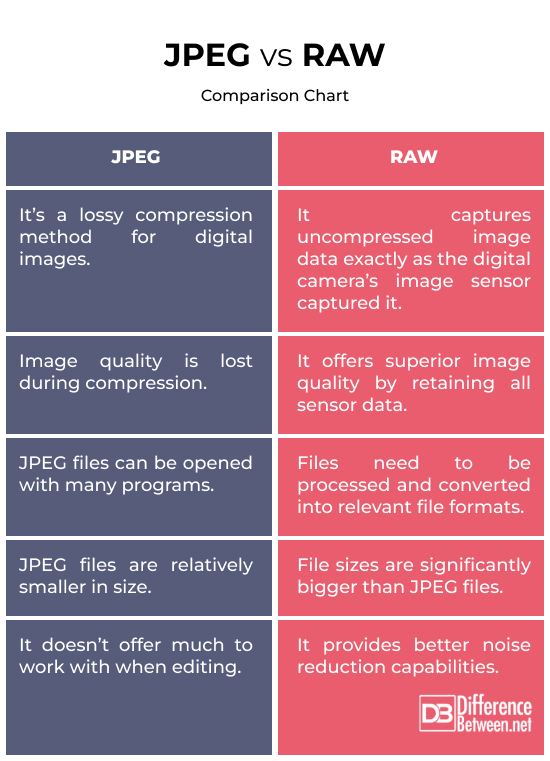
Summary
Please note that not all raw images are the same because not all cameras are the same. The actual image data collected by a camera’s image sensor can vary from one manufacturer to another. For that reason, many camera manufacturers provide their own proprietary software for processing raw images.
On the other hand, JPEGs offer the best of both worlds – small file size and good image quality. This is because some non-essential image data is discarded during compression.
FAQs
Which is better, RAW or JPEG?
RAW offers excellent flexibility in post-processing and preserves more image data, while JPEG is more convenient for storing and immediate sharing.
Do professionals shoot RAW or JPEG?
Many professionals prefer shooting in RAW because it provides more creative control over the image data captured by their digital cameras.
Should I edit RAW or JPEG in Lightroom?
With raw files, you have complete control over post-processing adjustments, such as white balance, exposure, color accuracy, etc.
How do you convert RAW images to JPEG?
You can use software like Adobe Lightroom, Photoshop, or any proprietary camera software to convert raw image files to JPEG format.
Does converting RAW to JPEG lose quality?
It requires compression and processing, which may result in a loss of some image data. However, with minimal compression, the loss is unnoticeable in regular viewing conditions.
Why should I shoot in RAW?
Shooting in raw provides greater flexibility during post-processing. It allows you to adjust exposure, white balance, and other settings without compromising image quality.
Why JPEG is sharper than RAW?
Due to sharpening algorithms applied during compression, JPEG files may appear sharper and more finished than their raw counterparts.
What does a RAW photo look like?
A raw photo looks exactly like it came out of the camera. The photos appear flat and less vibrant. You may think that there’s something wrong with the images, but that’s not the case.
Why do my RAW images look dark?
Raw images look flat and dark because they are unprocessed. You have to use the camera software to view and process them. You need to adjust the images during editing for a better viewing experience.
- Difference Between Caucus and Primary - June 18, 2024
- Difference Between PPO and POS - May 30, 2024
- Difference Between RFID and NFC - May 28, 2024
Search DifferenceBetween.net :
References :
[0]Moss, Kevin L. Camera Raw with Photoshop For Dummies. John Wiley & Sons, 2006.
[1]Moss, Kevin L. Camera Raw with Photoshop For Dummies. John Wiley & Sons, 2006.
[2]Kelby, Scott. The Digital Photography Book: The Step-By-Step Secrets For How To Make Your Photos Look Like The Pros! Peachpit Press, 2015.
[3]Miano, John. Compressed Image File Formats: JPEG, PNG, GIF, XBM, BMP. Addison-Wesley Professional, 1999.
[4]“JPEG vs. Raw.” Adobe, www.adobe.com/creativecloud/file-types/image/comparison/jpeg-vs-raw.html. Accessed 6 Mar. 2024.
[5]Image credit: https://www.canva.com/photos/MAEB4WSbQ2E-jpeg/
[6]Image credit: https://www.canva.com/photos/MAEEtB6FLN8-raw-image-format/
