Difference Between FTP and SFTP
When you think about it, moving files is part of your daily routine. You don’t realize it, but you always need to transfer files to and from various systems. There are programs for that. FTP and SFTP are two protocols used for transferring files between computers on a network.
Both protocols allow you to use an FTP client and do many of the same things, but there are certain key differences between FTP and SFTP. Let’s get into more details, shall we?

What is FTP?
FTP (file transfer protocol) is a standard network protocol for transferring files between machines on a network. It’s an old file transfer protocol for uploading and downloading files across the Internet, providing a simple way to share files between computers.
FTP uses a client-server model, where the client initiates a connection to the server for file transfer. Users typically need to authenticate with a username and password to access the files on the server.
It uses two channels to move data between the client and the server: the command channel and the data channel. Both are unencrypted channels, meaning they do not encrypt data before sending files. Anyone with malicious intent would read the data or information being transferred.

What is SFTP?
SFTP (secure file transfer protocol) is a secure file transfer protocol that uses secure shell encryption for transferring files over a network. It’s an extension of the SSH (Secure Shell) protocol. It offers a secure way for accessing, transferring, and managing files on remote systems.
SFTP does the same thing as FTP does – move files between a client and a server. However, it adds an extra layer of security to the process. It uses the underlying SSH protocol for authentication and encryption.
It encrypts both the data and the commands exchanged between the client and server to safeguard the information from unauthorized parties. SFTP also supports advanced authentication methods like public key authentication.
It operates on TCP Port 22, like SSH itself. And the best part is that it’s platform-independent, meaning it can be used on various operating systems, including Windows, Linux, and macOS.
Difference between FTP and SFTP
Protocol
FTP is the basic file transfer protocol for sharing files over a network. It’s used to transfer files from one host to another over a TCP-based network, such as the internet or an intranet. It is a simple way to move files between computers.
Like FTP, SFTP is a protocol for transferring files between a client and a server. However, SFTP uses the underlying SSH protocol to transfer files on a network and safeguard the information from unauthorized access.
Security
FTP uses two channels to move data between the client and the server, both of which are unencrypted channels. Usernames, passwords, and data are transmitted in plain text, which makes them vulnerable to unauthorized access.
SFTP encrypts both commands and data during transmission. It uses the SSH protocol for authentication to provide a secure file transfer environment.
Port
FTP typically runs over TCP Port 21 for data and control connections. SFTP, on the other hand, operates on TCP Port 22, which is the default port for SSH. It encrypts both data and commands in a single connection to simplify firewall configurations.
Mode of Operation
FTP supports two modes of operation: active mode and passive mode. Active mode has the client open a random port for data transfer, while passive mode has the server open a random port.
SFTP operates over a single secure connection, which eliminates the need for separate data and control connections as seen in FTP.
FTP vs. SFTP: Comparison Chart
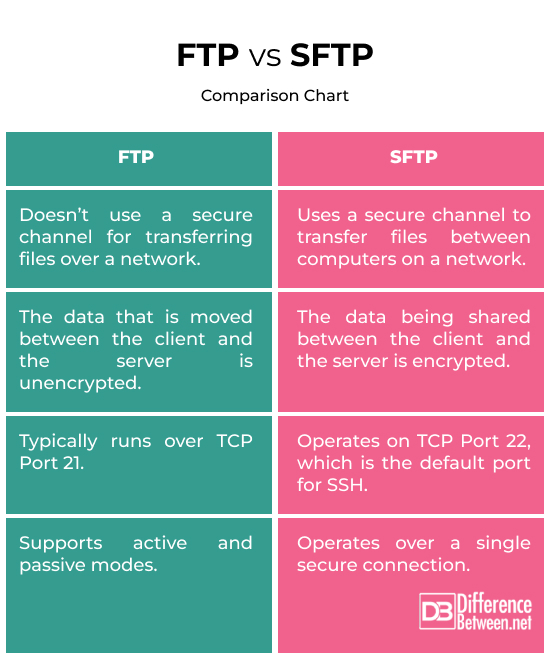
Summary
Well, both protocols serve the same purpose to transfer files from one machine to another over a network. However, SFTP offers a more secure way to transfer files and information over a network. Unlike FTP, SFTP uses the SSH protocol to encrypt the data before transmitting it. FTP doesn’t use any encryption before transferring files, which makes the data vulnerable to unauthorized access.
FAQs
Why is SFTP preferred over FTP?
Unlike FTP, SFTP encrypts both data and commands during transmission, which eliminates the risk of unauthorized access. SFTP uses the SSH protocol to provide a safe file transfer environment.
Do FTP and SFTP use the same port?
No, they don’t use the same port. FTP uses TCP Port 21, while SFTP usually operates on TCP Port 22.
What is the difference between FTP and SFTP in SAP?
In SAP, FTP and SFTP serve the same purpose – to transfer files between systems on a network. SFTP adds an extra layer of security to ensure the confidentiality of data during transfer.
Do I need an FTP server for SFTP?
SFTP uses the SSH port. So, no separate FTP server is needed.
Why does FTP have two ports?
FTP uses two ports to establish connections. TCP Port 21 is used for control connections, while Port 20 is used for actual data transfers.
Does SFTP only use port 22?
Yes, SFTP uses Port 22, which is the default port for SSH.
What is the downside of SFTP?
Some possible downsides of SFTP are:
- Firewall and proxy issues
- Latency problems due to encryption and decryption
- Technically difficult to implement
Why do people still use SFTP?
SFTP is a more secure way to establish connections and transfer files between computers on a network. SFTP is particularly useful when dealing with sensitive or confidential information.
- Difference Between Caucus and Primary - June 18, 2024
- Difference Between PPO and POS - May 30, 2024
- Difference Between RFID and NFC - May 28, 2024
Search DifferenceBetween.net :
References :
[0]Schwartz, David I. Introduction to UNIX. Pearson Education India, 2008.
[1]Schwartz, David I. Introduction to UNIX. Pearson Education India, 2008.
[2]Barrett, Daniel J., et al. SSH, The Secure Shell: The Definitive Guide. O'Reilly Media, 2005.
[3]Liu, Dale. Next Generation SSH2 Implementation: Securing Data in Motion. Syngress, 2011.
[4]Carrigan, Tyler. “File transfer protocols: FTP vs SFTP.” Red Hat, 27 Apr. 2021, www.redhat.com/sysadmin/ftp-vs-sftp.
[5]“FTP vs SFTP: What’s the Difference? Which One Should You Use?” Kinsta, 6 June 2023, kinsta.com/knowledgebase/ftp-vs-sftp/.
[6]Image credit: https://www.canva.com/photos/MACFv5hZppU-ftp/
[7]Image credit: https://www.canva.com/photos/MAEAsu_zBqc-concept-word-sftp-on-cubes-on-a-dark-wooden-background/
