Difference Between Microsoft Teams and Zoom
The year 2020 couldn’t get any worse – a global pandemic, a contentious presidential election, worldwide lockdowns, worldwide protests over racial injustice and fractured economies. It feels like everything has gone wrong in the 2020 and what’s worse is the COVID-19 pandemic is still far from over. But, as much worse as it could get, there’s something good came out of it. The year 2020 also witnessed a significant rise in the remote working trends and a dramatic surge in the usage of online communication and collaboration tools. The pandemic didn’t start a trend but it definitely fuelled an existing one. Microsoft Teams and Zoom are two such great communication tools that are transforming the way people work and collaborate around the world. But the question is which one is right for you?

What is Microsoft Teams?
Microsoft Teams is a relatively new video conferencing and online collaboration tool developed by Microsoft to help people to pull together a team where people can coordinate and collaborate using chat messages instead of emails. It has reached more than 40 million active users in the first quarter of 2020 itself and the rate at which the user base is increasing it shows no signs of slowing down. Teams is a Skype-like video calling and collaboration platform and so much more. It inherits all the features and know-how’s acquired from other Microsoft enterprise solutions over the years and is now a worthy successor of Skype for Business; in fact, it is soon to be replacing the Skype for Business tool, announced by Microsoft. It is available in two plans: a free version which is available for anyone to use and a paid version that comes bundled with the Office 365 suite. The free version has its limitations though.
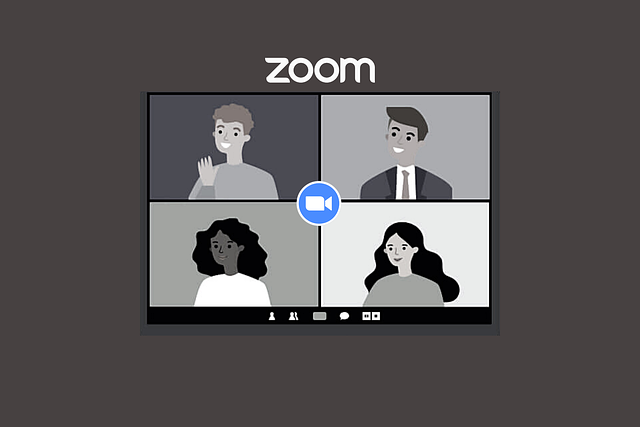
What is Zoom?
Like Microsoft Teams, Zoom is yet another equally capable and modern cloud-based video communications and collaboration platform used for telecommuting, teleconferencing, and online education. Owned by an American telecommunications company by the same name, Zoom brings together teams under one platform offering convenience of video conferencing for meetings, chats, lectures, and more. It makes it easy for people to get together and meet virtually to collaborate on projects, schedule meetings, conduct webinars, and teach students online. In the last few months, Zoom went from a vaguely known videoconferencing solution for schools and businesses to the go-to video conferencing and collaboration platform almost everyone is using now. One person is the host who creates a meeting and manages who and what participants can do and cannot do. Others are called participants or the attendees of the meeting who can either participate by audio only or just view/listen.
Difference between Microsoft Teams and Zoom
Basics
– Both Microsoft Teams and Zoom are relatively new video conferencing platforms that have seen a sudden surge in their user base because of the current global pandemic. Teams is a Microsoft’s proprietary telecommunication service and a worthy successor of Skype for Business. In fact, Microsoft has already announced the end of life data of Skype for Business Online due next year. Zoom is yet another modern cloud-based video communications and collaboration platform owned by an American telecommunications company by the same name.
Features
– Talking about features, both Teams and Zoom provide similar offerings such as online meetings, chats, messaging, audio and video calls, screen sharing and file sharing. But some unique set of features are specific to each of them. Teams has a unique chat service that allows people to connect quickly without having to setup a conference. Plus, its integration with the Office 365 makes up for seamless collaboration across organizations. Zoom, on the other hand, allows you to customize your meetings for a more interactive collaboration and intuitive conferencing experience.
Interface
– Zoom has a more user-friendly user interface which makes it easy to get your way around effortlessly and if you look at it, there are not many steps involved and the primary actions are clear and pretty simple. And it is impeccably easy to use with no login required and easy installment. You can just click and join via a link without even have to worry about registering on the platform. It is pretty much easy to understand with no brainstorming required. Teams, on the other hand, is a great team messaging app but the not-so-simple UI makes it hard to navigate the way around different channels and teams. It is not very user-friendly compared to Zoom.
Pricing
– Microsoft Teams is available in two pricing plans: a free version which is available for anyone to use and a paid version that comes bundled with the Office 365 suite. The paid plan starts at a basic $5 per user per month plan and goes all the way up to $20 per user per month for the enterprise plan which also comes with unlimited number of users support. Like Teams, Zoom also offers a free version which comes with all the basic features to help you get started. There is a Pro plan which costs $14.99 per host per month, a Business plan which costs $19.99 per host per month, and the Enterprise plan which also costs $19.99 per host per month.
Microsoft Teams vs. Zoom: Comparison Chart
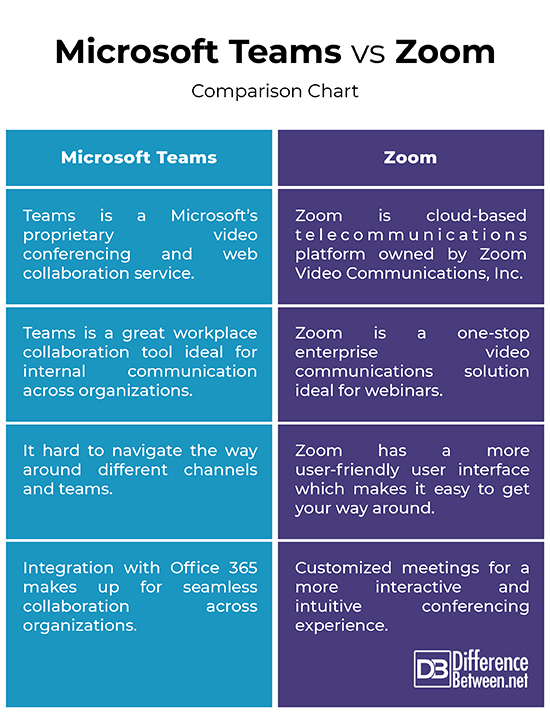
Summary
Zoom is more like a virtual meeting room which you are invited into via a meeting ID which is only accessed by a passcode. There is a host which creates a meeting and asks the participants to join in through an invitation that contains the meeting ID, the passcode, and the URL to join the meeting. Both the telecommunication platforms provide web conferencing features such as chat rooms, online meetings, virtual classrooms, webinars, etc. The ease of use and the neat user interface are truly where Zoom clearly excels when it comes to the “which one’s better” discussion. Well, there are some features that are specific to each of them but there is no obvious winner when it comes to a final choice.
- Difference Between Caucus and Primary - June 18, 2024
- Difference Between PPO and POS - May 30, 2024
- Difference Between RFID and NFC - May 28, 2024
Search DifferenceBetween.net :
Leave a Response
References :
[0]Ilag , Balu N. Introducing Microsoft Teams: Understanding the New Chat-Based Workspace in Office 365. New York, United States: Apress, 2018. Print
[1]Ferreira, João. Hands-On Microsoft Teams: A practical guide to enhancing enterprise collaboration with Microsoft Teams and Office 365. Birmingham, United Kingdom: Packt Publishing, 2020. Print
[2]Withee, Rosemarie. Microsoft Teams for Dummies. New Jersey, United States: John Wiley & Sons, 2020. Print
[3]Fleishman, Glenn. Take Control of Zoom Essentials. California, United States: Alt Concepts Inc., 2020. Print
[4]Image credit: https://pixabay.com/illustrations/zoom-meeting-zoom-webinar-virtual-5780354/
[5]Image credit: https://commons.wikimedia.org/wiki/File:Microsoft-teams.jpg
