Difference Between Vim and Nano
Before you pace up with your shell scripting career, you must know how to use at least one text editor in Linux because the vast majority of Linux applications all use text files. All you need to read or make changes to a configuration files is your favorite text editor. The more you know about how to use features such as cutting, pasting and searching, the quicker you can develop your shell scripts. Linux has a wide variety of editors to choose from, and some have more features than the others. We’ll talk about the two most popular text editors, Vim and Nano. While Nano is a basic, lightweight text editor, Vim is full-featured and more powerful than Nano. Let’s take a look at some key differences between the two.

What is Vim?
Vim is the more powerful and more capable version of the original vi editor used on Unix systems. Although it was probably the most complex text editor in the world, it has multiple functions and features that have created vi a staple for Unix administrators for many decades. When the GNU Project ported the vi editor to become as a open source world, they have made some improvements to it. It was very different than the original vi editor found in the Unix systems, so the developers renamed it to vi improved, or Vim. Now, Vim is arguably one of the most popular terminal-based text editors out there, but it’s unlike any other plain text editor you probably have ever used. Vim is installed on every Unix-like system and it’s the default text editor on many popular Linux distros out there. You can fly around these text documents, edit large chunks of text in them with fewer keystrokes than you can with any other text editor.
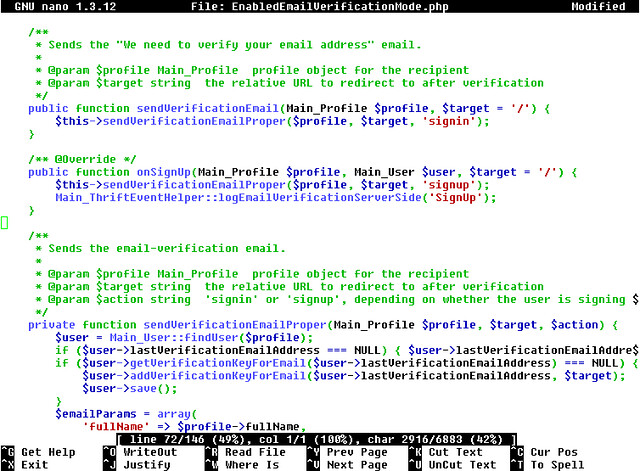
What is Nano?
Nano is a very lightweight, easy to use terminal-based text editor which comes built-in with many popular distros. Compared to other more complicated text editors including Vim, Nano is fairly easy to use and it can be used in both the GUI and command line. Nano closely resembles the WYSIWYG editing style also found in Notepad and Microsoft Word. It does not use different modes; it is always ready to start typing your documents or scripts. It is part of the GNU Project, no different than many other parts that make up a Linux distribution. Nano was first released in 1999, with the intention of replacing the Pico text editor. It is a fully functional editor and it does have some of the best features that you would expect from a fully featured text editor. The biggest selling point of nano is that it does not have that much of a learning curve and all its commands and prompts are displayed at the bottom.
Difference between Vim and Nano
Basics
– Vim and Nano are the two most popular terminal-based, command-line text editors around. Vim is a cloned version of the original vi editor but with some significant improvements and enhancements, hence the name vi improved, or vim. Vim is installed on every Unix-like system and it’s the default text editor on many popular Linux distros out there. Nano is a lightweight text editor that was actually written to be a replacement for the Pico text editor that used to ship with a text-based email client named Pine.
Ease of Use
– Vim is arguably one of the most popular terminal-based text editors out there, but it’s unlike any other plain text editor you probably have ever used. Because it extends from decades of outdated code, it has a steep learning curve and it takes some getting used to. Plus, there are different modes to work with. Nano, on the other hand, is super easy to use and one of its biggest selling points is that it does not have that much of a learning curve and all its commands and prompts are displayed at the bottom. It does not use different modes; just go ahead and start typing your documents or scripts.
Users
– Vim is a much powerful command-line text editor with many powerful features. So, learning how to master Vim will speed up many things you do on a Linux system and it’s a valuable skill to have. Nano is a simple text editor which is great for those coming from the Windows ecosystem and those who have used the WYSIWYG-type editors, such as Notepad or Microsoft Word. For those who edit text files, source code, etc. and do not like bulky IDEs, Vim is the thing. Overall, Vim is great program for all users, while nano can be a good tool for beginners wanting to learn terminal-based text editing.
Vim vs. Nano: Comparison Chart
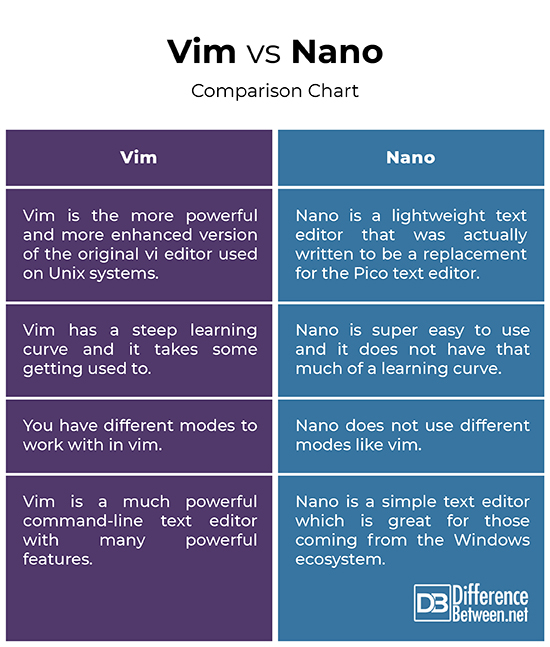
Summary
So, if you want basic text editing and you already like working with the WYSIWYG-type editors, such as notepad and Word, then nano would be great for you because it’s very simple and easy to use. You can just go ahead and start typing your documents or scripts. Nano is a fully functional editor and it does have some of the best features that you would expect from a fully featured text editor. However, if you want more than just simple text editing and do advanced tasks using the command line, then Vim is your thing.
- Difference Between Caucus and Primary - June 18, 2024
- Difference Between PPO and POS - May 30, 2024
- Difference Between RFID and NFC - May 28, 2024
Search DifferenceBetween.net :
1 Comment
Leave a Response
References :
[0]Blum, Richard and Christine Bresnahan. Linux Command Line and Shell Scripting Bible. New Jersey, United States: John Wiley & Sons, 2015. Print
[1]Membrey, Peter and David Hows. Learn Raspberry Pi with Linux. New York, United States: Apress, 2013. Print
[2]Tammer, Sebastian. Learn Linux Shell Scripting – Fundamentals of Bash 4.4. Birmingham, United States: Packt Publishing, 2018. Print
[3]Blum, Richard and Christine Bresnahan. Python Programming for Raspberry Pi. Indiana, United States: Sams Publishing, 2013. Print
[4]Image credit: https://live.staticflickr.com/7777/27095830816_277d9a1e82_b.jpg
[5]Image credit: https://live.staticflickr.com/3400/3577354910_f468f4a387_z.jpg

“WYSIWYG-type editors, such as notepad and Word” – notepad is not WYSIWYG and Word is not an editor.