Difference Between Chromecast and Apple TV
As consumers are noticeably shifting way services from cable companies, the companies have become more competitive by offering IPTV services. While cable, telephony and satellite are working to deliver the highest quality service into the home, entertainment industry has become so evolved that the definition of entertainment has now expanded to include a range of live or recorded experiences involving music, drama, sports, comedy, and theater. As IPTV becomes mainstream, consumers are encouraged to use social media on their smartphone or tablet as they watch real-time video on their widescreen smart TV. New players have emerged in this highly competitive niche market. The two most popular names are Chromecast and Apple TV. Both are remarkably similar and offer relatively low-cost streaming into the home, but they differ in significant ways.
What is Google Chromecast?
Chromecast is a small, plug-in media-streaming device from Google consisting of a small dongle that plugs into your television’s HDMI port. The device plays audio or video content on a smart TV or audio system by streaming the content through Wi-Fi or from nearby networks. It has a USB port on one end and an HDMI port on the other. The HDMI port connects to your television and the USB port is for power. The original Chromecast was launched on July 24, 2013 and was in stores at the same time. Chromecast enables you to stream music, movies, and TV shows from Netflix, YouTube, HuluPlus, HBO Go, Google Play Movies and more.
What is Apple TV?
Launched in 2007, the Apple TV is a palm-sized media-streaming device similar to Roku that turns your TV into a Smart TV. It connects to the television set via an HDMI cable. Like everything Apple, it runs on a very similar platform to the iPad and the popular iPhones and works with iTunes to bring movies, music and gaming to the television. It connects to your home wireless network to bring Internet video to your television set. The device allows you to watch and stream podcasts, play your favorite game, stream your workout playlist, and much more. You can stream movies and TV shows from apps like Netflix, HuluPlus or stream your music from Apple Music or Pandora.
Difference between Chromecast and Apple TV
Device
While both Chromecast and Apple TV are remarkably similar and offer relatively low-cost streaming into the home, they are two different things. Chromecast is a small, plug-in media-streaming device from Google consisting of a small dongle that plugs into your television’s HDMI port. Apple TV, on the other hand, is a black-box like device that gives you everything except a TV and an internet connection. With the help of built-in apps like Netflix, Hulu, YouTube, HBO Go, and more, it is able to stream multiple TV shows and movies straight to your HDTV. Chromecast doesn’t come with apps installed on it.
Setup
Chromecast is not a standalone device but requires a smartphone, tablet or a PC to stream video to your TV. You plug in the Chromecast to your TV and play video from your other devices on your TV screen. You have to download the Google Home App from either the Google Play Store or the Apple App Store and select the devices in Google Home. It then requires you to connect it to the Internet using a code that appears both on your app and TV screen. On the contrary, there’s no additional software required for the Apple TV setup.
Control
There is only one similarity between the two streaming devices and that is they share the same 802.11ac Wi-Fi antenna upgrade. The Apple TV is centered on various apps and it runs on a very similar platform to the iPad and the iPhone. It’s the devices running the iOS and the computers with iTunes that control the Apple TV. It works with iTunes to bring movies, music and gaming to your television. However, Chromecast requires you to install software on your system in order to stream content to your Smart TV. There’s no built-in Chromecast support for smartphones.
Content
If you have an Apple TV or other device that supports AirPlay, you can get apps from Google Play that can be used to stream video from your device. AirPlay is the Apple’s wireless streaming service that allows you to stream content (photos, music and video) between AirPlay-enabled devices. The Chromecast, on the other hand, rather than playing back content stored on your Android device, allows you to view YouTube, Netflix, or other supported video-streaming services on an HDTV or AV receiver.
Chromecast vs. Apple TV: Comparison Chart
Summary of Chromecast vs. Apple TV
In a nutshell, both the streaming devices are remarkably similar and offer relatively low-cost streaming into the home, but they differ in significant ways. While Apple TV is best for Apple users who know their products and anyone can use it. If you want to best quality for the price, it’s a great option. Google Chromecast, on the other hand, is cheaper and it’s pretty developer-friendly, which means it will continue to grow in number of apps. But, unlike the Apple TV, it lacks a physical remote; it is controlled by your smartphone or tablet. So, if you don’t have one, then Chromecast is not for you.
- Difference Between Caucus and Primary - June 18, 2024
- Difference Between PPO and POS - May 30, 2024
- Difference Between RFID and NFC - May 28, 2024
Search DifferenceBetween.net :
1 Comment
Leave a Response
References :
[0]Image credit: https://commons.wikimedia.org/wiki/File:Apple_TV_back.jpg
[1]Image credit: https://en.wikipedia.org/wiki/Chromecast#/media/File:Chromecast_dongle.jpg
[2]Grant, August E. and Jennifer H. Meadows. Communication Technology Update and Fundamentals. Boca Raton, Florida: CRC Press, 2014. Print
[3]Belle, Thomas. Cable Cutting. Hustonville, Kentucky: BookCaps, 2015. Print


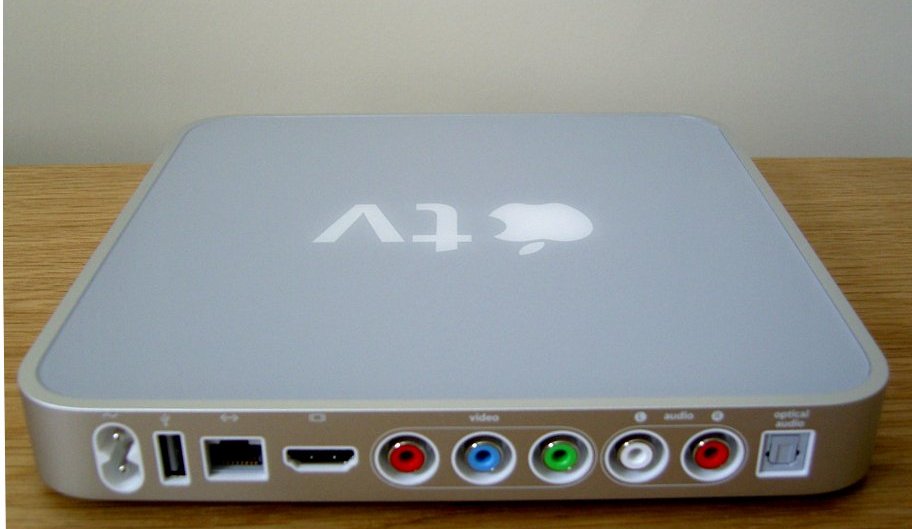
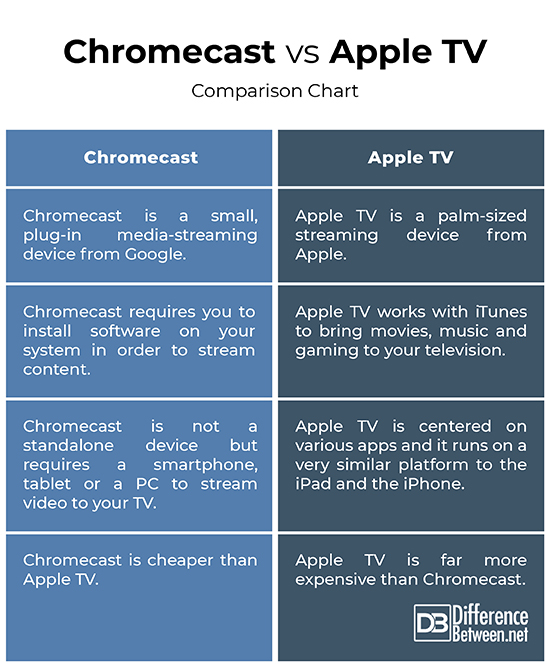
Excellent I like Applt TV..Perfect