Difference Between File and Folder
The operating system organizes all the data in the hard drive as files and folders. It maintains a directory or folder structure to store data in a computer storage media like a hard disk or a CD. When speaking of a file, we are talking about what’s connected to any icon except a folder or disk icon. A file can be any document or any application, an alias of a file or an application, or any icon that isn’t a folder. A file can be either a data file or a program file. A file is represented with the icons of the program they are made in, which makes it easy to recognize a type of file. The folders are often referred to as directories and are used to store files on the computer. Folders can also be used to store other folders which are usually called subfolders. Files are stored in various formats while folders store different files and subfolders on the hard drive. Let’s take a good look at files and folders to better understand the difference between the two and how you can make use of both.
What is a File?
A file is a collection of related data or information that is stored in a secondary storage device. A file can be a word document, a digital or scanned photograph, workbook, presentation, application, or any audio or video media stored in your hard drive. A file is a container in a computer system used for storing data, information, settings, or commands. It is a collection of data stored in a single unit that is identified by a filename. Similar to words written on a piece of paper, just any information can be written onto a computer file. It can be a movie or even a multipage document containing text, graphics, and photos. A file is recognized by its unique name which mainly describes the contents of the file.
What is a Folder?
A folder is a method to organize files on a computer. Often referred to as directories, folders is a way to organize files into groups similar to manila folders seen in an office to store multiple files and documents. A folder can store other folders and a folder within a folder is usually called a subfolder. A folder is definitely not a file; it’s just a means to store and organize multiple files on the hard drive. For example, you can have a folder named “Favorite” and in it your favorite music and movies or pictures. The movies and pictures are files in the folder “Favorite”. To better identify the contents you can assign the folder any name you want. You can create any number of folders and in it you can put any number of files and other subfolders.
Difference between File and Folder
Definition
– A file is a collection of related data or information that is stored in a secondary storage device. It is a collection of data stored in a single unit that is identified by a filename. It can be a word document, a digital or scanned photograph, workbook, presentation, application, or any audio or video media stored in your hard drive. A folder, on the other hand, is a way to organize files into groups similar to manila folders seen in an office to store and organize multiple files and documents.
Storage
– A file basically stores data or information in your computer memory in a single unit. A file can be a data file or a program file, and is represented with icons of the program and with the name with which you’ve saved the file(s). This makes it easy to store and identify files. A folder, on the other hand, stores different types of file or other folders (called subfolders). A folder can hold any number of files and folders within folders. Folders provide a way to organize files on the hard drive.
Characteristic
– Each file is identified by its file type as specified by the extension of the file. It basically states the application program it belongs to. The computer recognizes the application program or file by the extension of the file or program which can be further used to retrieve the contents of the file. The filename clearly describes the contents of the file. A folder or a directory is basically a hierarchical structure of other directories or files for organizing them under a common heading. Each folder can have a number of entries.
File vs. Folder: Comparison Chart
Summary of File vs. Folder
In a nutshell, a file is a collection of related data or information that is stored in a secondary storage device in a given order whereas a folder (or a directory) is like a manila folder in a office file cabinet used to store a set of related files or other folders into groups for better organization and retrieval. A file basically stores data or information in a given order in a single unit whereas a folder can hold different types of files or other folders within folders.
- Difference Between Caucus and Primary - June 18, 2024
- Difference Between PPO and POS - May 30, 2024
- Difference Between RFID and NFC - May 28, 2024
Search DifferenceBetween.net :
1 Comment
Leave a Response
References :
[0]LeVitus, Bob. OS X Yosemite For Dummies. Hoboken, New Jersey: John Wiley & Sons, 2014. Print
[1]Stokes, Abby. "Is This Thing On?": A Friendly Guide to Everything Digital for Newbies, Technophobes, and the Kicking & Screaming. New York City: Workman Publishing, 2015. Print
[2]Image credit: https://upload.wikimedia.org/wikipedia/commons/thumb/1/1b/Folder-new.svg/600px-Folder-new.svg.png
[3]Image credit: https://upload.wikimedia.org/wikipedia/commons/thumb/0/0c/File_alt_font_awesome.svg/500px-File_alt_font_awesome.svg.png

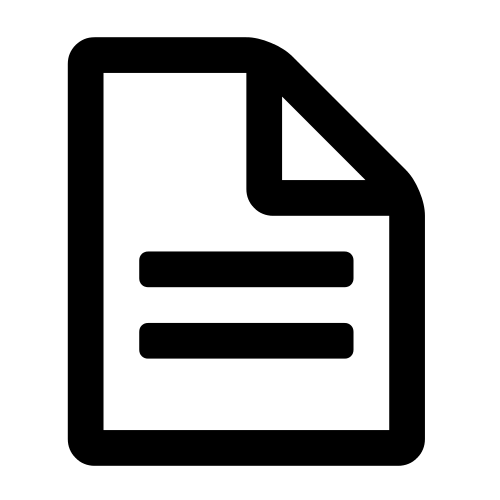
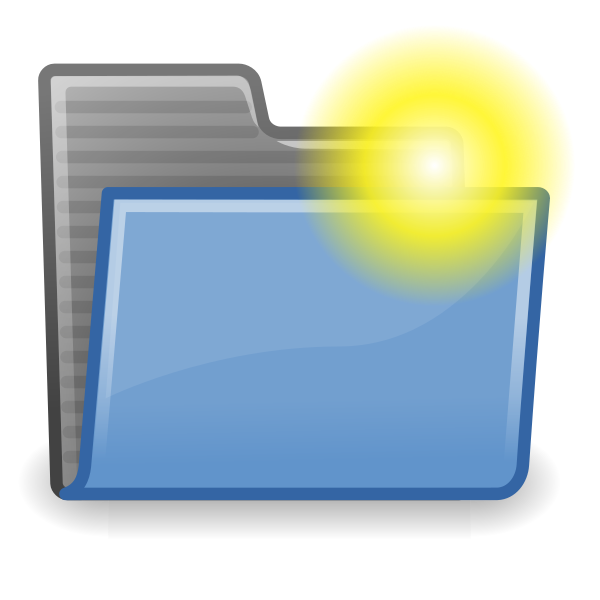
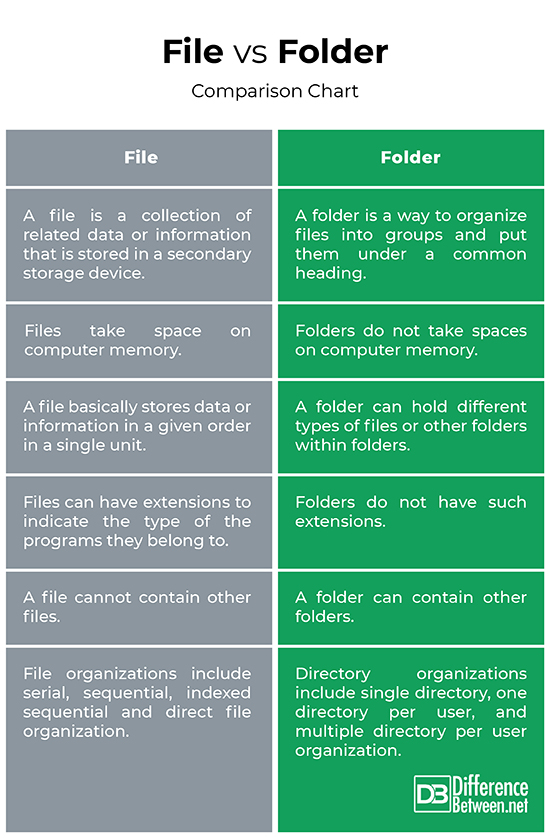
thanks for this artical