Difference Between Google WiFi and Nest WiFi
The concept of wireless mesh networks first appeared in the military applications, but back then it was in its infancy. From the military use, it moved to civil use and today, they are well considered as a remarkable technology that are being deployed as both local area networks (LANs) and metropolitan area networks (MANs) worldwide. A mesh network is a type of mobile ad hoc network that aims to provide a high bandwidth internet access through multiple devices acting as a single network. Google first entered into the mesh networking space in 2016 with its own three-piece mesh router called Google WiFi. Later, the Google WiFi was succeeded by the Nest WiFi, the next generation line of mesh wireless routers by Google.

What is Google WiFi?
Google WiFi is a wireless home mesh networking system comprised of three routers which are just like the ones that are already in your home. Almost all of us use wireless internet at our homes because we want the freedom to connect to the internet from anywhere we want. Google WiFi is a group of routers that are placed at different locations inside the home and it provides a blanket of seamless WiFi coverage throughout the home. The routers communicate with each other wirelessly to create one large WiFi network, thereby eliminating weak signal issues. You need to connect the Google WiFi device to your modem using an Ethernet cable and then place the other WiFi points strategically at different locations in your home so that you can get seamless access to internet from every room. Remember, Google WiFi is not an Internet service provider; it’s just a standalone device that connects to your modem to provide you the best possible WiFi coverage no matter where you are inside your home.

What is Nest WiFi?
The Nest WiFi is the successor to the Google WiFi mesh network system that comes under the Nest branding. This comes in line with the company’s efforts to rebrand its smart home products line with the new Nest branding. The Nest WiFi is a mesh Wi-Fi system that provides a consistently strong WiFi signal throughout your home by directly connecting to your modem and expanding coverage, just like the original Google WiFi mesh system. The Nest WiFi is a two-piece device setup – one is the router and there’s the WiFi point. Depending on how big your home is, you can decide if you’re going to need both the devices or just the router. So, if you’re 2,200 square feet or under, you can get just the router, and if your home is somewhere between 2,200 and 3,800, the router and the WiFi point would be nice. The Nest WiFi expands to meet the needs of your individual home with an improved WiFi coverage.
Difference between Google WiFi and Nest WiFi
Design
– Google took the same design approach, keeping the shapes cylindrical in both Google WiFi and Nest WiFi, but to spice things up a little, Google made the edges of the Nest smooth and got rid of the blue LED lights. The main Nest device is available in white color, while the WiFi points are available in three color options – while, blue and coral – so that you can choose what goes well with your home décor. With the Google WiFi, you have three identical devices that work together to create a mesh.
Hardware
– One major noticeable difference between the two home mesh systems is the hardware specs. The Google WiFi is a home mesh system with an AC1200 wireless AC standard meaning it provides a combined wireless speed up to 1200 Mbps and supports both 2.4 GHz and 5 GHz 802.11a/b/g/n/ac band. Under the hood of the Nest WiFi, there’s a 4×4 AC2200 wireless mesh system meaning more speed and improved Wi-Fi coverage in every room. While both support Wi-Fi 5, the 4×4 configuration proves to be more robust making it the worthy upgrade over the 2×2 Google WiFi.
Google Assistant
– Another key difference between the two mesh systems is that Google had a microphone and a speaker built right into each one of the Nest WiFi points so that you could summon Google Assistant to play music for you, manage your Wi-Fi network, answer your questions, and even control your smart home devices. So, with the Nest WiFi, you do not have to buy a Google Mini , Google Hub or whatever you had to buy before to get Google Assistant.
Price
– The cost of a single router of the Google WiFi mesh system is $99 whereas the single router in a Nest WiFi costs $50 more at $149. So, with an additional $50, you get improved wireless coverage throughout your home and up to twice the speed of the original Google WiFi system. An additional Nest WiFi point can cost $129 which covers an additional 1,600 square feet. The two-point Nest WiFi costs $269 whereas you can get a three-point Nest WiFi system at $349.
Google WiFi vs. Nest WiFi: Comparison Chart
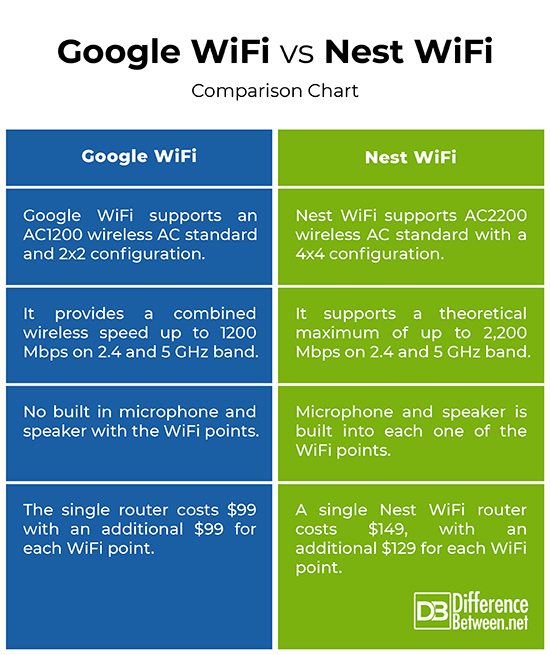
Summary
The Nest WiFi is a worthy successor and a much better home mesh system than the original legacy Google WiFi home mesh system. However, the legacy Google WiFi was one of the best wireless home mesh systems at the time when mesh systems were a distant dream. Both the devices provide a seamless wireless coverage throughout your home without having to worry about poor signal issues and dead spots. But the biggest upgrade in the Nest WiFi is the increased speed and coverage, thanks to the AC2200 wireless AC standard, which makes it a worthy successor to the Google WiFi in many ways. The Nest WiFi is a more powerful and more capable mesh system with a lot under its sleeves.
- Difference Between Caucus and Primary - June 18, 2024
- Difference Between PPO and POS - May 30, 2024
- Difference Between RFID and NFC - May 28, 2024
Search DifferenceBetween.net :
Leave a Response
References :
[0]Khatib, Mutamed and Samer Alsadi. Wireless Mesh Networks: Security, Architectures and Protocols. London, United Kingdom: Intech Open, 2020. Print
[1]Methley, Steve. Essentials of Wireless Mesh Networking. Cambridge, England: Cambridge University Press, 2009. Print
[2]Misra, Sudip, et al. Guide to Wireless Mesh Networks. Berlin, Germany: Springer, 2009. Print
[3]Image credit: https://upload.wikimedia.org/wikipedia/commons/4/48/Google_WiFi_router.png
[4]Image credit: https://live.staticflickr.com/7589/16993143349_98866f631a_b.jpg
