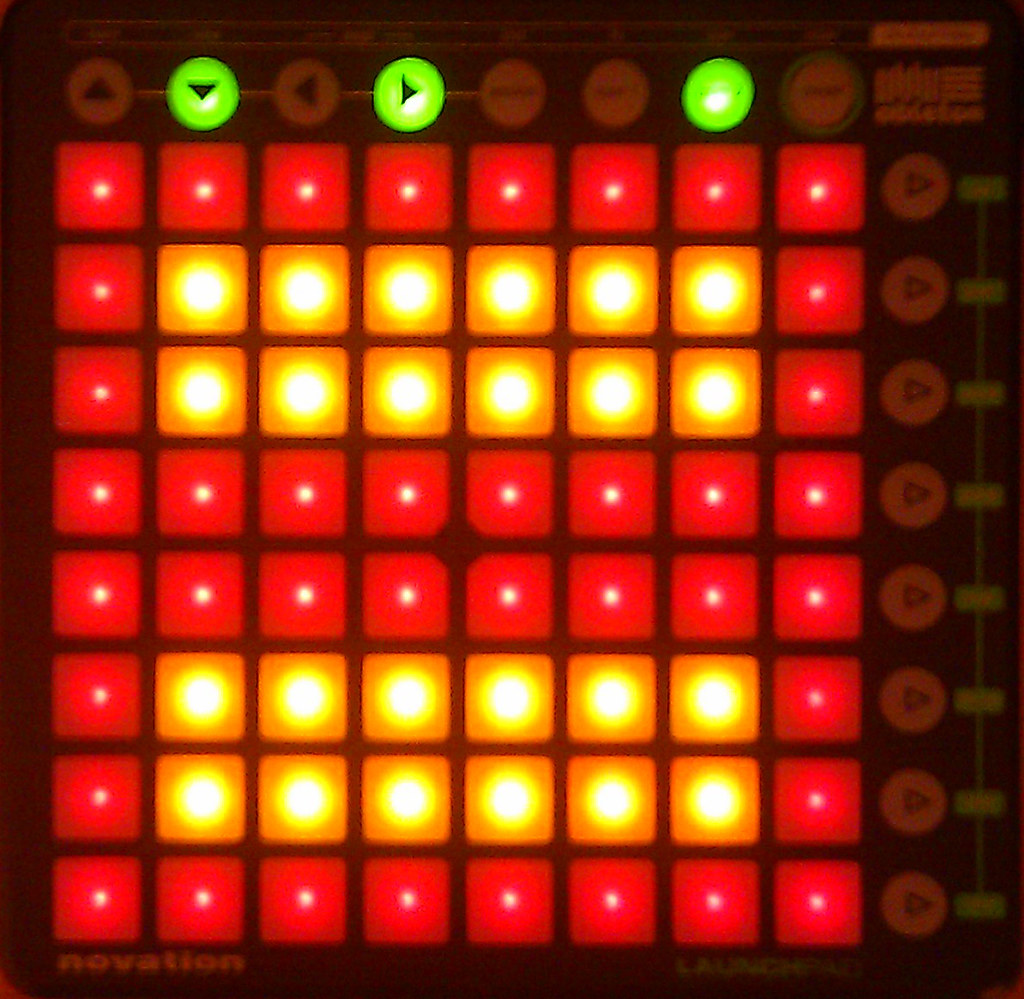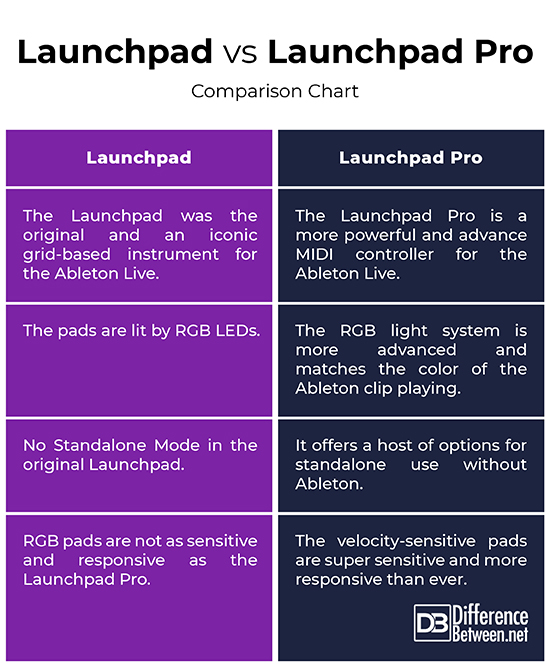Difference Between Launchpad and Launchpad Pro
No other music production software emulates the human mind so closely than the very popular ‘Ableton Live’. It is versatile, useful and intuitive and it is the perfect instrument for delivering music through a computer. It is a perfect tool for mixing, recording, arranging and mastering. In the last couple of years, Ableton has delivered a complete software package that meets the needs of the composer, producer, songwriter, DJ and beyond. But to use Ableton Live, you’ll need a Launchpad. Ableton has encouraged many companies to design Live controllers and even collaborated with a British musical equipment manufacturer, Novation, to design and make Live controllers.
Novation Launchpad is a classic Live controller, an iconic grid instrument for Ableton Live. Launchpad is as ubiquitous as any other electronic music instrument out there, which allows you to launch clips, play drum racks and control your mixer, in conjunction with the Ableton Live music performance application. Ableton Live’s award-winning technology is embraced by recording artists and audio production professionals around the world. The Launchpad was one of the first grid-based MIDI controllers back then and which has become a classic for Ableton Live. Novation has refreshed its product line with a new Live controller called the Launchpad Pro. Let’s take a look at the two controllers.
What is Launchpad?
The Launchpad is the iconic grid-based instrument for the Ableton Live and the original launchpad by a British musical equipment manufacturer, Novation. Launched in 2009, Novation Launchpad is the most advanced grid controller for producing with Ableton Live, which combines a multifunction sixty four keyboard grid, eight assignable buttons, and eight fixed-function buttons – all of which are backlit – on the compact surface of a device that weights less than two pounds and measures 9.45-by-9.45 inch. It offers RGB pads that allow you to launch clips, play drum racks and create melodies. It is USB-powered and it has modes specifically for Live plus two user memories for custom keypad assignments. Up to six Launchpads can be combined together to work together simultaneously or to control your other MIDI hardware. Just plug them in and you’re good to go.
What is Launchpad Pro?
The Launchpad Pro is probably the most powerful sixty four keyboard grid MIDI controller for creating dynamic, expressive performances in Ableton Live, or any other music software. It is the most advanced MIDI controller that offers an even more dynamic and musical approach for producing with Live. It has dedicated buttons for better integration and intuitive workflow. It offers direct access to editing controls, plus new function buttons and velocity and pressure sensitive pads for better control of your music. The super-sensitive RGB pads are more responsive than ever to take your music production to the next level. It also offers a host of options for standalone use, which includes features such as standalone Note Mode, Programmer Mode and a Drum Mode. In addition, it supports Novation’s Automap function for controlling other programs besides Live.
Difference between Launchpad and Launchpad Pro
Basics
– Both the original Launchpad and the Launchpad Pro are 64-keyboard grid MIDI controllers for producing with Ableton Live and both are USB-powered which means they are simply plug and play units. Launchpad is as ubiquitous as any other electronic music instrument out there, while Launchpad Pro is even more powerful and advance MIDI controller for creating dynamic, expressive performances in Ableton Live, or any other music software. The Launchpad Pro is the updated version of the original Launchpad with new RGB lights and a new standalone MIDI I/O mode.
Design
– The Launchpad Pro extends the main features of the original Launchpad as well as adding some significant upgrades and packs it in a tough, lightweight and compact form factor that easily fits into your backpack, just like the original Launchpad. However, the Pro is a couple of centimeters bigger on each side to make space for the extra button strips surrounding the pad grid on all sides. The biggest selling point of the Pro is the new LED strip which shows its current mode. The Launchpad Pro is everything the Launchpad could be and more, which gives you exactly the workflow you want in Live.
Integration
– The Launchpad Pro has dedicated buttons to get you closer to the Ableton Live workflow and an enhanced RGB LED feedback to see what clips are playing, plus new function buttons and velocity and pressure sensitive pads for better control of your music. The Launchpad Pro has four additional layouts, which allow it to be used as a ‘Standalone’ MIDI controller without Ableton. The super-sensitive RGB pads are more responsive than ever, making them perfect for launching clips. It also includes a ‘Scale Mode’ that allows you to choose a scale to play music in key.
Launchpad vs. Launchpad Pro: Comparison Chart
Summary of Launchpad vs. Launchpad Pro
While both the original Launchpad and the Launchpad Pro may look same on the outside, the Launchpad Pro is a couple of centimeters bigger on each side to make space for the extra button strips surrounding the pad grid on all sides. With the new RGB light system, the super-sensitive pads, the new Standalone MIDI I/O Mode, and the flexibility of grids, the Launchpad Pro is everything the Launchpad could be and more, which gives you exactly the workflow you want in Live. The Launchpad Pro is the most advanced MIDI controller that offers an even more dynamic and musical approach for producing with Live.
- Difference Between Caucus and Primary - June 18, 2024
- Difference Between PPO and POS - May 30, 2024
- Difference Between RFID and NFC - May 28, 2024
Search DifferenceBetween.net :
Leave a Response
References :
[0]Image credit: https://live.staticflickr.com/8111/8601578748_fa2af82366_b.jpg
[1]Image credit: https://i2.pickpik.com/photos/357/297/161/dj-music-disco-technical-device-preview.jpg
[2]Vail, Mark. The Synthesizer. Oxford, United Kingdom: Oxford University Press, 2014. Print
[3]Robinson, Keith and Huston Singletary. Ableton Live 8 and Suite 8: Create, Produce, Perform. Milton Park, Didcot: Taylor & Francis, 2013. Print