Difference Between Backplane and Motherboard
The motherboard is undoubtedly the most important part of the computer. It’s suffice to say that the motherboard is easily the heart of the computer because it contains all the essential components of a computer such as the central processing unit and other parts that help run the computer. In most situations, motherboard is just something that comes with the computer. However, not all motherboards are created equal. There are mainly two different design approaches used for PC mainboards – the motherboard and the backplane. The term motherboard is often referred to as an active backplane. The term ‘active’ is used because there are sophisticated chips running on the board. Let’s take a look at some key differences between a motherboard and a backplane.
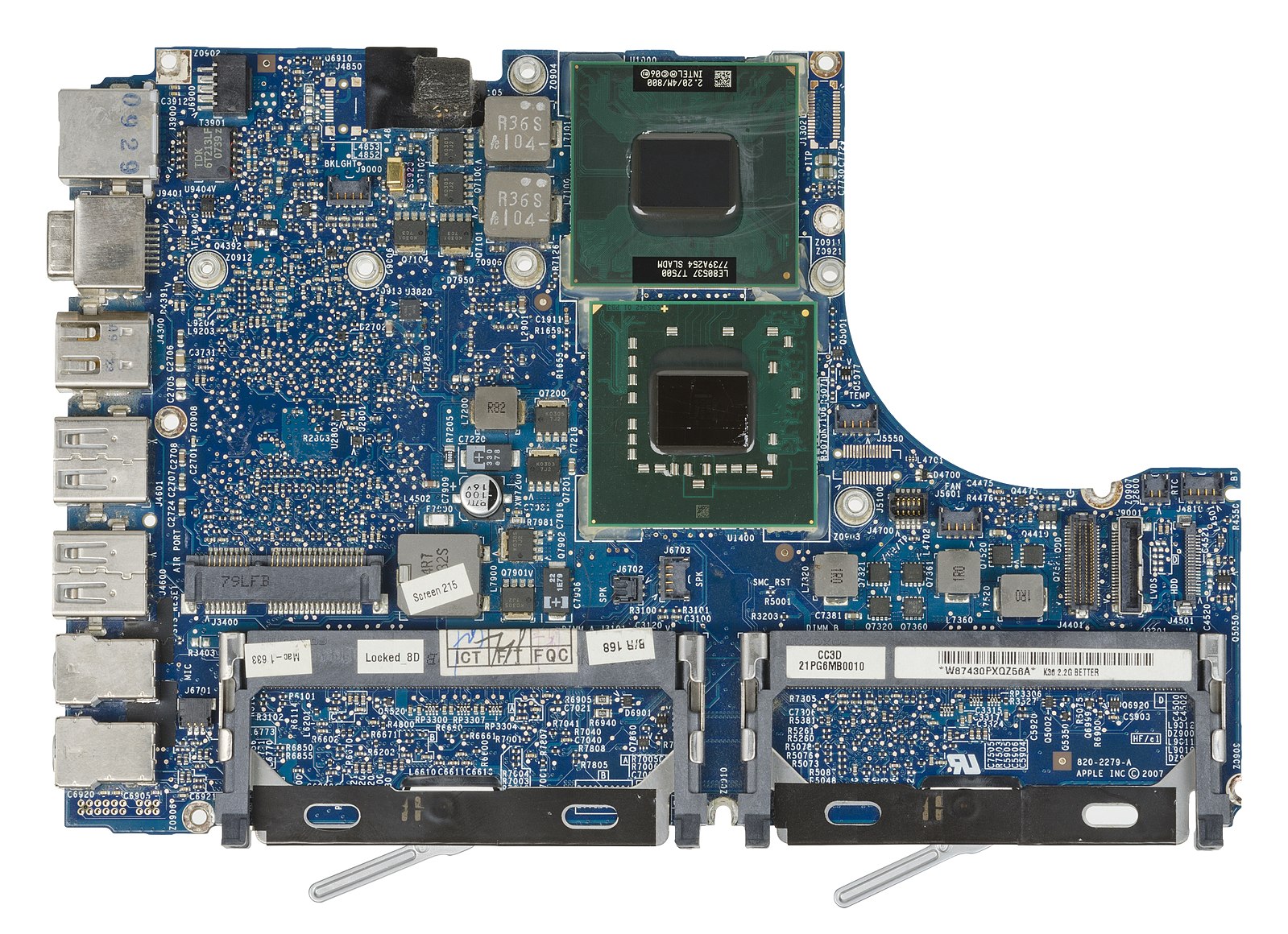
What is a Motherboard?
The motherboard is the heart of the entire system which provides specific locations (slots) on itself where the peripheral devices can be connected to it. A typical personal computer (PC) is built around the motherboard, which is basically a circuit board that provides the interface between the processor and the RAM, storage media, input/output devices, and other essential components. A motherboard aggregates all of the computer’s primary system components on a single printed circuit board (PCB). All the other devices are connected to it through cables and ports. Most of these devices are meant to perform either input or output functions, so the ports where they can be connected are called I/O ports. Disk drives are connected to the motherboard with multi-conductor ribbon cables, to provide power to the data bus.
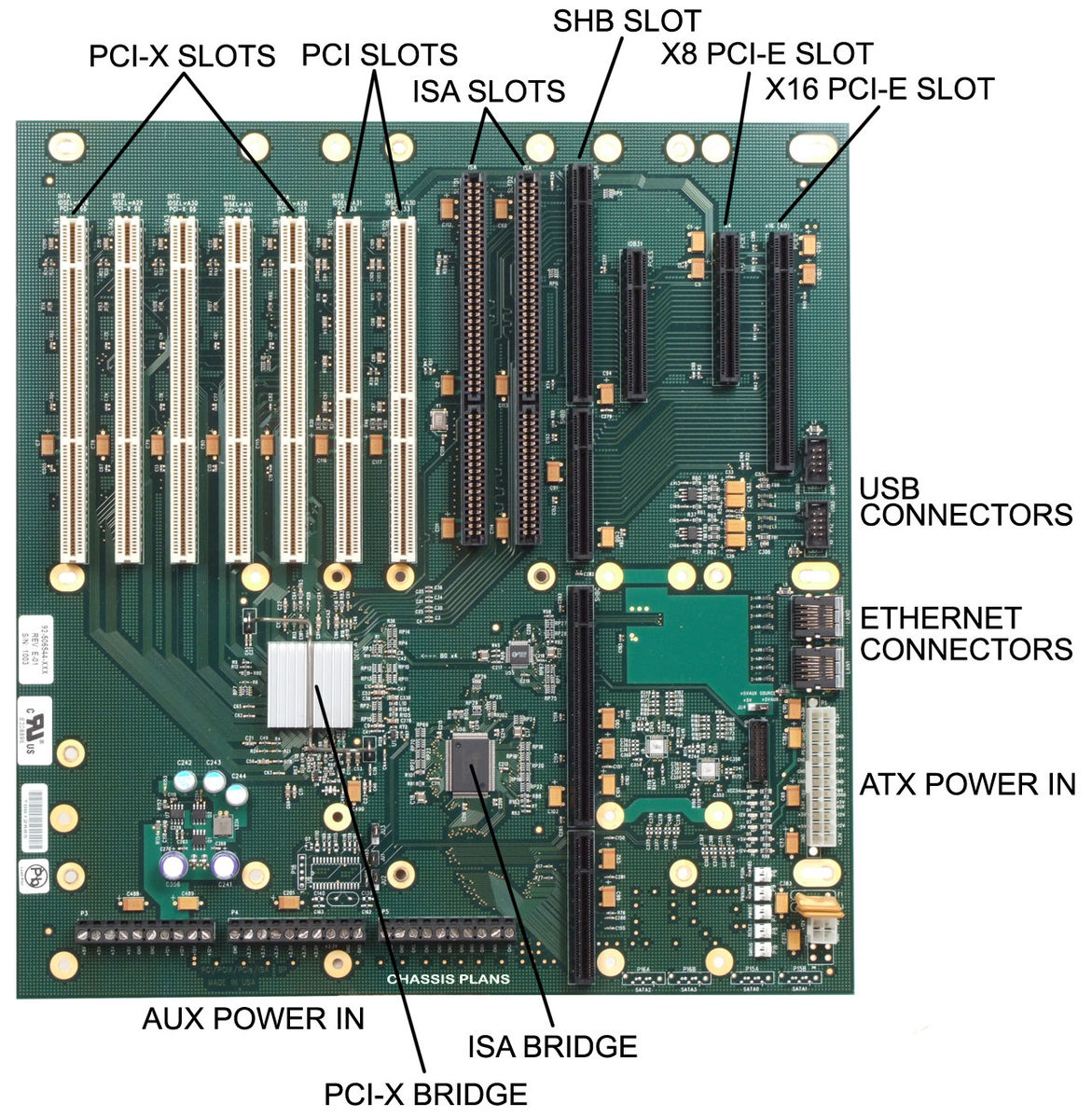
What is Backplane?
A backplane is similar to a computer’s motherboard which is common in large PC network servers and on other computers on which the processor is upgraded frequently. It is a printer circuit board just like a motherboard but lacks on-board processing and storage elements. Backplane mainboards do not have a motherboard in the true sense of the word; in fact, in a backplane mainboard, the components typically found on a motherboard are located on an expansion adapter card plugged into a slot instead. The boards with the slots are called backplanes, rather than a motherboard. Systems that use such type of circuitry are called backplane systems. In its most basic form, it is simply a receptacle board into which memory cards, processor cards, and other component boards are inserted to. This type of backplane system is called a ‘passive backplane’. The other type of system is the ‘active backplane’ in which the main backplane board contains bus control and other circuitry as well.
Difference between Backplane and Motherboard
Basics
– A motherboard is a printed circuit board that holds together the principal components of a computer, including the central processing unit (CPU), RAM, and connectors for input and output devices. A motherboard is the backbone of a computer through which all the components and external peripherals connect. A backplane is also a printed circuit board, just like a motherboard, but without the on-board processing and storage elements. In a backplane, the components typically found on a motherboard are located on an expansion adapter card plugged into a slot instead.
Circuitry
– A motherboard is a big electronic printed circuit board with a lot of circuitry for the main, common function of its device, and a number of expansion slots for video cards, sound cards, etc. or for specialized input/output. The motherboard connects directly or indirectly to every part of the PC. A backplane, on the other hand, is little more than a board that contains interconnecting slots and there are no major chips on it except perhaps some power supply regulating circuitry. The backplane is limited to a single bus style that interconnects the various cards.
Longevity
– The longevity of a motherboard isn’t consistent; in fact, the lifespan of a motherboard depends on many factors such as its usage, the environment, the heat factor, etc. Also, the motherboard is only good as long as the technology is not outdated. And the only way to upgrade a motherboard is to replace it with a new one. On the other hand, the life span of a backplane is directly related to the quality of its connectors. Some connectors can withstand hundreds of insertions and removals depending on their quality.
Usage
– A motherboard is the backbone of a PC and a link between all the different components inside the computer. It acts as a central hub to which other devices connect. It serves as a single platform to connect all the components of a computer together, to control them, and to accept inputs and provide outputs. A backplane, on the other hand, connects several printed circuit boards together and commonly used in minicomputers and other high-reliability applications. Backplanes are highly preferred over cables because of they do not suffer from the same flexing problem with cables.
Backplane vs. Motherboard: Comparison Chart
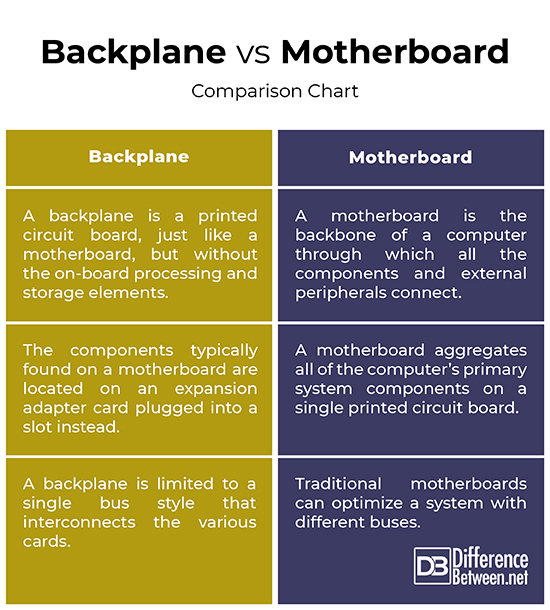
Summary
A motherboard is often referred to as an active backplane because there are sophisticated chips running on the board and it offers the same utility and advantage of the active backplane. A backplane is a printed circuit board just like a computer’s motherboard, but lacks the on-board processing and storage elements. A motherboard aggregates all of the computer’s primary system components on a single printed circuit board, whereas a backplane is a board with no little or no active circuitry. It connects several printed circuit boards together and commonly used in minicomputers and other high-reliability applications.
- Difference Between Caucus and Primary - June 18, 2024
- Difference Between PPO and POS - May 30, 2024
- Difference Between RFID and NFC - May 28, 2024
Search DifferenceBetween.net :
Leave a Response
References :
[0]Mueller, Scott. Upgrading and Repairing PCs. Indianapolis, Indiana: Que Publishing, 2003. Print
[1]Mueller, Scott. Upgrading and Repairing PCs. Indianapolis, Indiana: Que Publishing, 2003. Print
[2]Gilster, Ron. PC Hardware: A Beginner’s Guide. New Delhi, India: Tata McGraw Hill Education, 2001. Print
[3]Broadwell, John M.. A Practical Guide to Particle Counting for Drinking Water Treatment. Boca Raton, Florida: CRC Press, 2016. Print
[4]Bigelow, Stephen J.. Troubleshooting, Maintaining & Repairing PCs. New Delhi, India: Tata McGraw Hill Education, 2001. Print
[5]Image credit: https://commons.wikimedia.org/wiki/File:Apple-MacBook-2007-Motherboard.jpg
[6]Image credit: https://commons.wikimedia.org/wiki/File:PICMG-Backplane-Details.jpg
