Difference Between Gateway and Switch
Gateway is a networking device used to convert between systems that do not share the same networking model. It acts as a gate between two disparate networks so that they look like one network. It serves as an entry/exit point to a network. Gateways are different from switches in that they communicate using more than one protocol. Switches route packets in a network by using packet switching to receive and send packets to the destination address.
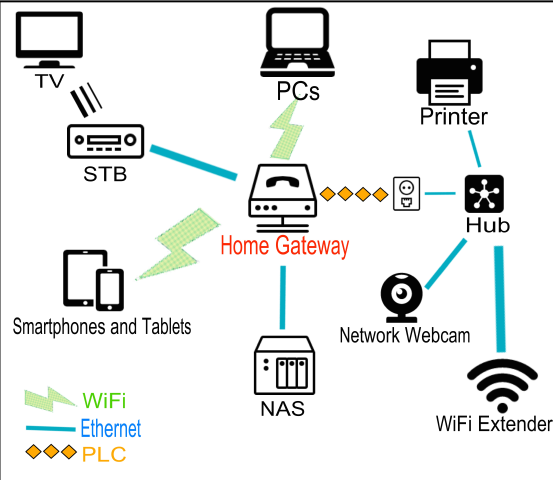
What is Gateway?
A gateway is a generic name for a networking device that is used to connect multiple networks together. It is a hardware unit that acts as a gate between two different networks with different architectures and protocols. A gateway may be a repeater, firewall, server, bridge, router or any other device that enables traffic flow in and out of the network. Gateway is like a checkpost for network where all data must pass through prior to being routed. It understands and converts between two networking models, allowing users to communicate across networks. It basically allows users to share, protect, store and access data over a network. In enterprise networks, a gateway acts as a node for a proxy server and a firewall. It provides communication to a remote network that is outside the boundary of host network nodes. A gateway serves two major functions: connecting devices with each other and connecting devices to other networks. In simple terms, a gateway is a device that is use to join dissimilar systems.

What is a Switch?
A network switch is a hardware unit that acts as a controller to allow devices in a network to talk to each other. A switch facilitates resource sharing by connecting devices together, which include computers, printers, and servers, in a small business network. It is a fundamental piece of hardware in a wired or wireless LAN. It is like a multiport network bridge that receives signals from each terminal on the network through Ethernet cables in a wired network and through radio waves in a wireless LAN. It serves all the basic functions as a bridge, except a switch performs at much faster speeds and has additional features. It sends traffic across the LAN, allowing computer to talk to each other and share resources. Network switches are also called Layer 2 devices or Layer 2 switches because they operate on LAN frames at the Data Link Layer.
Difference between Gateway and Switch
Device
– A gateway is a networking device that is used to connect multiple networks with different architectures and protocols together. A gateway is exactly what it sounds like; a device that acts as a gate between multiple networks which allows data to be passed through prior to being routed. A network switch, on the other hand, is a fundamental piece of hardware device that allows networked devices to communicate with each other. A switch is used to connect network nodes to the central locations, allowing a machine to send and receive data simultaneously.
Role
– A gateway serves two major functions: connecting devices with each other and connecting devices to other networks. In simple terms, a gateway is a device that is use to join dissimilar systems. Gateways allow users to communicate across different networks and send data back and forth. Switches, on the other hand, facilitate resource sharing by connecting devices together. They receive information from source and dispatch that information to the intended destination only. They provide direct and secure data connection to each MAC addresses.
Working
– Switches are typically a Layer 2 device of the OSI model and act as a relay, analyzing traffic packets as they arrive from the many machines and sending the packets to the desired MAC addresses. Switches are designed so that they begin working without requiring any configuration on the switch or any other part of the computers connected to the network. Gateways regulate traffic between two disparate networks and they can be both hardware and software, or a combination of both. Gateways typically operate at the network Layer 3 of the OSI model and they are used when transmitting packets.
Gateway vs. Switch: Comparison Chart
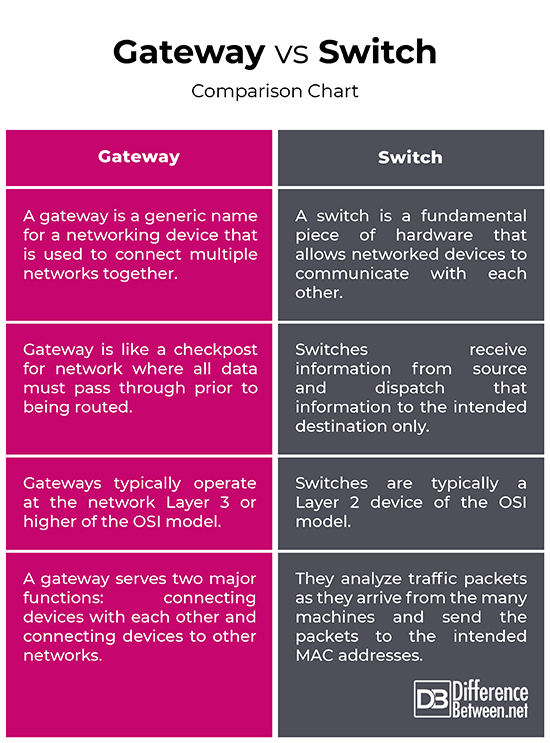
Summary of Gateway Vs. Switch
Gateways operate on all the seven layers of the OSI model and they are used to regulate network traffic between two or more disparate networks. A gateway simply joins dissimilar systems. A gateway may be a repeater, firewall, server, bridge, router or any other device that enables traffic flow in and out of the network. They transfer packets across networks with different network configurations and protocols. Switches, on the other hand, send traffic across the local area network, allowing computers to communicate with each other and share resources. Whether wired or wireless, switches act as a relay which analyze data packets as they arrive and send them to the destination MAC addresses.
- Difference Between Caucus and Primary - June 18, 2024
- Difference Between PPO and POS - May 30, 2024
- Difference Between RFID and NFC - May 28, 2024
Search DifferenceBetween.net :
Leave a Response
References :
[0]Eisenreich, Dan and Brian DeMuth. Designing Embedded Internet Devices. Burlington, Massachusetts: Newnes, 2003. Print
[1]Eisenreich, Dan and Brian DeMuth. Designing Embedded Internet Devices. Burlington, Massachusetts: Newnes, 2003. Print
[2]Hartpence, Bruce. Packet Guide to Core Network Protocols. Sebastopol, California: O'Reilly Media, 2011. Print
[3]Spurgeon, Charles E. and Joann Zimmerman. Ethernet Switches. Sebastopol, California: O'Reilly Media, 2011. Print
[4]Tipton, Harold F. and Micki Krause. Information Security Management Handbook, Volume 1. Boca Raton, Florida: CRC Press, 2007. Print
[5]Image credit: https://en.wikipedia.org/wiki/File:Home_gateway_example.png
[6]Image credit: https://c1.wallpaperflare.com/preview/169/470/471/cable-ethernet-cord-network.jpg
