Difference between Layer 2 Switch and Layer 3 Switch
Looking back at some of the most significant events in the history of networking over the years, it’s no surprise that we have come this far. What started out as a basic computer sending commands to another machine has evolved into an advanced computing sector covering a wide area of networks. Computer networks have emerged as a result of the convergence of computer and communication technology. And the influence of computer networks on communication networks resulted in something big, the result of which is network convergence. This ultimately gave rise to integrated system that is capable of transmitting all type of data and information.
A networking bridge was required to connect multiple devices on a computer network. This is where network switches come to the picture. A network switch is kind of a networking bridge that connects multiple devices on a computer network. With the rapid evolution of computer networks over the years, high-end switching has become one of the most essential functions to allow different devices on a computer network to communicate with each other. Network switches are able to move data quickly and efficiently from one point to another. It receives data packets from the sender and redirects them to their destination depending on the addressing information attached to each data packet.
What is Layer 2 Switch?
Layer 2 switches basically do switching only, which means they operate using devices’ MAC addresses to redirect the data packets from the source port to the destination port. It does that by maintaining a MAC address table to remember which ports have which MAC addresses assigned. A MAC address operates within the Layer 2 of the OSI reference model. A MAC address simply differentiates one device from another with each device being assigned a unique MAC address. It utilizes hardware based switching techniques to manage traffic in a LAN (Local Area Network). As switching occurs at Layer 2, the process is quite faster because all it does is sorting MAC addresses at a physical layer. In simple terms, a Layer 2 switch acts as a bridge between multiple devices.
What is Layer 3 Switch?
A Layer 3 switch is exactly the opposite of what a Layer 2 switch does. Layer 2 switches were not able to route data packets at layer 3. Unlike Layer 2 switches, Layer 3 does routing using IP addresses. It’s a specialized hardware device used in routing data packets. Layer 3 switches have fast switching capabilities and they have higher port density. They are significant upgrades over the traditional routers to provide better performance and the main advantage of using Layer 3 switches is that they can route data packets without making extra network hops, thus making it faster than routers. However, they lack some added functionalities of a router. Layer 3 switches are commonly used in large scale enterprises. Simply put, a Layer 3 switch is nothing but a high-speed router but without WAN connectivity.
Difference between Layer 2 and Layer 3 Switch
-
Switching vs. Routing in Layer 2 and Layer 3 Switch
– Switching operates at Layer 2 of the OSI Reference Model, where data packets are redirected to a destination port based on MAC addresses. So Layer 2 switches simple do switching. A Layer 3 switch, on the other hand, is a specialized hardware device used for routing data packets using IP addresses. So it simply does routing.
-
Functionality of Layer 2 and Layer 3 Switch
– A Layer 2 switch can only switch packets from one port to another, where as a Layer 3 switch is capable of both switching as well as routing. Well, routing is not possible in Layer 2 switching, which means devices can communicate within the same network. In layer 3 switching, devices can communicate within as well as outside the networks.
-
MAC vs. IP Address in Layer 2 and Layer 3 Switch
– Layer 2 switches use devices’ MAC addresses to redirect data packets from source port to destination port. They redirect the packets by maintaining a MAC address table. Layer 3 switches, on the contrary, use IP addresses to link various subnets together utilizing special routing protocols
-
Applications of Layer 2 and Layer 3 Switch
– Layer 2 switching is hardware-based and switches use ASICs (application specific integrated circuits) to maintain MAC address table. Switches and bridges use Layer 2 switching like a typical LAN, which breaks up a large domain into multiple smaller domains. Switches use a process called Address Resolution Protocol (ARP) to determine the MAC addresses of other devices. Layer 3 switches are a modern blend of switches and routers, which are commonly used for routing within virtual LANs (VLANs).
-
Speed of Layer 2 and Layer 3 Switch
– Switches normally operating at Layer 2 take less time than that operating at Layer 3. All they do is assign MAC addresses to reroute packets from source port to destination port in Layer 2 switching. On the contrary, Layer 2 switches take a little time to examine data packets before finding the best possible route to send packets to their destination port.
Layer 2 vs. Layer 3 Switch: Comparison Chart
Layer 2 Switch |
Layer 3 Switch |
| Switching operates at the Layer 2 of the OSI Reference Model. | Layer 3 switches do both switching as well as routing. |
| It uses MAC addresses to facilitate communication within devices from the same network. | It uses IP addresses to link different subnets together using dynamic routing protocols. |
| It is a single broadcast domain. | It is a multiple broadcast domain. |
| Devices can only communicate within the same network. | Devices can communicate within or outside the networks. |
| Switching at Layer 2 is quite fast as they do not look at the Layer 3 portion of the data packets. | It takes time to examine data packets before sending them to their destination. |
Summary of Layer 2 and Layer 3 Switch
The speed and efficiency of a networking switch is determined by its processor, switching fabric, and its algorithm. And its complexity depends on the layer at which the switch operates in the Open Systems Interconnection (OSI) model. The OSI model is a conceptual model that standardizes the communication functions for how applications should communicate over the network. The OSI model was created to ensure the data communication systems throughout the world are compatible with each other. The average computer network has been dominated by Layer 2 switches for many years. But as complexity increases, applications require a more robust and reliable networking configuration. This is where Layer 3 switches come to the picture.
- Difference Between Caucus and Primary - June 18, 2024
- Difference Between PPO and POS - May 30, 2024
- Difference Between RFID and NFC - May 28, 2024
Search DifferenceBetween.net :
12 Comments
Leave a Response
References :
[0]Spurgeon, Charles and Joann Zimmerman. Ethernet Switches. Sebastopol: O’Reilly Media, 2013. Print
[1]Spurgeon, Charles and Joann Zimmerman. Ethernet Switches. Sebastopol: O’Reilly Media, 2013. Print
[2]Hartpence, Bruce. Packet Guide to Routing and Switching. Sebastopol: O’Reilly Media, 2011. Print
[3]Arregoces, Mauricio and Maurizio Portolani. Data Center Fundamentals. Indianapolis: Cisco Press, 2003. Print
[4]"Image Credit: https://networkengineering.stackexchange.com/questions/3865/routing-of-2-gateways-via-a-layer-2-switch"
[5]"Image Credit: https://networkengineering.stackexchange.com/questions/28951/intervlan-routing-with-one-layer-3-switch"

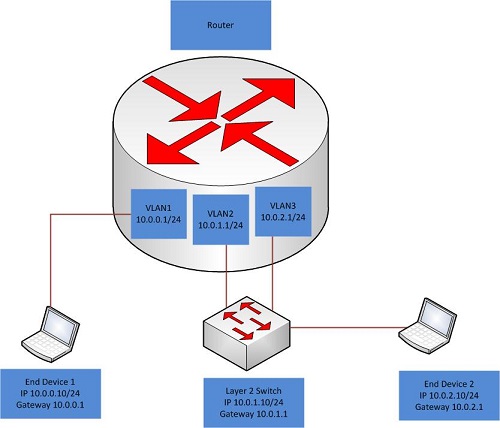
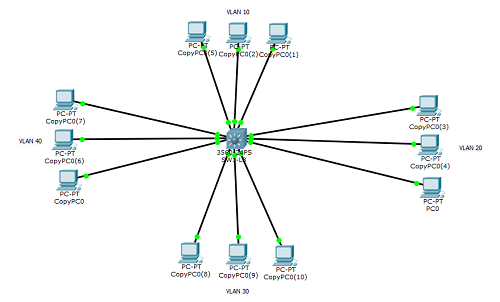
realy satisfied
Excellent writing!!! Thank you.@
Thank You Needed Help On My HW!!
If you use easy word to understand the concept of our users
Good
Thanks !
Hello
I am student of BCA. I completely understand these layers. All layers are work on the OSI model.
And here you simply explain the differences and layer 3 between them. Thanks for sharing these helpful lines.
Thank you so much ❤️ that is all I can say it helped a lot
Thank you very much for the simple explanation of the these switches came in handy for my assignment
thanks so much this is helpful
Good article. A comparison is security benefits/concerns would be helpful as a 6th point of difference.
Good article. A comparison of security benefits/concerns would be helpful as a 6th point of difference.