Difference Between Google Jamboard and Microsoft Whiteboard
In this article, we take a look at two of the leading digital whiteboard applications – Google Jamboard and Microsoft Whiteboard. We will compare the two to help you better understand which one is better for online collaboration.

What is a Google Jamboard?
Jamboard is an amazing (and free) tool developed by Google for collaborative digital whiteboarding. It is one smart display that allows you to pull in images from Google search, save work to the cloud, sketch out your ideas and thoughts, and draw from the ease of your own devices – just like a whiteboard. There is a web-based version and an app. It is part of the Google Workspace (formerly G Suite) family of apps. You can use the app to sketch, drop images, add notes, and pull things directly from the web.
Jamboard has a 55-inch 4K display where you and your team can collaborate together in real time whether they are using a Jamboard device, mobile app, or the web browser. The Jamboard device is an intuitive plug-and-play display that moves with you, no matter wherever you go. It’s a new type of teamwork where everybody can contribute and nothing comes between you and your team. You can also display Google Calendar events, schedule a meeting, and open a jam session on any device from your phone, tablet, or the Jamboard device.

What is Microsoft Whiteboard?
The Whiteboard is the Microsoft’s answer to Google Jamboard. It’s a digital collaborative canvas that allows you to share your thoughts, discuss ideas, and collaborate in the same meeting. The Whiteboard is a digital space that brings your ideas to life. Like the Jamboard, it’s an app where you and your team can ideate, create and collaborate visually via the cloud. It allows you to share your ideas from anywhere instantly, while you can draw, type, add an image or a note. To aid in collaborating, you have digital pens, erasers and sticky notes.
Microsoft Whiteboard becomes quite useful when you’re giving presentation, teaching, collaborating online with your team members, or drawing. You can also save and share your illustrations created while using Whiteboard. Think of this as the whiteboard you might have in a classroom or in your office where you write ideas up and work together with others, except instead of being a physical whiteboard it’s in the cloud and you can work with people remotely. It’s basically free to use for anyone with a Microsoft account, but it’s even more powerful when paired up with Microsoft Teams.
Difference between Google Jamboard and Microsoft Whiteboard
Platform
– Both Google Jamboard and Microsoft Whiteboard are popular digital whiteboarding tools accessible on a web browser and available as applications for use on any mobile device. However, Jamboard excels at being cross platform and it also has a 55-inch 4K display where you and your team can collaborate together in real time. The Jamboard device is an intuitive plug-and-play display that moves with you, no matter wherever you go.
Tools
– The Jamboard offers drawing tools, a text tool, and sticky notes. It allows you to choose from a Pen, Marker, Highlighter, or a Brush. The color and thickness of the tools can also be changed and you can also add images from your computer. Microsoft Whiteboard also offers digital pens, erasers and sticky notes to aid in your collaboration. You can only change colors from four basic colors and two multi-colored options.
Cost
– Google Jamboard is priced at $4,999 plus a $600 annual management fee. It comes standard with a Jamboard display, 1 wall mount, 2 styluses, and 1 eraser. The Jamboard’s mobile stand is sold separately at $1,349. The Jamboard app is free when integrates with Google Drive and Classroom. Microsoft Whiteboard, on the other hand, is free to use for students and education professionals as part of the Office 365 A1 offer. Anyone with a Microsoft account can use the app or you can opt for an Office 365 subscription to use it.
Cross-Platform
– Google Jamboard is cross-platform compatible meaning you can create jams from your mobile device or computer, and open them on a nearby Jamboard device. It is available on Android, iOS, or a web browser (jamboard.google.com). The Jamboard Android app allows you to use your phone as a remote while pairing it to a nearby Jamboard display via Bluetooth. The Whiteboard comes with Windows 10 computers and laptops, and as an app within the Office 365 suite.
Google Jamboard vs. Microsoft Whiteboard: Comparison Chart
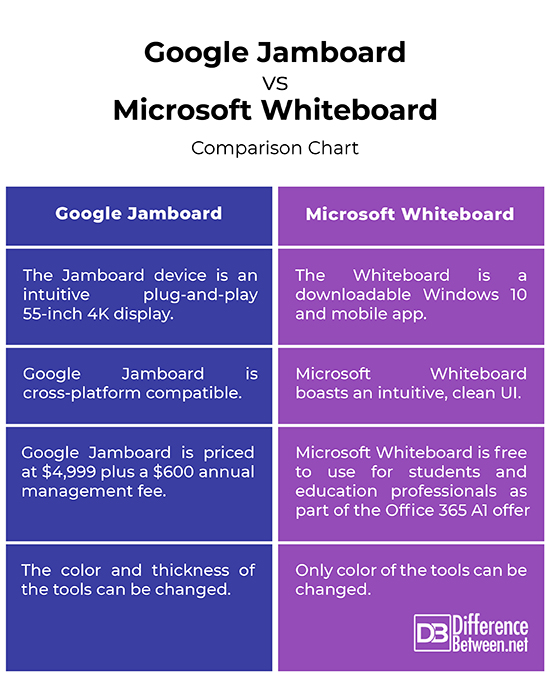
Summary
Both Jamboard and Whiteboard are amazing digital whiteboarding tools for online collaboration and sharing ideas, and both are accessible using a web browser and offer mobile applications that can be used from any mobile device you want. Both provide you with a real-time collaborating experience, complete with digital pens, erasers, and sticky notes, which aid in collaborating. The Jamboard, however, is too pricey, considering it offers a 55-inch 4k display with touchscreen capabilities. Whiteboard is a reliable digital canvas for teamwork and collaboration.
Is Jamboard better than Microsoft Whiteboard?
Google Jamboard is part of the Google Workspace, so you can pull in work from Docs, Sheets, and Slides, and even drop photos from Drive into your Jamboard. The Jamboard is purely Google and it also has a 55-inch intuitive 4k display that makes creating ideas and collaborating easier. Microsoft Whiteboard is also a reliable whiteboarding tool that has it all.
Does Microsoft have an equivalent to Jamboard?
The Whiteboard is the Microsoft’s own whiteboarding solution and an equivalent to the Google’s Jamboard.
Can you use Jamboard as a whiteboard?
Jamboard by Google is a collaborative digital whiteboard that provides you with a creative space to jot down your ideas and share them others, and collaborate on real time.
Is there a Google version of Whiteboard?
Yes! The Google version of Whiteboard is called the Jamboard, which is a great collaborative tool for whiteboarding.
- Difference Between Caucus and Primary - June 18, 2024
- Difference Between PPO and POS - May 30, 2024
- Difference Between RFID and NFC - May 28, 2024
Search DifferenceBetween.net :
Leave a Response
References :
[0]Zhang, Michael. Teaching with Google Classroom: Save Time and Stay Organized While Delivering Online and In-person Classes. Birmingham, United Kingdom: Packt Publishing, 2021. Print
[1]Veerapandian, Sathish, et al. Reimagine Remote Working with Microsoft Teams. Birmingham, United Kingdom: Packt Publishing, 2021. Print
[2]Withee, Rosemarie. Microsoft Teams For Dummies. New Jersey, United States: John Wiley & Sons, 2021. Print
