Difference Between Google Workspace and Office 365
Businesses of all sizes have either already transitioned or are transitioning to cloud migration, if not by choice, then because of the COVID-19 pandemic that has forced the global workforce to work from home. Now that the organizations around the world are slowly getting back to the usual pre-pandemic routine, businesses now more than ever need some tools to collaborate and be productive across geographies. Two such tools for small businesses are Google Workspace and Office 365. Let’s see how they stack up against each other.

Google Workspace
Google Workspace is a subscription based, tiered cloud computing and productivity suite of online apps for business users, with plans starting at $6 per month. It used to be called G Suite, but later Google has rebranded it to Google Workspace. It is Google’s new productivity toolkit that brings all your favorite G Suite tools in one place. It includes a host of applications including Gmail, Docs, Sheets, Slides, Keep, Meet, Calendar, Chat, Currents, Jamboard, Sites, and Forms. But, do not confuse Google Workspace with the free apps that Google offers online for its personal users.

Office 365
Office 365 is Microsoft’s very own suite of collaboration and cloud based services. This is like the hosted version of the traditional installed version of the Microsoft Office Software. Office 365 is a paid version of the Microsoft Office Suite that combines some new productivity services on top of the traditional desktop applications included in Microsoft Office. Office 365 and Google Workspace have much in common; both provide a web-based version of their applications. Office 365 is a whole suite of Microsoft’s productivity apps like Outlook, OneDrive, Excel, PowerPoint, Word, OneNote, and so on. It is available on all your devices, whether you’re on your Windows PC, your Mac, or the web. Office 365 is now Microsoft 365.
Difference between Google Workspace and Office 365
Flexibility
– The main difference between the two is integration. Google Workspace allows you to create both Google and Microsoft documents, but Office 365 doesn’t allow you to create Google Workspace files. While both of them allow you to use their apps in a web browser, Office 365 provides a comprehensive range of desktop applications that you can install on your computer rather than using online. This gives you more flexibility around your workflow.
Features
– The Office 365 apps are more sophisticated than the Workspace ones and are generally more feature-rich. For example, Excel is the most preferred choice if you wish to do some advanced number crunching or if you want to add some slick slide animations in a presentation, Microsoft PowerPoint does a better job than Google Slides. On top of that, Microsoft’s video conferencing features are more generous when it comes to participants limit.
Pricing
– Starting with trial period, Microsoft offers a free trial of the Office 365 for a month which gives you access to premium features. Google Workspace, on the other hand, offers only a 14-days trial period. Coming to subscriptions, Google keeps it simple and offers four plans, starting with $6 per user per month going all the way up to $18 per user per month. Microsoft 365 plans start at $6 per user per month which offers 1 TB of cloud storage and goes up to $22 monthly per user.
Google Workspace vs. Office 365: Comparison Chart
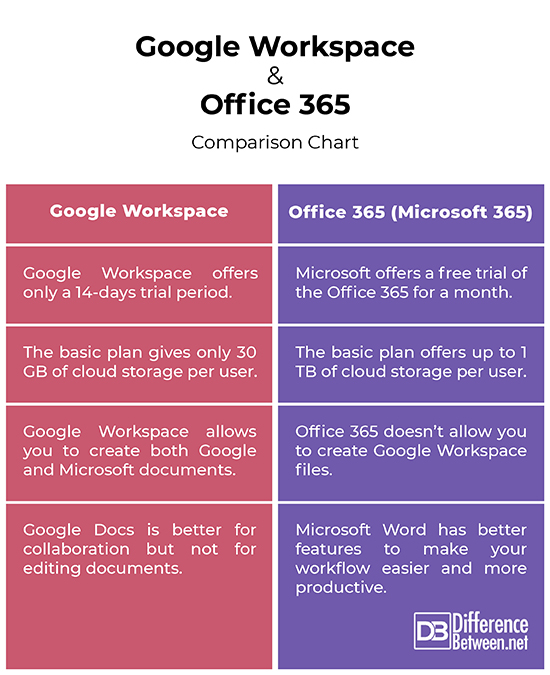
Summary
Both of these products are fully cloud-based, meaning businesses do not need to have a server in their offices. Google Workspace, being parts of the Google ecosystem, is surprisingly easy to use and it also allows seamless integration with third party apps including Microsoft 365, making collaboration and communication a breeze. While the basic tools remain the same, Google offers some top of the line paid apps for a better and enhanced user experience. For everyday use like editing and marking documents, making slides, Microsoft 365 is the clear winner, but Google Workspace is great for collaboration.
Why Google Workspace is better than Office 365?
Google Workspace is part of the Google ecosystem, making it surprisingly easy to use. On top of that, it also allows seamless integration with third party apps, which makes it great for collaboration.
Is Office better than Google Workspace?
Microsoft Office is better for editing complex documents. In fact, Microsoft default apps like Word and Excel continue to be the go-to productivity tools for millions of businesses worldwide, including individual users.
What are the disadvantages of Google Workspace?
One of the biggest USPs of Google Workspace is cloud integration, but what happens when you’re offline. The problem is that it is heavily reliant on cloud, which downgrades its capability to work and collaborate offline.
What is the difference between Office 365 and Google Drive?
Google Drive is part of Google Workspace and is a centralized place to store all your files, including documents, photos, and more. Office 365 is a full-fledged suite of productivity and collaboration apps managed by Microsoft.
Is Google Workspace free?
Google Workspace does offer a trial period for 14 days, but it is not free.
What is the difference between Gmail and Google Workspace?
Gmail is the Google’s free web-based email program whereas Google Workspace is a whole suite of productivity apps that includes Gmail, particularly business Gmail.
What is the difference between Google suite and Workspace?
Google Workspace was previously called G Suite but Google later rebranded it as Google Workspace to represent a connected, helpful and flexible experience.
Do I need Office 365?
Because of the host of products and apps including Word, Excel, PowerPoint, Spreadsheet, SharePoint, OneDrive, and so on, Microsoft 365 is a suite worth to have.
What is the difference between Office 365 and regular office?
Office 365, now called Microsoft 365, offers a comprehensive range of desktop and web apps on top of extra cloud storage and cloud features. It also comes with better collaborative features for a seamless experience. The regular Microsoft Office is just a bunch of everyday use apps, such as Word, Excel, PowerPoint, etc.
What does Office 365 include?
Office 365 is a family of productivity, communication, and collaboration apps including Microsoft Teams, Outlook, OneNote, OneDrive, Stream, Lists, SharePoint, Microsoft Office, and more.
- Difference Between Caucus and Primary - June 18, 2024
- Difference Between PPO and POS - May 30, 2024
- Difference Between RFID and NFC - May 28, 2024
Search DifferenceBetween.net :
Leave a Response
References :
[0]Hart-Davis, Guy. Teach Yourself VISUALLY Google Workspace. New Jersey, United States: John Wiley & Sons, 2021. Print
[1]Withee, Rosemarie, et al. Office 365 for Dummies. New Jersey, United States: John Wiley & Sons, 2018. Print
[2]Reed, Jennifer. Microsoft 365 for Dummies. New Jersey, United States: John Wiley & Sons, 2022. Print
