Difference Between Mylio and Google Photos
If you’re looking for a perfect solution to organize and store your most precious memories, then there are a lot of options out there, such as Google Photos, iCloud Photos, Dropbox, etc. People are now using specialized web-based solutions to organize and store their photographic collections.
Now, services like Google Photos put your digital photo collections on their servers, exposing your data to security vulnerabilities. Now, Mylio is probably the only photo management tool that keeps your precious collections in local media storage, totally cloud-free.
In this article, we delve into a head-to-head comparison between two leading contenders: Mylio and Google Photos.

Mylio
Mylio is a cloud-independent, digital photo management platform that stores, organizes, and protects your most precious digital collections. Mylio syncs your photos and videos across all your devices, allowing you to access and edit them offline, with no internet connection required. Mylio is a great alternative to Google Photos that provides a centralized hub for all your favorite pictures.
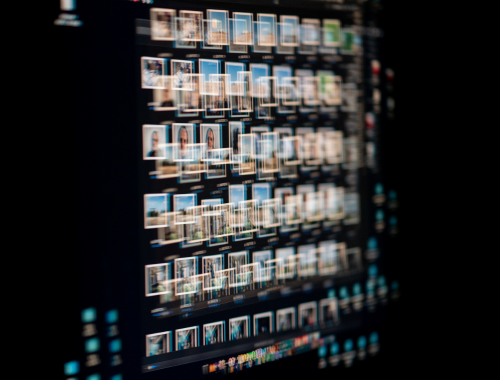
Google Photos
Google Photos is Google’s own photo sharing and storage service that comes pre-installed on almost all Android devices and is also available on Windows, Mac, and iOS. It provides some great features, such as media organization, cloud backup, seamless sharing, automatic organization, enhanced editing features, and more. It includes an AI-powered assistant that helps you manage your media collection effortlessly.
Difference between Mylio and Google Photos
Offline Syncing and Editing
– Both Google Photos and Mylio are powerful tools that allow you to store, organize, and access your digital memories. However, Google Photos requires an internet connection for storing and syncing photos, making offline access and editing limited. Mylio, on the other hand, is a cloud-independent solution for storing and managing your lifetime of photos and videos. It allows you to access and edit your photos without an internet connection.
Storage Options
– Mylio offers flexible storage options, including the ability to store your images locally on your devices or via cloud storage services of your choice. Google Photos, on the other hand, is a cloud-based platform that offers free unlimited storage for compressed photographs but with limited storage for original quality photos.
Privacy
– Privacy is probably one of the unique selling points of Mylio Photos. You don’t need to be online for sharing, managing, and accessing your photos. Just connect to your local Wi-Fi network and you’re good to go. Everything is available in a central, unified location. Google Photos is a cloud-agnostic solution that stores your pictures on its cloud servers, exposing your data to privacy concerns. Google does provide privacy settings and controls, though.
Organization and Tagging
– Mylio offers robust organization features and allows you to organize and tag your photos using several parameters, including the face. It automatically scans and identifies the faces in a picture, allowing you to tag them with a name. It provides great customization features for organizing albums and folders. Google is more like an automated organization tool that leverages AI to categorize pictures by objects, people, and places. Google also offers limited customization options compared to Mylio.
Mylio vs. Google Photos: Comparison Chart
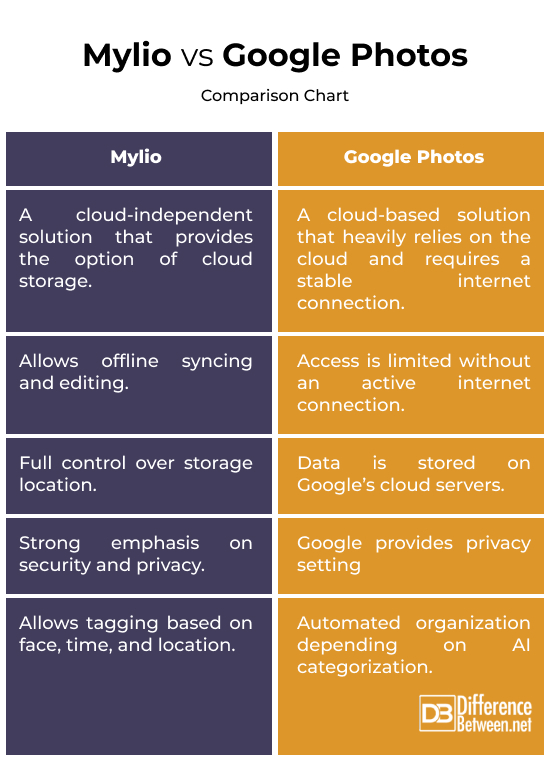
Summary
In a nutshell, you will need a fast and stable internet connection when using cloud-based services like Google Photos to store and organize your photos and videos. So, it’s always recommended that you maintain an additional backup of your files. Well, this is not the case with Mylio; it’s a cloud-free solution that allows you to store and manage your digital collections by directly connecting your storage and personal devices, without an internet connection or cloud. Overall, Mylio is a great alternative to Google Photos.
FAQs
Is Mylio photos worth it?
Mylio is a great alternative to the already popular Google Photos. Some unique features of Mylio include offline syncing and editing, cloud-free storage, customizable organization, privacy, and more. These features make Mylio a compelling choice for those looking for a cloud-independent solution.
What photo app is better than Google Photos?
There are some superb Google Photos alternatives, such as iCloud, Amazon Photos, Adobe Creative Cloud, Flickr, SmugMug, etc.
Is Google Photos the best for storing photos?
While Google Photos is a popular photo storage and sharing application that comes pre-installed on almost all Android phones, it’s not the only one. It depends on individual preferences, storage needs, and required features.
How much does Mylio Photos cost?
Mylio Photos is free, but if you want additional features, you may have to upgrade to Mylio Photos+. While both plans offer powerful photo editing tools, the latter expands the capabilities of Mylio Photos library by providing a cloud-free option and connecting all your devices to create a single photo library.
What is the best system to store your photos on?
Some popular options include cloud storage services like Google Drive, iCloud, Dropbox, etc. You can also store your precious photos on local storage on your hard drive.
What is the best storage for photos long term?
Use cloud storage or external hard drives to store your digital collections such as photos and videos. You can also go old school by burning your photos to CD.
Is Google Photos going away?
The unlimited free storage option of Google Photos is gone as of June 1, 2021. If you are not active for two or more years or if you’re out of storage, Google may delete your photos. But, Google Photos is not going away anytime soon.
How do I organize my 30 years of photos?
It can be challenging. You can start by creating folders based on years or events and use metadata and tags to improve searchability. There are some good photo management platforms out there, such as Mylio or Adobe Lightroom, which can help too.
- Difference Between Caucus and Primary - June 18, 2024
- Difference Between PPO and POS - May 30, 2024
- Difference Between RFID and NFC - May 28, 2024
Search DifferenceBetween.net :
Leave a Response
References :
[0]Condon, Mark. “Mylio Photos Review: Privately Store & Organise Photos & Videos.” Shotkit, 31 Mar. 2023, https://shotkit.com/mylio-photos-review/.
[1]Marshall, Brianna H. The Complete Guide to Personal Digital Archiving. Illinois, United States: American Library Association, 2018. Print
[2]Carlson, Jeff. Take Control of Your Digital Photos, 2nd Edition. Saskatoon, Canada: alt concepts, 2019. Print
