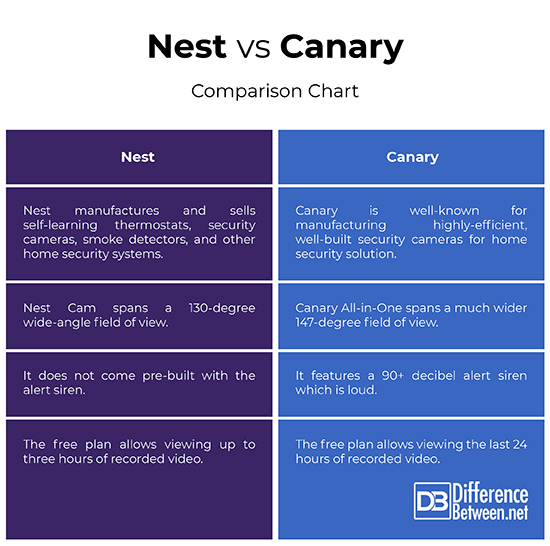Difference Between Nest and Canary
The home automation space is growing so rapidly that everyone is trying to get a jump on this highly lucrative market. With technological advancements across the globe, technologies like home automation solutions are continuously evolving. Home automation has become a luxury more than a necessity for most home owners. Everyone wants to integrate smart home technology into their home renovations and why not! It not only increases the comfort and quality of life but also helps you create your dream homes of the future. You can connect home-entertainment systems, telephone systems, computer networks, and appliances in no time and come with all sorts of applications to help make your home living more enjoyable than ever.
No wonder home automation is the hot topic these days. But with every major invention, comes the competition and the same goes for the home automation market. The global home automation market is witnessing a highly competitive landscape, especially with the segregation of home automation companies. Nest and Canary are the two big names that made their mark in the home automation industry with tons of products under their brand portfolio. Nest is the Google-owned home automation company and the name behind the popular Nest Thermostat, manufacturing Wi-Fi-enabled, self-learning thermostats. Canary is also well-known for manufacturing highly-efficient, well-built security cameras. Let’s see how the two stand against each other.
What is Nest?
Nest is a Google-owned home automation company and one of the leading names in the smart home industry. Founded by two former Apple engineers Tony Fadell and Matt Rogers, Nest made a name for itself, from the garage to an elite team of over 200 employees in just three years.
The company specializes in self-learning thermostats; in fact, the company’s first flagship product was the Nest Learning Thermostat; but it also produces and sells security cameras, smoke detectors, and other home security systems.
Search engine giant Google acquired Nest in 2014 in the second biggest deal in Google’s history. In 2015, the Google-owned Nest acquired Dropcam, a security camera maker, resulting in the rebranded Nest Cam.
What is Canary?
Canary is the all-in-one home security system dedicated to developing easy-to-use yet equally efficient technology that protects your home so that you’d feel safe and secure in your own home.
It is a complete security system packed in a single device that gives you everything you need to keep your home safe, from 24/7 monitoring to motion-activated alerts. All you need is the Canary app and a stable internet connection and you’re good to go.
The 1080p HD camera makes sure you see everything clearly and hear everything. Now keep an eye on your home from hundreds of miles away with just Canary and your smartphone. In addition, you can also coordinate with the local police from anywhere you want.
Difference between Nest and Canary
-
Brand Value of Nest and Canary
– Both Nest and Canary are the two most popular names in the home security industry that specializes in top-selling, highly efficient, and well-built home security cameras. Both are trusted names with an impressive brand portfolio in the smart home ecosystem.
Nest is undoubtedly the undisputed king of the smart home industry, which has been around for a bit. Canary is fairly new name in the home security market when it comes to brand recognition but made quite a name for itself over the years. It has grown rapidly since its debut as a crowdfunded product on Indiegogo.
-
Security in Nest and Canary
– Nest Cam is the company’s flagship home security and surveillance camera and the ultimate home security for your home. It’s one of the best-looking devices on the market that provides 24/7 live video streaming in clear 1080p HD, night vision and a 130-degree field of view to cover the most of your home.
Canary All-in-One is your total home security solution that keeps an eye on your home with a powerful 1080p HD camera with night vision and built-in climate monitor. The 90+ decibel siren is a major plus and the ability to connect directly to local emergency services is something you can count on.
-
Features of Nest and Canary
– Nest Cam Indoor is a simple plug-in-and-go home security camera with a two-way audio and built-in motion detector, but it’s too sensitive to work as a home security solution for your home unless you’re willing to pay for it. It works efficiently in any room of the house spanning a 130-degree wide-angle field of view and night vision.
The Canary, on the other hand, comes with a 147-degree field of view to span a little large area than what a Nest Cam covers. The best thing about the Canary is the siren which is insanely loud, which is something the Nest lacks.
-
Subscription for Nest and Canary
– Both Nest Cam footage and Canary footage are stored in the cloud, with a range of subscription plans to view and store data, and video download. However, the free plan of Nest allows only up to three hours of recorded video and that too, in snapshots for viewing. To see more, you have to choose between the three cloud storage options starting from $5 per month. The free plan of Canary, on the other hand, allows you to view the past 24 hours of recorded video footage which is limited to 30 seconds for each recorded clip.
Nest vs. Canary: Comparison Chart
Summary of Nest vs. Canary
Nest and Canary are the two big players in the home security industry that made quite a name for themselves with tons of products under their brand portfolio. The Google-owned Google has been around for quite some time and recognized itself as a leading manufacturer of smart home devices including smoke detectors, smart thermostats, security cameras, and so on. Canary is fairly a new name in the home security market but gained a significant traction in the past few years, thanks to its exceptional line of home security products that come with state-of-the-art features to help you keep your home safe and secure.
- Difference Between Caucus and Primary - June 18, 2024
- Difference Between PPO and POS - May 30, 2024
- Difference Between RFID and NFC - May 28, 2024
Search DifferenceBetween.net :
Leave a Response
References :
[0]Image credit: https://www.flickr.com/photos/jonsuhcom/16277701766/
[1]Image credit: https://www.flickr.com/photos/infomatique/16993143349
[2]Briere, Danny and Pat Hurley. Smart Home for Dummies. Hoboken, New Jersey: John Wiley & Sons, 2011. Print
[3]Dixit, Sudhir and Ramjee Prasad. Technologies for Home Networking. Hoboken, New Jersey: John Wiley & Sons, 2007. Print