Difference Between NTP and SNTP
Ever wondered why and how your computer clock is sometimes off, or why your emails somehow have the wrong timestamp? Most of the times, it’s because the network time synchronization is probably off. And accurate timing is everything is modern day computing. NTP, or Network Time Protocol, is an internet protocol that synchronizes different computer clocks around a computer network. The SNTP, or Simple Network Time Protocol, is an adaptation of the NTP used to keep the compute clocks synchronized in a network. But is NTP the same as SNTP? Keep reading to know more.

What is NTP?
NTP, short for Network Time Protocol, is an internet protocol used to synchronize computer clocks over a network. Timing is very important in computing. Having inconsistent time even just by a few minutes can cause problems. Every device on a network has an internal clock, which tracks both the time and the date. Accurate time on devices that communicate over the network is very important. NTP is a protocol that allows computer clocks connected over a network to synchronize time using a tiered set of distributed clients and servers. The sole job of the NTP is to keep time between systems synchronized to within tens of microseconds. NTP uses a hierarchical system of time resources to provide consistent timekeeping for file servers.

What is SNTP?
SNTP, short for Simple Network Time Protocol, is a simplified adaptation of the NTP used to synchronize the computer clocks in the internet. SNTP uses the same network package format as NTP, but both cannot coexist on the same machine as they use the same port. This protocol can be used when the potential of the full NTP implementation is not needed. Small networks use SNTP time. While SNTP uses the time servers of NTP, it uses fewer resources to get information. That is why this protocol has to make multiple requests to time servers. By keeping the timestamps synchronized in a network, SNTP tracks processes and interactions between the systems. The latest and the current version of SNTP is the SNTPv4 which supports both IPv4 and IPv6 network protocols.
Difference between NTP and SNTP
Simplicity
– Both NTP and SNTP are protocols used to keep the compute clocks synchronized in a network and use the same time packet from a time server message to compute accurate time. SNTP, however, is a more simplified, client-only version of the NTP protocol supported on select Catalyst switches. It can only receive the time from NTP servers and it cannot be used to provide time services to other systems.
Servers
– The main distinction point between the two is the number of servers used for synchronization. NTP uses a complex construct of multiple servers that exchange information in a hierarchical layer system of time sources. SNTP, on the contrary, may only use one server to base its time off of. It avoids client-server dependency by using a single server to get information. SNTP is generally used in primary servers that have a single reference clock, or in clients that have a single upstream server.
Algorithm
– NTP is more sophisticated than SNTP and uses more complex algorithms to calibrate the system clock. It utilizes multiple time servers in order to match the frequency of an accurate reference clock. SNTP, on the other hand, does not provide the complex filtering and statistical algorithms that NTP does. As a result, SNTP is less accurate than NTP, which makes it unsuitable for processes and applications that require precise time synchronization. For the same reason, SNTP requires fewer resources than NTP.
NTP vs. SNTP: Comparison Chart
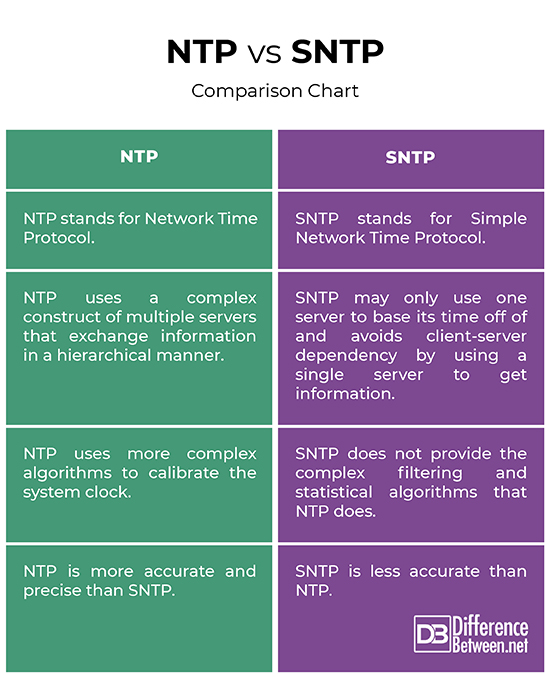
Summary
Both NTP and SNTP use the same time packet from a time server message to compute accurate time. While NTP is more accurate and precise than SNTP, the latter is a more simplified version, considering it bypasses several steps and periodically adjusts the time. NTP uses a more sophisticated internal algorithm than SNTP to sync the time on all the devices in a network with Coordinated Universal Time by referencing reliable time sources. Ideally, SNTP is best suited to less powerful processors, such as embedded systems and microcontrollers.
Which is better NTP or SNTP?
SNTP needs fewer resources than what NTP does, which makes it ideal for use in simple devices or systems that do not have very high processing power. NTP is more accurate and precise than SNTP which makes it a de facto standard for enterprise applications.
Is NTP compatible with SNTP?
Both use identical packets of information so both the protocols are interoperable. But both the protocols cannot be used on the same machine.
What is SNTP used for?
SNTP is best suited to less powerful processors, such as embedded systems and microcontrollers.
Should I use SNTP?
It is usually not recommended to use SNTP as the main source or clock because it lacks an encryption method which makes it vulnerable to attacks.
What port is SNTP?
SNTP is based on the TCP/IP protocol suite and uses the UDP port 123.
What protocol does NTP use?
NTP uses Coordinated Universal Time (UTC) to synchronize times on computer clocks over a network. NTP servers use port 123 to exchange information.
- Difference Between Caucus and Primary - June 18, 2024
- Difference Between PPO and POS - May 30, 2024
- Difference Between RFID and NFC - May 28, 2024
Search DifferenceBetween.net :
Leave a Response
References :
[0]Teare, Diane, et al. Implementing Cisco IP Routing (ROUTE) Foundation Learning Guide: (CCNP ROUTE 300-101). Indiana, United States: Cisco Press, 2014. Print
[1]Liska, Allan. NTP Security: A Quick-Start Guide. New York City, United States: Apress, 2016. Print
[2]Chowdhury, Dhiman Deb. NextGen Network Synchronization. Berlin, Germany: Springer, 2021. Print
