Difference Between Thunderbolt 2 and Thunderbolt 3
Technological evolution takes a new turn with the inception of plug and play devices. It’s safe to say we live in an era of plug and play devices. It is a catchy phrase best used to describe any device that is automatically recognized when plugged in without the need for configuration. One such great example of plug and play technology is the new Thunderbolt standard. When it comes to connectivity, Apple keeps it simple by limiting the number of ports to a few limited, like the new Thunderbolt port. Like USB, Thunderbolt is plug-and-play and it is capable of high-speed data transfers. It is ideal for connecting an external monitor/display or external hard drive to your computer.
Thunderbolt brings the best of peripheral connectivity. It was developed by Intel with technical collaboration from Apple and appeared first on Macs. It is the newest high-speed port on the block and by far the fastest input/output connection around, outperforming USB 2.0 speeds by almost 20 times and beating FireWire 800 by up to 12 times. It is based on the Mini DisplayPort and found on the latest iterations of the iMac and devices that take advantage of its incredibly fast speeds. Thunderbolt allows monitors, storage units, and other peripheral devices to be daisy-chained together. The second iteration Thunderbolt 2 uses the same Mini DisplayPort connector, while the Thunderbolt 3 uses the same USB Type-C connector and is backward compatible with USB 3.1.
What is Thunderbolt 2?
Thunderbolt 2 is the second iteration of the already popular Thunderbolt standard released in 2013. Like the original Thunderbolt, the Thunderbolt 2 connector is based on the Mini DisplayPort connector developed by Apple. It allows for a throughput of 20 gigabits per second, while the original Thunderbolt port can deliver up to a maximum of 10 Gbps. It triumphs over the USB 3.0 technology which has a maximum speed of only 5 Gbps. Its sheer speed performance allows Mac owners to edit uncompressed digital video in real time on an external Thunderbolt hard drive. Plus, it also provides a direct HD connection between your Mac and your HD television or a high-resolution monitor such as the Apple Thunderbolt Display. It offers a perfect alternative to using a high-speed FireWire connection.
What is Thunderbolt 3?
Thunderbolt 3 is the latest and the fastest version of the Thunderbolt which can provide a maximum throughput of 40 gigabits per second. Released in 2015, Intel’s Thunderbolt 3 is the fastest port available on a computer today which doubles the bandwidth to 40 Gbps. It proves to be a potential gamechanger in how we perceive connectivity. Unlike Thunderbolt 2, the Thunderbolt 3 uses the USB Type-C connector and is backward compatible with USB 3.1. Any Mac that features the Thunderbolt 3 port can also accept USB-C devices without the need for adapters. Up to 6 devices can be daisy-chained together to connect them via a single Thunderbolt port. It provides two bi-directional 20 Gbps channels, providing a total of 40 Gbps outbound and 40 Gbps inbound. Plus it also provides 100 W power to devices.
Difference between Thunderbolt 2 and Thunderbolt 3
-
Basic
– Thunderbolt is undoubtedly the fastest peripheral bus to date and it allows monitors, storage units, and other peripheral devices to be daisy-chained together. Thunderbolt 2 is the second iteration of the already popular Thunderbolt standard released in 2013, whereas Thunderbolt 3 is the latest and the fastest version of the Thunderbolt. Both are capable of high-speed data transfers and are ideal for connecting an external monitor/display or external hard drive to your computer.
-
Compatibility of Thunderbolt 2 vs 3
– Both the original Thunderbolt and the Thunderbolt 2 interfaces use the Mini DisplayPort connectors developed by Apple, which means they are not compatible with any other USB port. Thunderbolt 2 cable won’t fit into Thunderbolt 3 ports. Thunderbolt 3, on the other hand, uses the USB Type-C connector and is backward compatible with USB 3.1, meaning any Mac with Thunderbolt 3 compatibility can also accept USB Type-C devices without the need for adapters. Thunderbolt 3 ports support Thunderbolt 3 and USB 3.1 Gen 2.
-
Throughput
– Thunderbolt 2 allows for a throughput of 20 gigabits per second, while the original Thunderbolt port can deliver up to a maximum of 10 Gbps. It outperforms the USB 3.0 technology which has a maximum speed of only 5 Gbps. Thunderbolt 3, on the other hand, is the fastest port available on a computer today which doubles the bandwidth to 40 Gbps. Thunderbolt 3 also provides 100 W power to devices and is based on the top of the USB Type-C technology, bringing the best in peripheral connectivity.
-
Channel Aggregation of Thunderbolt 2 vs 3
– Thunderbolt 2 provides two bi-directional 10 Gbps channels, which can transmits and receive data at the same time, meaning a total of 20 Gbps outbound and 20 Gbps inbound. However, unlike the original Thunderbolt standard, Thunderbolt 2 supports channel aggregation which means a single peripheral can take advantage of the full 20 Gbps throughput. Thunderbolt 3, on the other hand, provides two bi-directional 20 Gbps channels, providing a total of 40 Gbps outbound and 40 Gbps inbound.
Thunderbolt 2 vs. Thunderbolt 3: Comparison Chart
Summary of Thunderbolt 2 vs 3
Thunderbolt is the newest and the fastest input/output connection around, with Thunderbolt 2 and 3 being the latest in the Thunderbolt iterations with more bandwidths and better performance than the original Thunderbolt. While the Thunderbolt 2 allows for a maximum throughput of 20 gigabits per second, Thunderbolt 3 is the fastest port available on a computer today which doubles the bandwidth to 40 Gbps. While both supports channel aggregation, Thunderbolt 2 provides two bi-directional 10 Gbps channels, whereas Thunderbolt 3 provides two bi-directional 20 Gbps channels, providing a total of 40 Gbps outbound and 40 Gbps inbound.
- Difference Between Caucus and Primary - June 18, 2024
- Difference Between PPO and POS - May 30, 2024
- Difference Between RFID and NFC - May 28, 2024
Search DifferenceBetween.net :
2 Comments
Leave a Response
References :
[0]Image credit: https://upload.wikimedia.org/wikipedia/commons/thumb/8/8d/Thunderbolt_3_interface_USB-C_ports.jpg/566px-Thunderbolt_3_interface_USB-C_ports.jpg
[1]Image credit: https://upload.wikimedia.org/wikipedia/commons/thumb/6/6f/Thunderbolt_3_Cable_connected_to_OWC_Thunderbolt_3_Dock.jpg/546px-Thunderbolt_3_Cable_connected_to_OWC_Thunderbolt_3_Dock.jpg
[2]Morley, Deborah and Charles S. Parker. Understanding Computers: Today and Tomorrow, Comprehensive. Boston, Massachusetts: Cengage, 2016. Print
[3]Dreyer, Arek and Adam Karneboge. macOS Support Essentials 10.14. Berkeley, California: Peachpit Press, 2019. Print
[4]Laan, Sjaak. IT Infrastructure Architecture (3rd ed.). Morrisville, North Carolina: Lulu Press, 2017. Print



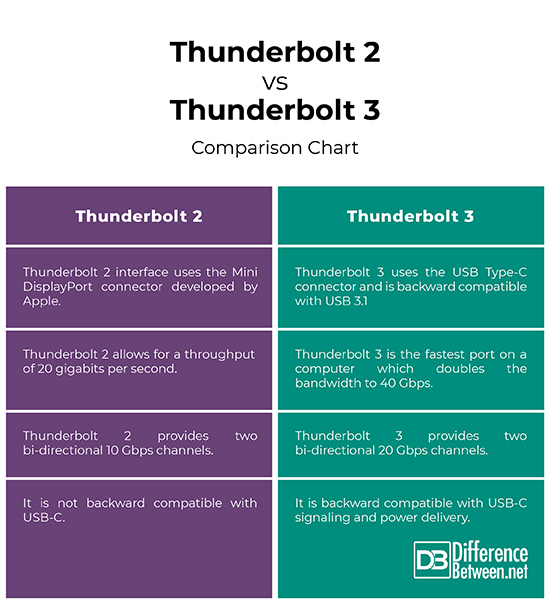
“Its sheer speed performance allows Mac owners to edit uncompressed digital video in real time on an external Thunderbolt hard drive.”
Oh boy. Mac owners? External thunderbolt drives? Okay, so first of all, thunderbolt is available on computers… period. It is not a Mac thing exclusively. Second, the idea of Macs being Superior for video editing/photo editing is a VERY dated idea. 15 years dated. Third, any hard drive that’s built for storage is going to max out at 2 Gbps and won’t even come close to saturating thunderbolt, nevermind thunderbolt 2. Granted, there are some NVME drives that would fully saturate 20 Gbps, but they wouldn’t be used for storage.
“ any hard drive that’s built for storage is going to max out at 2 Gbps and won’t even come close to saturating thunderbolt, nevermind thunderbolt 2. Granted, there are some NVME drives that would fully saturate 20 Gbps, but they wouldn’t be used for storage.”
John, have you heard about RAID storage?