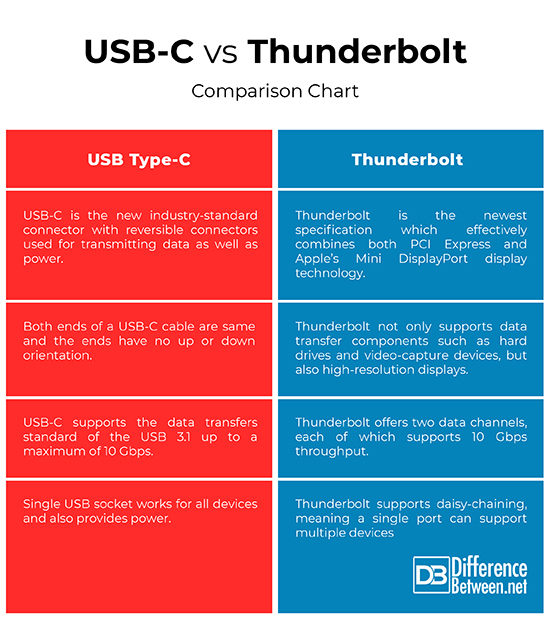Difference Between USB-C and Thunderbolt
Similar to how phones have different variants, there are different versions of USBs as well. Universal Serial Bus, or simply referred to as USB, is one of the most versatile bus architectures which allows 127 different devices to connect to a computer via a single USB port on the computer’s system unit. In fact, the USB interface is used in hundreds of mass-produced consumer devices and specialized, small-volume products. USB has some great advantages such as fast and reliable data transfers, ease of use, low cost, and power conservation. The original USB standards called USB 1.0 and 2.0 are relatively slow, while the newest USB 3.0 and 3.1 are exceptionally fast and more powerful, so it can be used for larger devices such as laptops.
The newest standard USB Type-C, or USB-C, is a specification for connectors and cables that comes with a different size and shape and it’s reversible and can be used for both computers and peripherals. Most computers today support plug-and-play standard, which means they automatically configure new devices as soon as they are installed. If the appropriate port is not available, you can use a USB or Thunderbolt version of the device, if you have one of those ports available on your computer. Thunderbolt ports are used to connect peripheral devices such as monitors and storage devices via Thunderbolt cables. USB and Thunderbolt are hot-swappable, meaning they can be plugged into their respective ports while the computer is powered up.
What is USB Type-C?
USB cables with traditional USB ports have two different connectors on the ends: USB A which goes into the computer and USB which goes into the device being connected to the computer. The plugs work both ways because both ends of a USB-C cable are same so it does not matter which side is up and which end goes into which device, and the ends have no up or down orientation. Plus it has a small form factor with many advantages over traditional USBs such as super fast speed and power. Because many USB-C ports support the USB 3.1 standard, they are not only very fast but can also be used to power portable computers. Multiple adapters are available to connect non-USB-C devices to a USB-C port.
What is Thunderbolt?
Thunderbolt, developed by both Intel and Apple, is the newest specification which effectively combines both PCI Express and Apple’s Mini DisplayPort display technology. Available primarily on Apple devices, Thunderbolt ports are used to connect peripheral devices such as monitors and storage devices. The latest version of the Thunderbolt technology is Thunderbolt 3 is insanely fast capable of transmitting at a rate of 40 Gbps which is way faster than USB 3.1’s 10 Gbps speeds. Thunderbolt offers two data channels, each of which supports 10 Gbps throughput. It not only supports data transfer components such as hard drives and video-capture devices, but also high-resolution displays.
Difference between USB-C and Thunderbolt
-
Basic
– Both USB and Thunderbolt are hot-swappable, meaning they can be plugged into their respective ports while the computer is powered up. USB-C is the new industry-standard connector with reversible connectors used for transmitting data as well as power. Developed by both Intel and Apple, Thunderbolt is the newest specification which effectively combines both PCI Express and Apple’s Mini DisplayPort display technology. USB-C best describes the shape of the plug, whereas Thunderbolt ports are used to connect peripheral devices such as monitors and storage devices.
-
Speed
– USB-C ports supports the data transfers standard of the USB 3.1 which comes in two versions: USB 3.1 Gen 1 which is capable of data transfer speeds up to 5 Gbps and USB 3.1 Gen 2 which is capable of data transfer speeds up to a whopping 10 Gbps. However, the ultra-fast Thunderbolt offers two data channels, each of which supports 10 Gbps throughput. The new Thunderbol3 is exceptionally fast capable of transmitting at a rate of 40 Gbps which is way faster than USB 3.0 and USB 3.1.
-
Flexibility
– Both ends of a USB-C cable are same so it does not matter which side is up and which end goes into which device, and the ends have no up or down orientation. Thunderbolt not only supports data transfer components such as hard drives and video-capture devices, but also high-resolution displays. Thunderbolt 3 offers support for two 4K displays connected to a single port. In addition, it’s the same size and shape as a Mini DisplayPort, so devices designed for Mini DisplayPort can plug right in.
-
Connections with USB-C vs. Thunderbolt
– USB-C not only powers the peripheral device but also charge the host device, allowing for bi-directional power. So a single USB socket works for all devices and also provides power. USB-C is also backward compatible with USB 2.0 and USB 3.1. Thunderbolt, on the other hand, supports daisy-chaining, meaning a single port can support multiple devices, up to six at a time as most of the Thunderbolt-compatible devices come with multiple Thunderbolt ports.
USB-C vs. Thunderbolt: Comparison Chart
Summary of USB-C verses Thunderbolt
While both USB and Thunderbolt are hot-swappable, meaning they can be plugged into their respective ports while the computer is powered up, the ultra-fast Thunderbolt 3 is exceptionally fast capable of transmitting at a rate of 40 Gbps which is way faster than USB 3.1’s 10 Gbps speeds. Thunderbolt ports are used to connect peripheral devices such as monitors and storage devices via Thunderbolt cables. Most Thunderbolt ports come with two ports, so you can daisy-chain multiple Thunderbolt devices to your MacBook Air without requiring a hub, which gives greater flexibility.
- Difference Between Caucus and Primary - June 18, 2024
- Difference Between PPO and POS - May 30, 2024
- Difference Between RFID and NFC - May 28, 2024
Search DifferenceBetween.net :
Leave a Response
References :
[0]McFedries, Paul. MacBook Air Portable Genius. Hoboken, New Jersey: John Wiley & Sons, 2011. Print
[1]Morley, Deborah and Charles S. Parker. Understanding Computers: Today and Tomorrow, Comprehensive. Boston, Massachusetts: Cengage. Print
[2]Image credit: https://commons.wikimedia.org/wiki/File:USB_Type-C_macbook.png
[3]Image credit: https://commons.wikimedia.org/wiki/File:Thunderbolt-Ethernet-Adapter_by_Apple-7286.jpg