Difference Between Windows and Linux
People with advanced degrees, such as scientists, were the primary users of computers in bygone days. Computers have become an integral part of our daily life.The heart and lungs of every computer are its operating system.
Linux and Windows are two of the most popular operating systems for computers and laptops. This is a side-by-side comparison of the most important features of Linux and Windows.

What is Windows OS?
Microsoft created and sells Windows, an operating system that is widely used. Microsoft Windows is probably running on the personal computer you’re using, whether it’s at home or at the office. Its graphical user interface (GUI) is well-known for being easy to use; the Start menu, taskbar, and icons all contribute to this.
Two years after Bill Gates launched Windows in 1983, development began. Windows 11 is the most recent version of Microsoft’s operating system that has been published multiple times since Windows was first introduced. Its code is not available to the public because it is a proprietary operating system.
Microsoft Office, OneDrive, and the Edge web browser are just a few examples of how well Windows works with other Microsoft products and services.
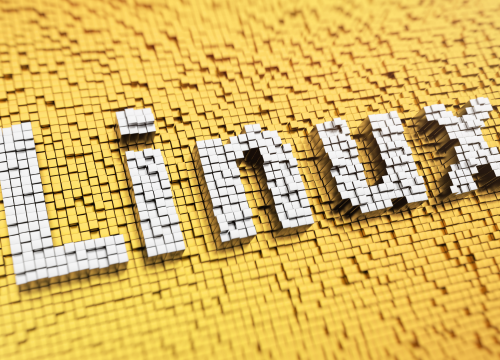
What is Linux OS?
Linux, developed in 1991 by the brilliant young Linus Torvalds, is an open-source kernel operating system similar to UNIX. The word “Linux” encompasses the whole operating system, not just the Linux kernel but also the libraries, tools, and applications that make up the system.
Because it is open-source, Linux’s source code can be seen by anybody. It’s a safe system, and developers all over the world are always thinking of new methods to make it even safer. With every update, the operating system gets stronger and more secure.
You can save anything as a file under Linux. All devices, including directories, printers, mice, keyboards, etc., are files. Regular, administrative, and service users are the three tiers of Linux users.
Difference between Windows and Linux
Original Code
Microsoft, a major player in technology, created the proprietary operating system Windows. Users usually have to buy licenses in order to use it, and its source code is not publicly accessible.
Since Linux is open-source, anyone can use it for free. It is distributed and modifiable by users under a number of open-source licenses.
Interface User
Windows is renowned for its intuitive graphical user interface (GUI), which includes a taskbar, Start menu, and iconography to facilitate navigation. For most users, GUI serves as their main interface.
Although Linux has graphical interfaces as well, its command-line interface (CLI) is its most notable feature. The command line is frequently used by users who want more control over a variety of operations.
Software
Windows is a popular platform for productivity tools and games, and it is also quite compatible with a wide variety of commercial software applications.
Linux may have issues with some proprietary software, despite the fact that its software compatibility has risen. It does, however, have a sizable library of package managers and open-source software.
Security
Historically, viruses and malware have targeted Windows. Features like Windows Defender and User Account Control (UAC) are part of the security model.
Strong security mechanisms are available in Linux. Its excellent security reputation is a result of the least privilege principle, frequent security upgrades, and the permission system.
File Organization
File systems like NTFS (New Technology File System) are commonly used by Windows to store data. It provides functions like access restriction and file-level encryption. Two files with the same name cannot exist in the same folder.
Linux frequently use file systems such as Btrfs, XFS, and ext4. The file systems are built with security, performance, and stability in mind. As long as the two files have different case names, they can exist in the same directory.
Windows vs. Linux: Comparison Chart
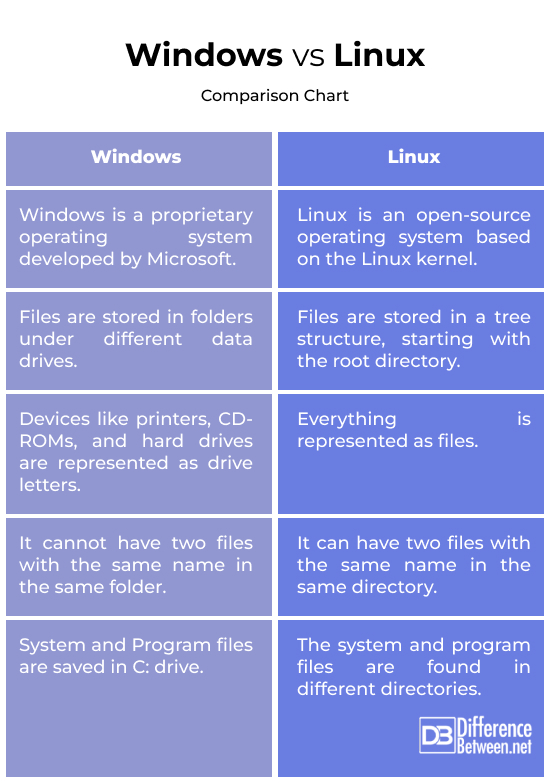
Summary
While Linux isn’t an operating system that people think of, when they think about computers, it’s extremely popular. It’s still regarded as a great operating system and is known for its stability and reliability. However, Windows is still the most commonly used operating system on home computers. It is known for its user-friendly GUI and is compatible with a broad range of software applications.
FAQs
What is the main difference between Windows and Linux?
Windows is a proprietary OS, meaning its source code is not for open use; you buy it, and it comes as is. Linux, on the other hand, is open source.
Is it better to have Linux or Windows?
It depends on what you want to do. If you’re looking for a familiar experience with lots of software options, Windows might be your go-to. But if you like to customize things and be a bit adventurous, Linux could be more your style.
What are the disadvantages of Linux over Windows?
Some popular programs might not work on Linux right out of the box. Also, not all hardware devices are guaranteed to work smoothly with Linux.
Which is more faster, Windows or Linux?
Linux tends to be faster than Windows because it is lightweight and its file system is very organized.
Why should I use Linux over Windows?
If you enjoy having more control over your computer and like the idea of using free, open-source software, Linux might be your go-to.
Why should I switch to Linux?
One, Linux is basically free and is way less prone to malware. Second, you get a friendly community always ready to help out if you have questions.
- Difference Between Caucus and Primary - June 18, 2024
- Difference Between PPO and POS - May 30, 2024
- Difference Between RFID and NFC - May 28, 2024
Search DifferenceBetween.net :
9 Comments
Trackbacks
- Difference between PC and Mac | Difference Between
- Difference Between Winzip and WinRar | Difference Between
- Difference Between Gateway and Router | Difference Between
- Difference Between Unix and Linux | Difference Between | Unix vs Linux
- Difference Between Quicktime and Windows Media Player | Difference Between | Quicktime vs Windows Media Player
- Difference Between Microsoft Excel and Microsoft Word | Difference Between | Microsoft Excel vs Microsoft Word
- Difference Between QTP and LoadRunner | Difference Between | QTP vs LoadRunner
- Difference Between Windows Mobile and Google Android | Difference Between | Windows Mobile vs Google Android
- Difference Between JSP and ASP | Difference Between | JSP vs ASP
Leave a Response
References :
[0]Siever, Ellen, et al. Linux in a Nutshell. O'Reilly Media, Inc.", 2005.
[1]Jones, Bradley L. Windows Live Essentials and Services: Using Free Microsoft Applications for Windows 7. Wiley, 2009.
[2]Ratajczak, David. Is Linux a better desktop operating system than Microsoft Windows?. GRIN Verlag, 2015.
[3]Image credit: https://www.canva.com/photos/MADBnhQAlbA-pixelated-linux/
[4]Image credit: https://www.canva.com/photos/MAEwtmImnFs-man-installing-software-updates-on-laptop-computer/
