Difference Between Zoho and Google Workspace
The COVID-19 pandemic has changed the way we work, and for many, the new hybrid work culture is the new normal. Now that the pandemic is slowly subsiding, the hybrid culture becomes imminent. Companies have already started gearing up to the processes and systems, and with the changing nature of work, organizations need better task management, communication, and collaboration tools to stay ahead of the learning curve. Two such widely used collaboration and productivity tools are Zoho and Google Workspace.

Google Workspace
Google Workspace is a software suite of productivity and collaboration tools developed by Google. In any business, whether small or big, communication is very important. The recent pandemic has forced the global workforce to work from home, which gives rise to the need for a highly secure and agile productivity suite. This new work culture has created a great demand for an ecosystem of tools that remote teams can leverage to streamline their communication and collaboration. Google Workspace is a collection of software as a service (SaaS) based productivity and cloud computing apps for startups, businesses, and individuals alike. It was officially named the G Suite, but in 2020, Google rebranded it as Google Workspace. It brings all your favorite G Suite tools such as Gmail, Calendar, Docs, Slides, Sheets, Keeps, and more – all in one place.

Zoho
Zoho, like Google Workspace, is a software suite of online productivity and collaboration apps, but it is quite different from a traditional suite of productivity apps in that it works online. Zoho offers everything you would expect from a full-fledged productivity suite and more. Zoho is actually a huge ecosystem of tools; it has a CRM, a word processor, spreadsheet, presentation tools, database, invoicing, and much more. This whole ecosystem of suite is divided into six main categories: Sales and Marketing, Email and Collaboration, Business Process, Finance, IT and Help Desk, and Human Resources. Basically, Zoho is all about cloud computing – it stores your data online for use with online applications. Zoho CRM is arguably the USP of the software suite with the highest number of users among Zoho apps.
Difference between Zoho and Google Workspace
Offerings
– Google Workspace is a huge bundle of services that help users stay productive in man effective ways. The core services in Google Workspace include Gmail, Google Currents, Google Calendar, Google Cloud Search, Google Contacts, Google Drive, Google Meet, Google Keep, Google Tasks, and more. Zoho also has over 45 integrated applications that allow you to run your entire business, all of which are divided into six categories. However, Zoho seems to be a great alternative to Google because of its top class CRM solution plus a bunch of other useful business apps. Zoho CRM addresses the requirements of a wide range of businesses.
Pricing
– Google Workspace is offered in three licenses: Education, Business and Enterprise. You can choose the one based on your needs and requirements. To start with, the Business Starter plan will cost you $6 per user per month and comes with 30 GB of cloud storage. The most expensive plan is the Business Plus which costs $18 per user per month, with 5 TB cloud storage per user. Zoho, on the other hand, offers a forever free plan of its flagship CRM software. The free plan is for individual users and comes with 5 GB of storage per user for up to five users. So, Zoho is a more affordable, multi-functional software suite than Google.
Security and Privacy
– While Google Workspace has a host of interesting apps including Gmail, Drive, Meet, Docs, Sheets, Calendar, Chat, Slides, Keep, and more, but there has been concerns surrounding how Google uses our personal information and the effect it has on our privacy. Both the software suites use a two-factor authentication, data encryption, and TLS encryption. However, Zoho offers a robust and secure email solution that respects your privacy. Google has a somewhat murky privacy policy.
Zoho vs. Google Workspace: Comparison Chart
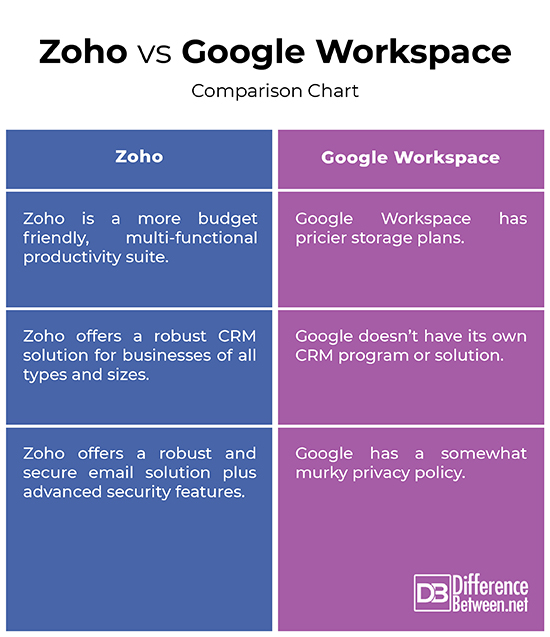
Summary
Both Zoho and Google Workspace offer a myriad of apps and services for everyday use that make communication and collaboration a breeze. Zoho, however, has its own powerful CRM solution that addresses the needs of a wide range of businesses. Another powerful set of apps that set the Zoho suite apart is the business process apps, which allow you to build complex database applications. Zoho Expense is an affordable way to get your team expense management in order. In a nutshell, Zoho offers everything you would expect from a fully-functional productivity suite and more.
FAQs
Which is better Zoho or Gmail?
Zoho is a robust and reasonably priced productivity suite. Both Zoho Mail and Gmail offer basically the same features with some exceptions. However, Zoho Mail offers less storage and spam filtering features, it offers better customization options.
What is the difference between Zoho and Gmail?
Zoho Mail is more affordable and lot more secure than Gmail. Gmail, being a part of the Google ecosystem, has it all – spam filtering, unlimited storage of business and Enterprise, and more.
Does Zoho integrate with Google Workspace?
Yes. Zoho’s flagship CRM solution integrates seamlessly with Google Workspace to bring all your emails, files and tasks in one place, making it easier to collaborate and share data from a single platform.
Is there something better than Google Workspace?
If you want to move out of the Google ecosystem, there are many alternatives to Google Workspace like Slack, Zoho, Rackspace, Microsoft Office 365, and more.
What exactly Zoho does?
Zoho is a host of productivity and collaboration tools developed and managed by Zoho Corporation, an Indian multinational technology company. Zoho offers smart software solutions to help grow your business.
Is Zoho owned by Google?
No. Zoho is owned by an Indian technology company, Zoho Corporation.
Is Zoho free to use?
Zoho offers a Forever Free plan of its flagship CRM software which is an independent version that offers critical features ideal for small businesses and startups with limited number of users.
- Difference Between Caucus and Primary - June 18, 2024
- Difference Between PPO and POS - May 30, 2024
- Difference Between RFID and NFC - May 28, 2024
Search DifferenceBetween.net :
Leave a Response
References :
[0]Holzner, Steve. Zoho for Dummies. New Jersey, United States: John Wiley & Sons, 2009. Print
[1]Shabdar, Ali. Mastering Zoho CRM: Manage your Team, Pipeline, and Clients Effectively. New York City, United States: Apress, 2017. Print
[2]Iyer, Balaji and Abhi Jeevaganambi. Google Workspace User Guide: A Practical Guide to Using Google Workspace Apps Efficiently While Integrating Them with Your Data. Birmingham, United Kingdom: Packt Publishing, 2022. Print
