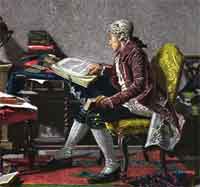Difference Between Gingerbread and Froyo
With Froyo just out of the oven, Google already has the next version released with more features and an even more refined look and feel. Gingerbread is so far available only on one handset, the Nexus S, but this would probably change by the beginning of the next year. There are many differences between the two versions of Android and the first is the revamped UI. Gingerbread has a more cohesive UI with underlying improvements for better responsiveness and smoother transitions.
A very new feature present in Gingerbread is support for NFC hardware. NFC allows the handset to send and receive data from other NFC capable objects within very close proximity. Although implementations are still not widely available, it opens the door to a lot of possibilities like smart tags or posters, automated payment, and ticketing systems.
To provide enhanced gaming and practical capabilities, Gingerbread adds support for more environment sensors. Two examples are the gyroscope, which can provide accurate orientation of the device, and the barometer, which can provide atmospheric pressure information. The former can be used as a controller substitute while the latter can be used to provide helpful information like the probability of rain or storms in the immediate vicinity. Native support for multiple cameras has also been added to Gingerbread. A feature primarily aimed towards video calling across different applications.
Aside from additional support for many different hardware, there are also many changes and additions to the software features of Gingerbread. One is the implementation of system-wide copy and paste capabilities. With Froyo, copy and paste commands are localized in certain applications but in Gingerbread, it has become pretty much similar to using these commands on a PC. The second is the addition of many multimedia formats that Froyo does not recognize. New formats include WebM and VP8 for video and AAC and AMR for audio. Lastly, Gingerbread improves on how Froyo manages applications in order to control rouge applications that behaves badly. Better management prevents misbehaving applications from hogging processing power and draining battery life.
Summary:
- Gingerbread has a different UI than Froyo
- Gingerbread has NFC support while Froyo does not
- Gingerbread has support for more sensors than Froyo
- Gingerbread has native support for multiple cameras while Froyo does not
- Gingerbread has system-wide copy/paste capabilities while Froyo does not
- Gingerbread supports more multimedia formats than Froyo does
- Gingerbread has improved application management over Froyo
- Difference Between Sony Cybershot S Series and W Series - December 22, 2012
- Difference Between Samsung Galaxy S3 and iPhone 5 - December 21, 2012
- Difference Between Samsung Galaxy S2 (Galaxy S II) and Galaxy S 4G - December 20, 2012