Difference Between AI and EPS in Adobe Illustrator
The task of saving and exporting your files in Adobe Illustrator is a very important task. When considering a final destination of a file, the file format must also be considered. Print and the Web use different file formats, although there is some overlap. However, in most cases, you should keep the original file as an Illustrator file and save a copy in the required format. The files that are destined for print are often placed into a page layout program, such as InDesign or PageMaker. The page layout program can be used to integrate an illustration with text. Illustrator is a great utility that can open a wide variety of file types.
That being said, the most common file formats for use with page layout programs that you can produce from Illustrator include the Encapsulated PostScript (EPS) format and the Illustrator native file format (AI). Various other file formats are also available for use with page layout programs in Illustrator, including Graphics Interchange Format (GIF), Joint Photographic Experts Group (JPEG), Macintosh Picture Format (PICT), and Bitmap (BMP). But, we are here to discuss only two – the EPS format and the AI format. EPS is an open format while AI is a proprietary file format for the Illustrator. Let’s take a good look at the two file formats.
AI
Adobe Illustrator (AI) is the native Illustrator format developed by Adobe Systems for representing single-page vector-based drawings in the EPS and PDF formats. The .ai is the filename extension used by Adobe Illustrator. It is PDF-based meaning it can be viewed on all major computer platforms. The native file format is a special flavor of the PDF language – a flavor that only Illustrator can understand. When you choose to save a new file, the default file format setting is Adobe Illustrator Document. Whenever you create documents, it’s always advised to save them as native Illustrator files, because they always contain rich and editable information. While it can contain only one page, it can have multiple artboards.
EPS
The Encapsulated PostScript (EPS) format was the native proprietary format for Illustrator until the Illustrator 8, but for many reasons, Adobe changed the native file format to use the PDF language with the release of Illustrator 9. PostScript is a page description language developed by Adobe Systems to support both vector and raster information. EPS is a reliable, universal file format that can be used to reproduce graphics from just about any professional (and some non-professional) graphics applications. The EPS file format preserves many of the graphic elements can be created with Adobe Illustrator, which means that EPS files can be reopened and edited as AI files. Because EPS files are based on the PostScript language, they can contain both vector and bitmap graphics. It also enables you to choose what version of the PostScript page description language to use.
Difference between AI and EPS File Formats
Format
Adobe Illustrator (AI) is the native Illustrator format developed by Adobe Systems for representing single-page vector-based drawings in the EPS and PDF formats. The .ai is the filename extension used by Adobe Illustrator. The Encapsulated PostScript (EPS) format was the native proprietary format for Illustrator until the Illustrator 8, but Adobe changed the native file format to use the PDF language with the release of Illustrator 9. PostScript is a dying file format, mostly reserved for old vector graphics. EPS is one of the two most common graphics formats used in publishing.
Capability
The Adobe Illustrator native format (AI) is based on PostScript, but does not offer the same possibilities. Illustrator, as an object oriented drawing program, does not offer any possibility (apart from embedding) to handle bitmap graphics, which is why AI format cannot transport bitmaps. AI also has to pass on fonts because font descriptions always come from the operating system in use. On the contrary, because EPS files are based on the PostScript language, they can contain both vector and bitmap graphics. EPS also enables you to choose what version of the PostScript page description language to use.
Use
EPS is a vector format designed to transfer PostScript artwork between applications and it’s the preferred choice of graphics format for printing high resolution illustrations. The EPS format preserves many of the graphic elements that you can create with Illustrator, which means the EPS files can be reopened and edited as Illustrator files. The AI format, on the other hand, is a proprietary file format designed to represent single-page vector-based drawings in the EPS and PDF formats. Simply put, it is a limited, highly simplified subset of EPS commonly used for logos and print media.
AI vs. EPS File Format: Comparison Chart
Summary
Both the Encapsulated PostScript (EPS) format and the Illustrator native file format (AI) are the two most common file formats for use with page layout programs that you can produce from Illustrator. Although, AI is based on PostScript, it does not offer the same possibilities. AI, as an object oriented drawing program, does not offer any possibility (apart from embedding) to handle bitmap graphics, which is why AI format cannot transport bitmaps. EPS, on the other hand, can contain both vector and bitmap graphics. However, EPS is a dying format, mostly reserved for old vector graphics.
- Difference Between Caucus and Primary - June 18, 2024
- Difference Between PPO and POS - May 30, 2024
- Difference Between RFID and NFC - May 28, 2024
Search DifferenceBetween.net :
2 Comments
Leave a Response
References :
[0]Image credit: https://commons.wikimedia.org/wiki/File:Adobe_Illustrator_CC_icon.svg
[1]Image credit: https://cdn.pixabay.com/photo/2019/08/15/19/22/file-types-4408742_960_720.png
[2]Harder, Jennifer. Graphics and Multimedia for the Web with Adobe Creative Cloud. New York: Apress, 2018. Print
[3]Golding, Mordy. Real World Adobe Illustrator CS4. San Francisco, California: Peachpit Press, 2008. Print
[4]Merz, Thomas. PostScript & Acrobat/PDF: Applications, Troubleshooting, and Cross-Platform Publishing. Berlin: Springer, 2018. Print

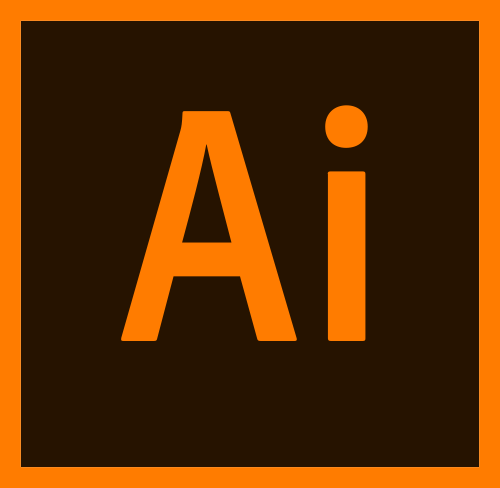

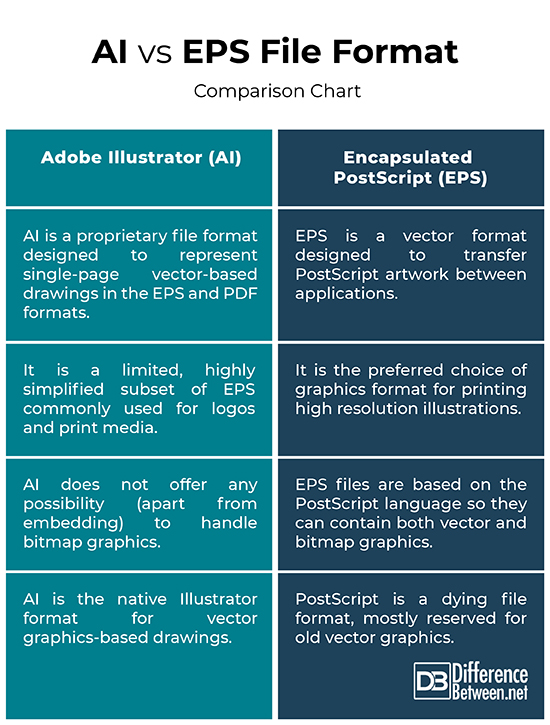
Hi.My question is as follows:I usually save my artworks,mostly logos,on both AI and EPS format,but EPS takes too much space.Should I delete the EPS ,(whould AI files be enough?)?
your native .AI file is always best, and can always be saved off as an EPS when needed. Also, depending on weather or not you have bitmap elements, you may not need an EPS.