Difference Between GitHub Actions and Jenkins
Continuous Integration is definitely one of the most important DevOps practices which serves as a foundation for DevOps culture in any organization. It’s all about automating the integration of code changes to your web projects. It allows developers to merge code changes into a central repository. There are many tools that can be utilized for Continuous Integration. Two such popular and widely used tools are GitHub Actions and Jenkins. We take a look at how the two stack up against each other.

What is GitHub Actions?
GitHub Actions is an API for customizing, automating, and executing your software development workflows right in your repository. It makes it easier to get changes of all types into production, including new features, bug fixes, configuration changes, and experiments. You can implement continuous integration/continuous delivery (CI/CD) workflows for any application you develop through GitHub Actions. It basically provides an easy way to automate workflows for your web projects. It is definitely one of the most interesting features of GitHub that makes it possible to create custom workflows on GitHub. It allows you to implement custom logic to respond to events on GitHub. GitHub Actions are event driven, which means it enables you to run a series of commands after a particular event has occurred.
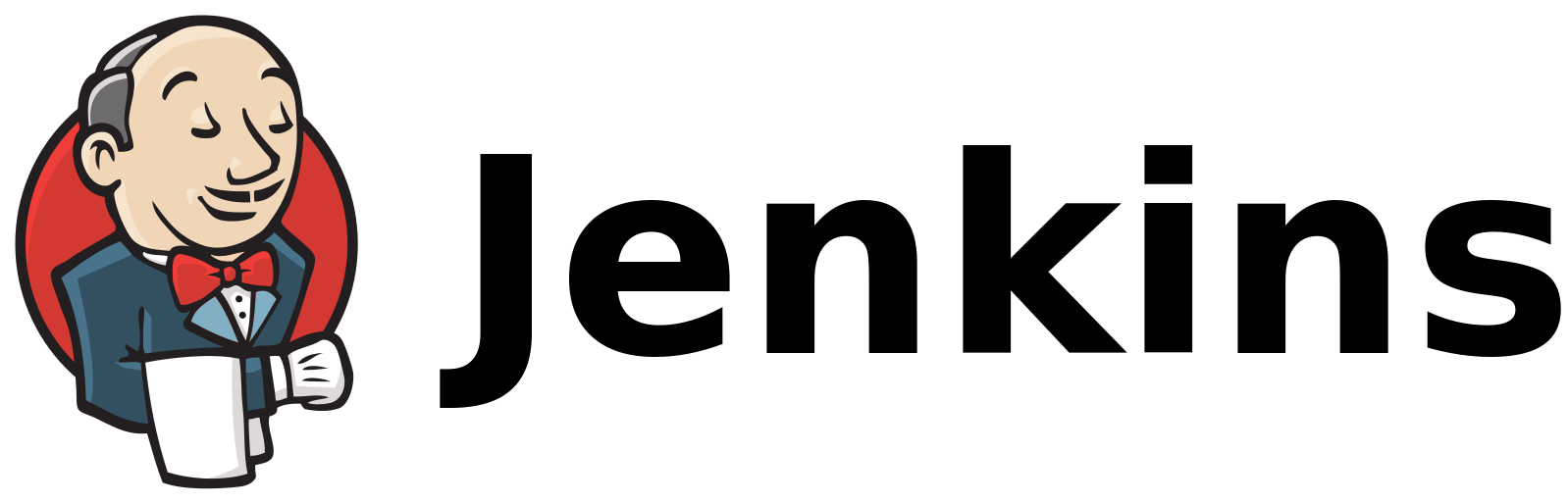
What is Jenkins?
Jenkins is a free, open source java based program, ready to run out-of-the-box which helps build and test your product continuously, so you can easily integrate changes into the build. Similar to GitHub Actions, Jenkins oversees the entire software delivery pipeline. It enables Agile teams to focus on work by automating the build, artifact management, and deployment processes. Jenkins is an automation server used to implement CI/CD workflows, called pipelines. It supports the entire software development lifecycle from building to testing and deployment. It is a widely used application that has been used specifically for continuous integration over the years. Continuous Integration is a major part of DevOps culture; hence many open source and commercial tools utilize Jenkins for a complete product.
Difference between GitHub Actions and Jenkins
Basics
– GitHub Actions is the CI/CD solution provided by GitHub, which is well integrated into the GitHub platform and it’s a preferred choice when using GitHub as your source code management solution. Jenkins is a free, open source build tool written in Java, ready to run out-of-the-box and used to implement CI/CD workflows, called pipelines. Like GitHub Actions, it supports the entire software development lifecycle from building to testing and deployment.
Cloud
– GitHub Actions is a fully managed service that operates in the cloud and it connects all your tools to automate every step of your development workflow. You can also run it on a local server, which is called a runner. You can host your own runners and customize the environment the way you want in your GitHub Actions workflows. Jenkins, on the other hand, is a server based application that runs in servlet containers such as Apache Tomcat.
Setup
– GitHub Actions tightly integrates with GitHub, the number one hosted version control system, providing a stable system with no installation required. It makes it easy to automate how you build, test and deploy applications. It is free for public repositories on GitHub and has a free usage tier for private repositories as well. Jenkins is also a simple, user-friendly open source tool that provides continuous integration services for application development. However, Jenkins server needs installation.
GitHub Actions vs. Jenkins: Comparison Chart
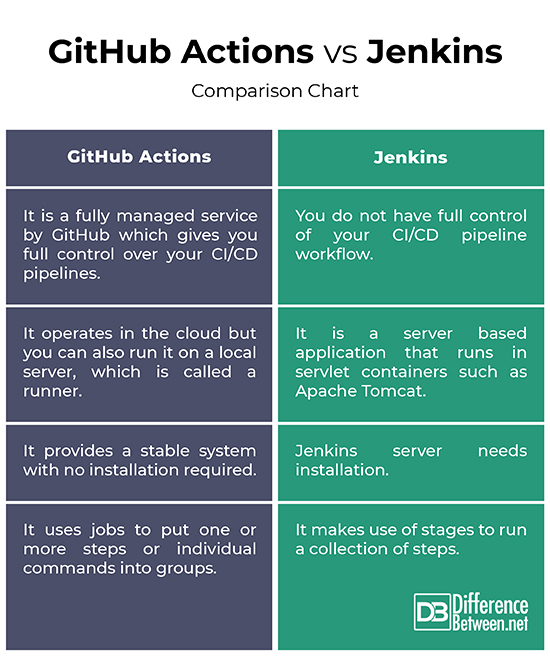
Summary
Both Jenkins and GitHub actions are popular open source tools that can be utilized for Continuous Integration. GitHub actions is tightly integrated with the GitHub ecosystem and is the obvious choice when using GitHub as your open source code management solution. It is free for both public repositories and self hosted runners, and also has a free usage tier for private repositories as well. Jenkins is yet another popular open source tool that can be utilized for multiple programming languages in which applications can be built. There are many areas where GitHub actions supersede Jenkins, and they are also growing faster than Jenkins. But at the end of the day, it comes down to your preference.
What is the difference between GitHub and GitHub Actions?
GitHub is the number one of all hosted version control systems. It provides a great web based UI and a free service for public repositories. GitHub Actions is one of the features of GitHub that allows you to create custom workflows on GitHub.
Is GitHub Actions CI?
GitHub Actions is the CI/CD solution provided by GitHub. It is seamlessly integrated into the GitHub platform and is a great choice when using GitHub as your source code management solution.
How does Jenkins integrate with GitHub?
Jenkins has a lot of plugins that allow it to integrate into GitHub, allowing you to pull source from any Git repository that the Jenkins build node can access. You must have a server with Jenkins up and running with the GitHub plugin.
How popular is GitHub Actions?
GitHub Actions is a popular continuous integration tool from GitHub that offers developers a new way to automate workflows for their web projects. It is the most preferred choice of consideration for those who’re using GitHub as the main source control system.
Why are GitHub actions free?
GitHub actions are free for public repositories as well as self hosted runners regardless of whatever pricing plan you choose. Private repositories, on the other hand, receive a few minutes of free usage and storage, depending on the product of course.
Who pays for GitHub actions?
GitHub actions are free for the millions of developers on GitHub to use with public repositories, while GitHub makes money via its premium subscriptions plans that it offer to team and organizations.
- Difference Between Caucus and Primary - June 18, 2024
- Difference Between PPO and POS - May 30, 2024
- Difference Between RFID and NFC - May 28, 2024
Search DifferenceBetween.net :
Leave a Response
References :
[0]Krief, Mikael. Learning DevOps: The Complete Guide to Accelerate Collaboration with Jenkins, Kubernetes, Terraform and Azure DevOps. Birmingham, United Kingdom: Packt Publishing, 2019. Print
[1]Leszko, Rafal. Continuous Delivery with Docker and Jenkins. Birmingham, United Kingdom: Packt Publishing, 2017. Print
[2]Guthals, Sarah and Phil Haack. GitHub For Dummies. New Jersey, United States: John Wiley & Sons, 2019. Print
[3]Soni, Mitesh. Jenkins Essentials. Birmingham, United Kingdom: Packt Publishing, 2017. Print
[4]Sasidharan, Deepu K. and Sendil Kumar N. Full Stack Development with JHipster: Build Full Stack Applications and Microservices with Spring Boot and Modern JavaScript Frameworks, 2nd Edition. Birmingham, United Kingdom: Packt Publishing, 2020. Print
[5]Image credit: https://commons.wikimedia.org/wiki/File:Jenkins_logo_with_title.svg
[6]Image credit: https://media-exp1.licdn.com/dms/image/C4D12AQHgB0F63IjJeQ/article-cover_image-shrink_600_2000/0/1568663838814?e=1633564800&v=beta&t=7p07jJ0Cp_mYvosCSn16DVMqj2YxS0UUpngmovGahbI
