Difference Between GitHub Repository and Project
Git is arguably the most popular and widely used distributed version control systems out there. Every day millions of millions of developers use Git to track their project and changes made to their code over time in a special database called a repository. A version control system helps you synchronize your work with other developers who are working on the same projects, making it easy to collaborate with others without having to worry about overwriting someone else’s work accidentally. There comes a time when you need to add a new feature, fix some broken codes, or get back to a previous condition. A version control helps you take care of everything and allows you to move around your project without creating any confusion when more than one person try to work on the same file. While working with Git, you often come around the terms project and repository, which are considered to have same meaning and sometimes used interchangeably, but they are not the same thing.
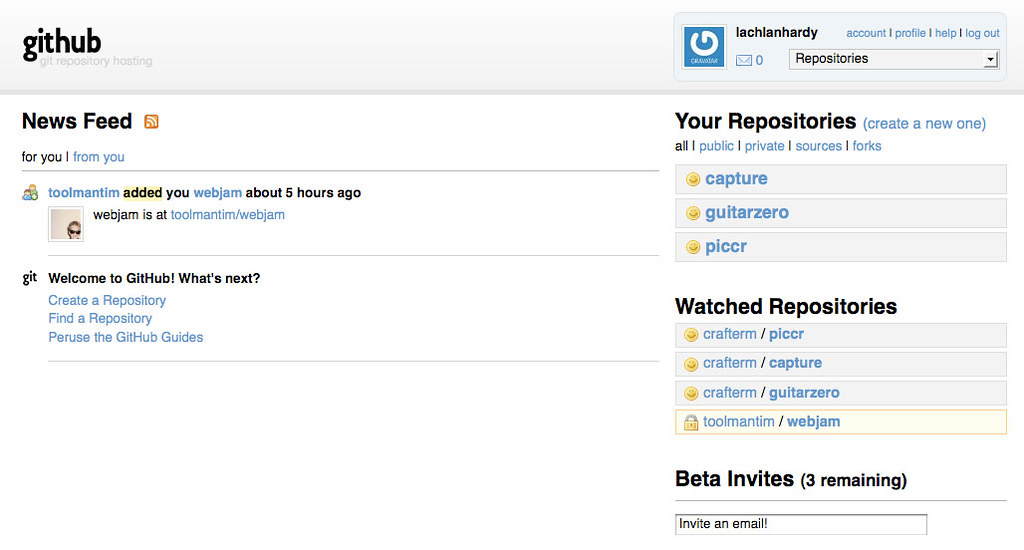
What is Git Repository?
A repository is the most basic fundamental element of GitHub. In a way, the whole world of GitHub is centered on this one basic thing called a repository. It is like a folder that contains all the files and documentation related to your project. A repository is like a database that stores the changes made to your code over time. It keeps track of your project history and who has made what changes, when and why. Even if you mess up something, you can always go back to the previous state. It is basically a .git folder inside a project, which creates an entire history of your project including all the changes made to it since the beginning. This means if you delete the .git folder then you delete your entire work history. There are two types of repositories – bare repository and non-bare repository. The former is intended for collaboration, allowing you to synchronize with the changes made by other developers, while the latter is meant for private solo development, allowing you to create new version of the repository.
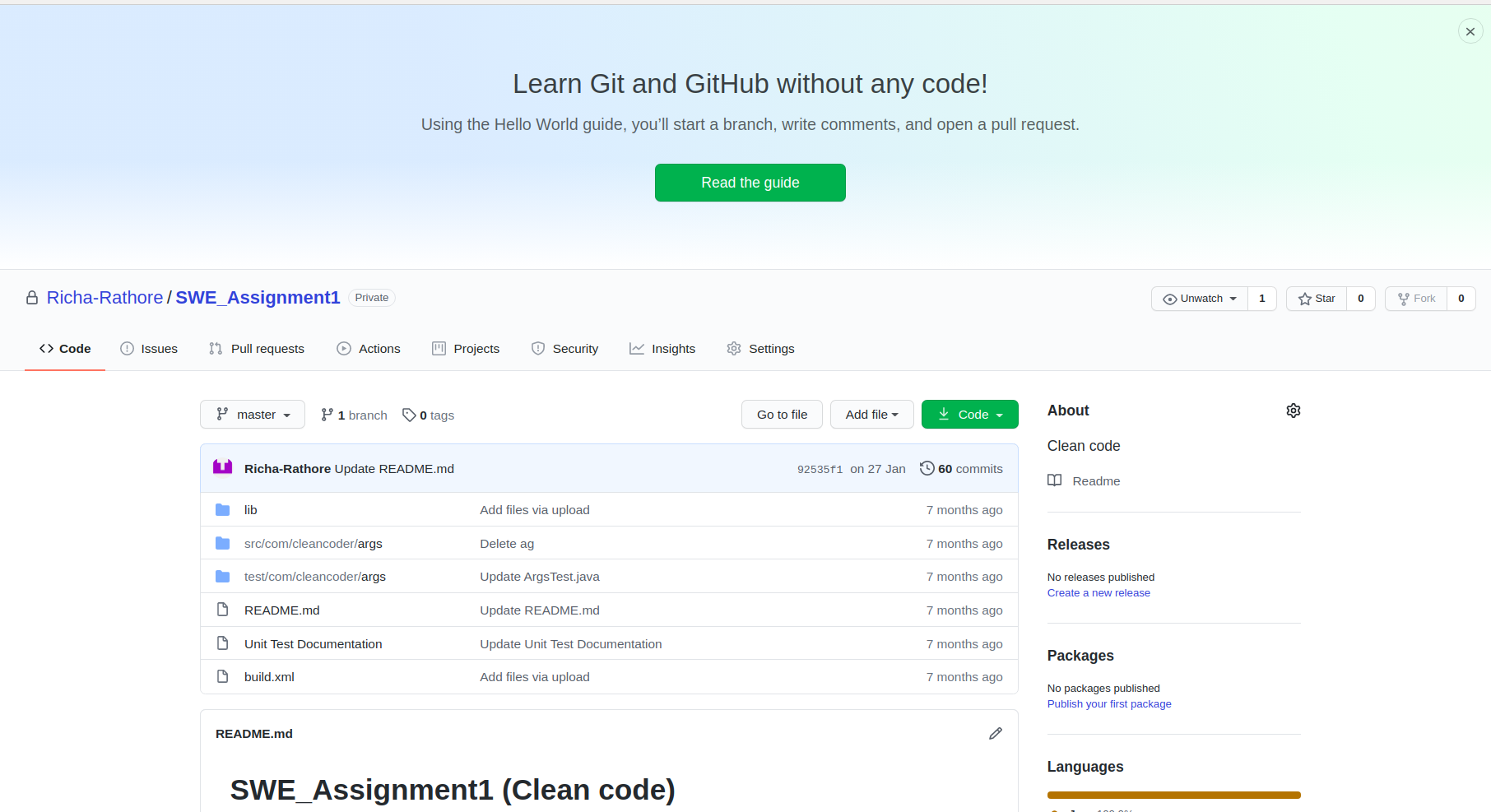
What is GitHub Projects?
Projects are a great issue management feature in GitHub which helps you organize issues and pull requests into a Kanban style board for better visualization and prioritization of work. You can create as many projects as you need in a repository. Project boards are a great way to visualize the progress and tasks for a project which can be used in conjunction with issues and pull requests to keep track of the work that needs to be done. Projects board allows you to manage your workflow across a repository. You can look at a project board to get a clear picture of the overall progress of your project at a glance. Project boards are a great way to create comprehensive roadmaps of a project, add certain feature or even product release. You can create a project board to streamline and automate your workflow, get user feedbacks, release tracking, developer idea notes, meeting notes, etc.
Difference between GitHub Repository and Project
Tool
– A repository is a tool built on top of Git. It is like a folder that contains all the files needed for your project, including the files that keep track of all the version of your projects so that you can always go back to the previous state if you screw something up on the way. It keeps track of your project history and who has made what changes, when and why. Projects are a great issue management feature in GitHub which helps you organize issues and pull requests into a Kanban style board for better visualization and prioritization of work.
Role
– A Git repository is a .git/folder inside a project which creates an entire history of your project including all the changes made to the project since the beginning. It is the main staging area where your projects live or the versions of the project. So, if you delete the .git folder then you delete your entire work history. Git has a local repository which stores all the changes locally on your personal computer or laptop, whereas a remote repository stores all the files in a remote location in one of the servers located miles away. Projects board, on the other hand, allows you to manage your workflow across a repository, visualizing the progress and tasks for a project.
GitHub Repository vs. Project: Comparison Chart
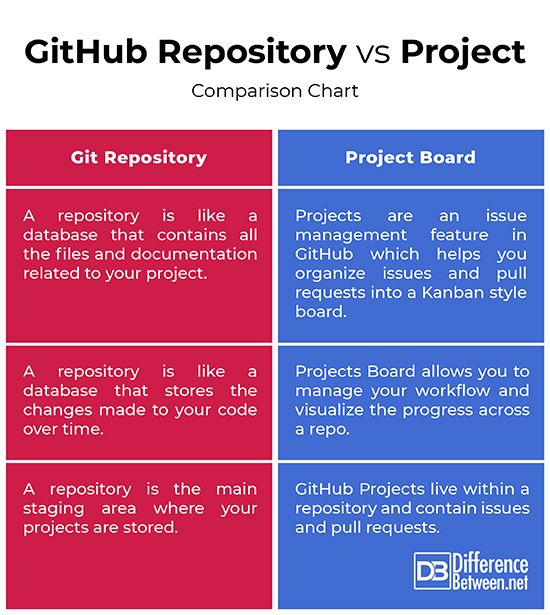
Summary
In a nutshell, a Git repository is the most basic element of GitHub, which is like a folder that contains all the files and documentation related to your project. A repository is like a database that stores the changes made to your code over time so that you can always get back to your previous state when you mess with some code accidentally. The purpose of Git repository is collaboration and synchronization. Projects, on the other hand, are a great issue or project management tool in GitHub that helps you organize and automate your project workflow into a Kanban style board. Projects contain issues and pull requests, keeping track of the work that needs to be done. A repository is the main staging area where all your projects are stores, and the Projects Board is a project management and tracking board that helps you manage your workflow across a repository.
- Difference Between Caucus and Primary - June 18, 2024
- Difference Between PPO and POS - May 30, 2024
- Difference Between RFID and NFC - May 28, 2024
Search DifferenceBetween.net :
Leave a Response
References :
[0]Pipinellis, Achilleas. GitHub Essentials. Birmingham, United Kingdom: Packt Publishing, 2018. Print
[1]Daityari, Shaumik. Jump Start Git. Melbourne, Australia: SitePoint, 2020. Print
[2]Santacroce, Ferdinando. Git Essentials. Birmingham, United Kingdom: Packt Publishing, 2015. Print
[3]Narebski, Jakub. Mastering Git. Birmingham, United Kingdom: Packt Publishing, 2016. Print
[4]Guthals, Sarah and Phil Haack. GitHub for Dummies. New Jersey, United States: John Wiley & Sons, 2019. Print
[5]Tsitoara, Mariot. Beginning Git and GitHub: A Comprehensive Guide to Version Control, Project Management, and Teamwork for the New Developer. New York, United States: Apress, 2019. Print
[6]Image credit: https://live.staticflickr.com/2218/2360329845_87dd314fec_b.jpg
[7]Image credit: https://upload.wikimedia.org/wikipedia/commons/e/e0/Github_Actions.png
