Difference Between GitHub and Stash
GitHub and Stash are two popular code hosting platforms that provide cloud or on-premise hosting for git repositories. Git is a distributed version control system used to track changes in computer files and is generally used to manage projects with high speed and efficiency. In addition to hosting code, they help in managing software development projects using several features, such as issue tracking, web page hosting, CI/CD integration, authentication and authorization, and more. In this article, we look at some key differences between GitHub and Stash.

GitHub
GitHub is a hosting platform for the Git code repository as well as management tools for collaboration. Whether you’re just starting to code, building complex programs as a pro, or collaborating with a team of developers, GitHub is one of the most popular tools for collaborative code-writing. It’s one of the best online platforms for building and collaborating on code. GitHub stores all your projects and repositories on their remote servers, so you can easily access them whenever you want. It is free for open-source projects, but you will need a paid subscription to host private projects on GitHub.

Stash
Stash, formerly known as Bitbucket Stash, is also a code hosting platform that is specifically designed for enterprise use. Stash was a version control repository management system developed by Atlassian which provides similar functionality to GitHub. In 2015, Stash was rebranded to Bitbucket Server. It’s an excellent on-premise repository management solution for Git that is fast, secure, and enterprise-ready. It allows users to perform basic Git operations similar to GitHub, such as merging code, reviewing, etc. It’s a perfect choice for larger teams or enterprises that need more features and security.
Key Differences between GitHub and Stash (Bitbucket Server)
Pricing Structure
– GitHub offers both free and paid plans based on the number of private repositories and collaboration features. It offers unlimited private repositories and collaborators with all plans. The paid plans start as low as $4 per user per month and go up to $21 per user a month for the Enterprise plan.
Bitbucket Server (Stash) offers free unlimited private and public repositories for individuals and small teams with up to five users. The Standard plan costs $3 per user and includes all the features on the free plan including Pipelines and LFS.
Integration
– GitHub offers seamless integration with a wide range of third-party tools, including CI/CD platforms and project management systems. Stash, on the other hand, seamlessly integrates with Atlassian’s suite of tools, such as Jira, Confluence, and Trello, to help teams work effectively.
Workflow Customization & Automation
– When it comes to customizing and automating workflows, GitHub offers GitHub Actions, which allows you to run workflows on any event in GitHub. These are used to build, test, and deploy your code directly from your repository. Bitbucket Server has Bitbucket Pipelines, which is CI/CD for Bitbucket cloud, making it easy to build, test, and deploy code based on a configuration file in the repository.
Community & Ecosystem
– GitHub has a very large and active community of developers, making it a preferred choice for open-source projects and collaboration among developers worldwide. Stash has a relatively smaller community of developers but is more focused on enterprise users. Stash offers robust integration with Atlassian products, making it a popular choice for enterprises already using Atlassian products.
GitHub vs. Stash (Bitbucket Server): Comparison Chart
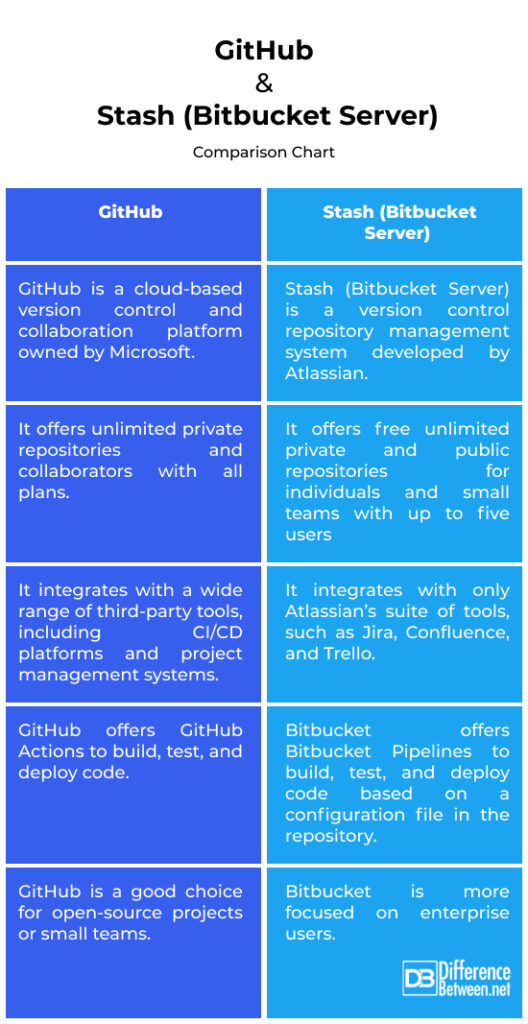
Summary
There is no one-size-fits-all code repository solution since every individual or organization has distinct needs and preferences. If you’re looking for a general-purpose platform that offers a myriad of features and has an active community of developers, then GitHub is a good choice. If you are a small team of no more than five people and you need private repositories, then Bitbucket’s free plan will do the job just well. If you have a large team and need private and public repositories, then GitHub is a good option. Besides, both are excellent and well-recognized code hosting platforms.
FAQs
Is GitHub and Stash the same?
No, both are separate code hosting platforms for version control and collaborative code-writing. GitHub is owned by Microsoft and Stash is an Atlassian product.
What is stash in GitHub?
The git stash command is used when you need to switch branches or work on something else, but you don’t want to commit your current changes yet. It allows you to save changes temporarily and switch to a different branch to fix any security issues.
What is the use of Git stash?
Git stash is a useful tool that can be used to temporarily save changes that you’re not ready to commit yet or switch branches without losing your changes. You can also use stash to save changes that you’d probably need to revert back.
What is the difference between Stash and Bitbucket?
The self-hosted version control repository management system for Atlassian was once called “Stash” before being rebranded. The cloud-based service provided by Atlassian is referred to as “Bitbucket”. The primary distinction between the two is that Bitbucket is hosted in the cloud while Stash was self-hosted, allowing organizations to host repositories on their own infrastructure.
Is there a better app than Stash?
Many apps offer similar functionality to Stash, such as GitLab, GitKraken, SourceTree, etc.
Is it safe to use Stash?
Stash is a secure app that uses industry-standard security features to protect your data, such as two-factor authentication, code scanning, data encryption, HIPAA compliance, and more. So, it’s safe to assume that Stash is a pretty safe and secure program.
- Difference Between Caucus and Primary - June 18, 2024
- Difference Between PPO and POS - May 30, 2024
- Difference Between RFID and NFC - May 28, 2024
Search DifferenceBetween.net :
Leave a Response
References :
[0]Pidoux, Eric. Git Best Practices Guide. Birmingham, United Kingdom: Packt Publishing, 2014. Print
[1]Santacroce, Ferdinando, et al. Git: Mastering Version Control. Birmingham, United Kingdom: Packt Publishing, 2016. Print
[2]Guthals, Sarah. GitHub For Dummies. New Jersey, United States: John Wiley & Sons, 2023. Print
[3]Kaufmann, Michael, et al. Accelerate DevOps with GitHub: Enhance software delivery performance with GitHub Issues, Projects, Actions, and Advanced Security. Birmingham, United Kingdom: Packt Publishing, 2022. Print
[4]Image credit: https://www.canva.com/photos/MAEp9l924XQ-software-developer-programming-code-abstract-computer-script-code-selective-focus/
[5]Image credit: https://www.canva.com/photos/MAErp5dqVew-cropped-photo-of-hosting-platform-for-storage-servers/
