Difference Between GitHub and TFS
GitHub and TFS are two important and powerful tools for team collaboration and source code management. It would not be wrong to say that they are the cornerstones of collaborative coding and version control. They are vital hubs for managing codebases and facilitating team collaboration. If you’re writing code on Windows, there’s a good chance you are using Microsoft’s TFS. In this article, we point out some key differences between GitHub and TFS.

GitHub
GitHub is one of the commonly used tools for collaborative code writing. It is the number one cloud-based platform for building and collaborating on code. GitHub enables developers to host, review, and manage code repositories for collaborating together, tracking changes, and managing codebases. It is a distributed version control system, wherein each developer has a copy of the source repository on their local machine. This enables seamless offline coding, allowing developers to effortlessly sync their changes with the main repository.

Team Foundation Server (TFS)
TFS, short for Team Foundation Server, is Microsoft’s collaborative suite of tools and technologies that supports the entire software development lifecycle (SDLC). TFS is a project management tool that helps teams to communicate, collaborate, and manage their projects. It is a platform that facilitates seamless team collaboration by providing several features, including version control, project planning, automated builds, and more. TFS is best for enterprise projects that need to be more secure and controlled.
Key Differences between GitHub and TFS
Platform and Hosting
– GitHub is a cloud-based version control platform that provides an effective remote repository hosting solution for storing, tracking, and collaborating on software projects. It offers a Git repository hosting service to allow developers and team members to work together on projects from anywhere. The Team Foundation Server (TFS) is Microsoft’s very own project management platform that covers the entire SDLC and helps teams manage their code. The TFS requires self-hosting on local servers, providing organizations with complete control over their code and data.
Version Control System
– GitHub is a hosting service for Git repositories, which means you cannot use GitHub without Git. Together, they help you manage different versions of your code and allow you to take snapshots of your projects over time. TFS, on the other hand, supports controlling source code using both Git and its own custom VCS, which they conveniently call TFVC (Team Foundation Version Control). The TFVC is a centralized version control system (VCS).
Integration
– The best part about GitHub is that it seamlessly integrates with several third-party tools and services to provide a rich ecosystem and enhance the software development workflow. TFS, on the other hand, is tied only to the Microsoft ecosystem and integrates with Microsoft tools, such as Azure DevOps, Visual Studio, Microsoft Teams, etc. So, GitHub is a clear winner when it comes to third-party integrations.
Community and Collaboration
– GitHub boasts a vast community of developers and users. It is best for open-source projects that involve multiple teams or contributors. This makes it a great place to get help and support. TFS, however, focuses more on enterprise-level development and is ideal for enterprise projects that require a more centralized approach to version control and with controlled access requirements.
GitHub vs. TFS: Comparison Chart
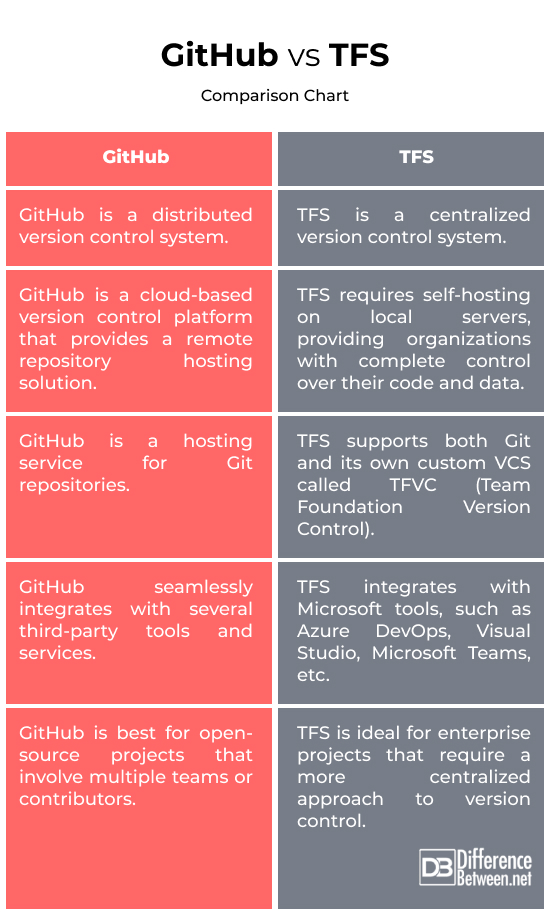
Summary
To wrap it all up, GitHub and TFS are both excellent version control systems but with different priorities. For instance, GitHub is a distributed version control system that is great for open-source projects with multiple teams and contributors. TFS, however, is a centralized version control system that focuses more on projects that require a more centralized approach to version control, especially enterprise projects.
FAQs
Why use GitHub over TFS?
For one, GitHub is free for open-source projects and has a vast community of developers and users around the world. Additionally, GitHub seamlessly integrates with various third-party apps and tools to provide a rich environment.
Should I use TFS or Git?
It depends on your preferences and specific project requirements. While Git is more popular for its offline work capabilities and a robust ecosystem of open-source projects, TFS is ideal for enterprise-level projects, especially when organizations extensively use Microsoft tools.
What are the disadvantages of TFS?
TFS is not as open and collaborative as other version control systems like GitHub. Also, because of its on-premises nature, you need a local server setup and maintenance, which may require more resources.
Is TFS a code repository?
Yes, TFS is a code repository. It is a centralized version control system that allows you to store, track, and manage your code.
Is TFS outdated?
As of now, TFS is still being used and supported by Microsoft. However, it is not as popular as other version control systems out there like Git.
Why do we use TFS?
TFS is primarily a workflow management platform that allows you to store all your files in a central repository. It is a management tool that is a perfect combination of version control, issue tracking, requirements gathering, and testing.
- Difference Between Caucus and Primary - June 18, 2024
- Difference Between PPO and POS - May 30, 2024
- Difference Between RFID and NFC - May 28, 2024
Search DifferenceBetween.net :
 Email This Post
: If you like this article or our site. Please spread the word. Share it with your friends/family.
Email This Post
: If you like this article or our site. Please spread the word. Share it with your friends/family.
Leave a Response
References :
[0]Chacon, Scott and Ben Straub. Pro Git. New York City, United States: Apress, 2014. Print
[1]David, Jean-Luc, et al. Professional Team Foundation Server. New Jersey, United States: John Wiley & Sons, 2007. Print
[2]Evertse, Joost. Mastering GitLab 12: Implement DevOps Culture and Repository Management Solutions. Birmingham, United Kingdom: Packt Publishing, 2019. Print
[3]Guthals, Sarah. GitHub For Dummies. New Jersey, United States: John Wiley & Sons, 2007. Print
[4]Image credit: https://www.canva.com/photos/MAEE3D8Ky7w-central-hub/
[5]Image credit: https://www.canva.com/photos/MADFHKiNZ70-electronic-devices-with-cloud-server/

