Difference Between IMAP and Exchange
IMAP and Exchange are the two most common messaging protocols used for email hosting. These are basically ways to transfer and synchronize email and calendar information between the server and mail clients. If you connect to your email provider with an email application as opposed to a web browser, it’s likely that you will do so using IMAP or Exchange protocols. So, normally your messages stay in two places: in cloud and the local computer. Both allow emails to be synchronized across multiple devices.

IMAP
IMAP stands for Internet Message Access Protocol. IMAP is considered a legacy communication protocol for accessing email and also the most popular today. IMAP is an internet standard protocol that allows you to access your email from any device you want, wherever you are. It is the open standard used by email clients to access and store email messages on a mail server. With an IMAP account, your email is stored on the mail server of your internet service provider. It’s commonly used as an open source server and works on almost all modern email clients and mobile devices. It only synchronizes email messages between mail client and remote servers. But you should note that IMAP is the protocol for reading email messages. The clients using IMAP still need to send messages by using the Simple Mail Transfer Protocol (SMTP).

Exchange
Exchange is a Microsoft email messaging protocol used for email hosting, similar to IMAP. It is a proprietary platform developed by Microsoft and runs exclusively on Windows Server operating systems. It is an email server that works with web-based email clients like Microsoft Outlook. Like IMAP, it synchronizes email messages between the server and end user clients. Originally developed for corporate customers, Exchange has now become more than just a simple email server. In fact, Exchange provides considerable resources to keep your email experience safe. It started as a simple mail and calendar program, but has evolved in a number of ways over the years. However, the use of Exchange is subject to licensing and fees.
Difference between IMAP and Exchange
Protocol
– While both IMAP and Exchange are the two most common messaging protocols used for email hosting, IMAP is a standard internet protocol that allows you to access your email from any device you want, wherever you are. It’s commonly used as an open source server and works on almost all modern email clients and mobile devices. Exchange is a proprietary platform developed by Microsoft and runs exclusively on Windows Server operating systems. While you can use non-Windows devices like an iPhone or an Android phone, you need to use the ActiveSync technology, which is subject to licensing and fees.
Functionality
– IMAP is the open standard used by email clients to access and store email messages on a mail server. It is basically an email access protocol, something you’d use only to read email messages. Please note that you cannot send email messages. The clients using IMAP still need to send messages by using the Simple Mail Transfer Protocol (SMTP). Exchange, on the other hand, offers all the functionality of IMAP and more. In addition, it also allows you to sync tasks, calendar, contacts, etc. with others and view them from any device.
Content Filtering
– One thing that sets Exchange apart is content filtering. So, what it does is analyze the content of messages using the Intelligent Message Filter (IMF), which is based on Microsoft’s SmartScreen content filtering technology, which reviews the content of the message and restricts the content that appears to be from spoofed domains or malicious sources or links. This technology also provides a certain level of anti-phishing protection from cyber criminals.
IMAP vs. Exchange: Comparison Chart
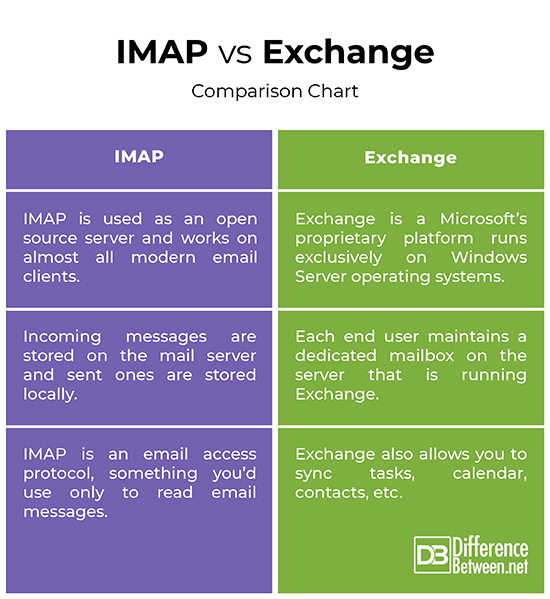
Summary
In a nutshell, IMAP is a legacy protocol for accessing email and is considered pretty primitive when compared with other mail access protocols you use for accessing an Exchange mailbox. Exchange offers all the functionality of IMAP and more. In fact, it also allows you to sync tasks, calendar, contacts, etc. with others and view them from any device anywhere you want. Exchange is more than just a simple email server; it supports multiple back-office functions including email, calendar, notes, etc.
What is better Exchange or IMAP?
IMAP is a better option if you want to check your emails from multiple devices, such as your computer, a laptop, smartphone, or any other mobile device.
What is the difference between Exchange and POP IMAP?
IMAP is a great option when you wish to receive emails on multiple devices whereas POP is a better option if you have tons of email which you wish to manage locally. With Exchange, both incoming and sent messages are accessible on multiple devices or computers.
Does Exchange use IMAP or SMTP?
Both SMTP and IMAP are essential for sending and receiving email messages. Exchange is a Microsoft’s proprietary protocol that offers all the functionality of IMAP and more.
Is Gmail an IMAP or Exchange?
Gmail supports the standard IMAP, POP and SMTP protocols. Gmail clients use SMTP for sending mails and IMAP for retrieving them.
Can you change IMAP to Exchange?
This is possible but only with the help of an Outlook application. When you add an email account in the Outlook application, you will have the option to choose either from POP/IMAP or Outlook/Exchange.
Is IMAP outdated?
IMAP is still used extensively for retrieving email from a mail server so you can read messages on your device. Starting 2020, Microsoft has stopped supporting username and password authentication for the IMAP protocol.
What is an Exchange email account?
It is an email service provided by Microsoft mostly to businesses and academic institutions. It could be a school or work email account.
Is a Gmail account an Exchange account?
There are many messaging protocols for sending and receiving mails, but the vast majority of people use either of the three major protocols – POP3, IMAP, or Exchange.
Can I set up Gmail as Exchange?
Yes. Depending on your personal preference on how you wish to communicate your email provider, you can choose the protocol to use your email.
- Difference Between Caucus and Primary - June 18, 2024
- Difference Between PPO and POS - May 30, 2024
- Difference Between RFID and NFC - May 28, 2024
Search DifferenceBetween.net :
Leave a Response
References :
[0]Leonard, Clifton, et al. Mastering Microsoft Exchange Server 2016. New Jersey, United States: John Wiley & Sons, 2016. Print
[1]Andersson, Jonas, et al. Microsoft Exchange Server 2016 PowerShell Cookbook. Birmingham, United Kingdom: Packt Publishing, 2017. Print
[2]Mueller, John Paul. Microsoft Exchange Server 2007 For Dummies. New Jersey, United States: John Wiley & Sons, 2008. Print
