Difference Between Microsoft Teams and Skype for Business
Microsoft has recently announced that Skype for Business capabilities would be built into Microsoft Teams and ultimately, Teams would be a super-application that will integrate many different apps into one program so that you do not have to access each app separately. Teams is the digital transformation of an open space, office environment that adopts easy connections with people, and helps them work together using new technologies and new ways of collaboration. We take a look at how Microsoft Teams is so better than Skype for Business to be worthy of this migration.

What is Microsoft Teams?
Teams is a Microsoft’s proprietary business communication and collaboration platform that integrates many different apps into one program so that you do not have to access each app separately. Teams is one super-application that is a central hub for teamwork, providing everything from chats and instant messages to audio/video calls, document collaboration file sharing, meetings, and third party integrations, all in one app. Teams is nothing but a collaboration tool that brings together a team so that they can work and collaborate together using channels instead of files and folders.

What is Skype for Business?
Skype for Business, formerly Lync, has been the most used enterprise communication and collaboration tool for years. It allows you to connect with your team from anywhere from any device, satisfying various needs of the organizations around the world. It has been the most popular unified tool for various communication channels. But recently, Microsoft announced that Skype for Business capabilities would be merged into Microsoft Teams, and ultimately, Teams will become the single client experience. Skype for Business is available in two versions: Skype for Business Online and Skype for Business On-Premises.
Difference between Microsoft Teams and Skype for Business
Access
– Microsoft Teams can be accessed via three different methods with each method has slightly different parameters around what can be done with it. Teams is available as an installed client for Windows or Mac computers or as a standalone app for iPhones, Android phones and Windows phones. Teams can also be accessed via your Internet web browser. Skype for Business, on the other hand, is available in two editions: Server and Online. Skype for Business Server is a cloud-only solution that needs to be installed on-premises on your own servers, and Online is a cloud-based service available as part of the Office 365 suite.
Chat Logs
– One of the notable differences between the two is chat saving capabilities. Every conversation or private chat and its full history can be accessed in the chat. You can simply sign in and access your entire chat history starting from beginning from any device. Teams use persistent chat that allows you to see chat history logs over time. You can access any chat unless you specifically deleted them. Skype for Business, on the other hand, only allows the conversation history to be saved if you had set Outlook as your default mail client. The saved history can be found in a dedicated conversation history folder in Outlook. Typically, the chats disappear once the chat window is closed.
Collaboration
– Meeting in Teams is all about gathering people remotely so that they can collaborate together and because Teams is built from the ground up as a collaborative platform, Teams and their channels are the heart of user collaboration and productivity. Once audio conferencing is enabled, almost anyone can join the meeting with a dial-in number and conference ID, unless the organizer has locked the meeting. Effective collaboration is the cornerstone of Teams. With Teams, you can interact with people inside and outside of your organization, by creating channels. Skype for Business is retiring and soon to be replaced by Microsoft Teams.
Integration
– Microsoft Teams is built on a new, modern Skype infrastructure for enterprise-grade audio and video communications. Teams is a part of the Office 365 suite and has many technologies used on Office 365, such as Exchange Online, SharePoint, groups, that leverage Teams as a productivity tool to become a central hub for business communication and collaboration. Teams allows business to build and integrate their customized apps using APIs and SDK, and it can integrate more than 150 third-party applications for improved productivity which means you can access your most used and critical apps all in the Teams app store. Skype for Business’s native integration was restricted to calling from telephony apps and systems.
File Transfer
– File sharing is a key part of remote collaboration and its ability to save and store files is what distinguishes Teams from Skype for Business. In Teams, file transfers are initiated through SharePoint. When you upload a file/document to a Teams channel, the file gets automatically uploaded to the SharePoint Online document library. So, every team has access to a SharePoint site, and every team channel has a dedicated folder for storing files, which can be shared later in respective channel. And the best part, the file transfer option is also available for offline users. In Skype for Business, file transfer can be done through Instant Messaging and as Skype admin, you have control over whether users can or cannot send files to each other.
Microsoft Teams vs. Skype for Business: Comparison Chart
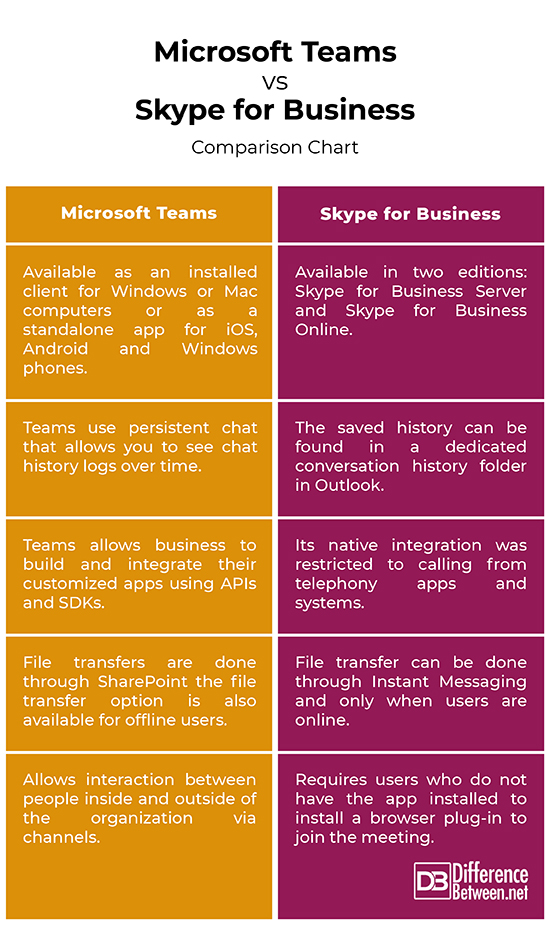
Summary
Although, Skype for Business has long been the most preferred communication platform for meetings, instant messaging, and audio/video calls among organizations of every size, Microsoft Teams is the future which is offering new ways to collaborate and providing all the necessary tools you need to collaborate in one place. When you use Teams, you can have your data spread across different technologies and devices, and access it from anywhere and from any device you want. Microsoft Teams is built on a new, modern Skype infrastructure for enterprise-grade audio and video communications. Teams is soon to be replacing Skype for Business in 2021 and organizations around the world are planning for a complete migration to Teams from Skype for Business.
- Difference Between Caucus and Primary - June 18, 2024
- Difference Between PPO and POS - May 30, 2024
- Difference Between RFID and NFC - May 28, 2024
Search DifferenceBetween.net :
Leave a Response
References :
[0]Ilag, Balu N. Introducing Microsoft Teams: Understanding the New Chat-Based Workspace in Office 365. New York, United States: Apress, 2018. Print
[1]Hanna, Keith. Mastering Skype for Business 2015. New Jersey, United States: John Wiley & Sons, 2016. Print
[2]Hubbard, Melissa and Matthew J. Bailey. Mastering Microsoft Teams: End User Guide to Practical Usage, Collaboration, and Governance. New York, United States: Apress, 2018. Print
[3]Silva, Nuno Árias. Office 365 Essentials: Get Up and Running with the Fundamentals of Office 365. Birmingham, United Kingdom: Packt Publishing, 2018. Print
[4]Image credit: https://pixy.org/src/63/thumbs350/639749.jpg
[5]Image credit: https://commons.wikimedia.org/wiki/File:Microsoft_Teams.png
