Difference Between Microsoft Teams and Skype
The idea of remote working or teleworking is not new. In fact, terms like work from home, remote work, remote learning or whatever you call it have long been the buzzwords in the community. But it is safe to say that it wasn’t until the current coronavirus pandemic which triggered a rapid paradigm shift that we actually started realizing the importance of remote working. It’s true that COVID-19 has become the catalyst that has changed and it still is changing, the way people work and learn. The definition of work from home has now become clear and it’s the new normal these days. Somehow this shift seems to be a logical and necessary precaution for both educational institutions and corporate companies that employ people in the digital economy. This also led to a significant surge in the usage of video conferencing and online collaboration tools such as Microsoft Teams, Skype, and Zoom among others.

What is Microsoft Teams?
Microsoft Teams is a business communication and collaboration platform developed by Microsoft and which evolved from Microsoft’s Skype for Business. Teams was announced at an event in New York and released in 2017. Although, it has much of its DNA taken from Skype for Business, Teams is different from Skype. Well, Teams is a collaboration tool and a hub for teamwork which brings everything from conversations to chats, phone calls, meetings, file content and applications together all in one complete package. Teams is nothing but a video conferencing application that helps people create a team and collaborate using chat function instead of emails, and channels instead of just files and folders. Teams is available either as a free, stand-alone app that you can download from the web, or as a part of the Microsoft 365 suite of products. You can get started for free of course without buying the whole Microsoft 365 bundle, but you won’t be able to get all the benefits and integrations that come with the Microsoft 365 bundle.

What is Skype?
Swedish billionaire entrepreneur Niklas Zennström along with Danish entrepreneur founded the popular peer-to-peer internet telephony application Skype in 2003. Skype is a software and application for communication over the internet, which includes voice and video calling, and instant messaging. Skype is the most popular and widely used internet telephony service used by millions of people around the world. Skype is a voice that resonates through the internet; it is a complete package that combines the power of email, telephone, telegrams and letters by providing a single platform for text, data, voice and video communication to reach out people across continents, countries, and time zones. With Skype, you can choose to make ordinary phone calls on other people’s cell phones for a fraction of the cost of a traditional phone call. Skype for Business is officially being replaced by Microsoft Teams and the conversion would be done by July 31, 2021.
Difference between Microsoft Teams and Skype
Tool
– Both Microsoft Teams and Skype are great online communication and collaboration tools known for their premier voice calling and video conferencing capabilities. Although, Microsoft Teams has much of its DNA taken from Skype for Business, it is a different platform and soon to replace the Skype for Business in 2021. Microsoft Teams is a relatively new video conferencing and collaboration solution while Skype has been around for more than a decade and a half, providing people across continents, borders and countries more ways to connect to each other through their mobile devices.
Pricing
– Microsoft Teams is available either as a free, stand-alone app that you can download from the web, or as a part of the Microsoft 365 suite of products. The free version has unlimited chat messages and search functions, schedule unlimited meetings with individuals or groups, with a 60-minutes time limit per call or meeting. Also, you can meet for up to 24 hours for a limited time. But, you won’t be able to get all the benefits and integrations that come with the Microsoft 365 bundle. Skype for home use is free, which comes with all the basic functions so that you can get in touch with your family and friends. Skype for Business is soon to be replaced by Microsoft Teams.
Microsoft Teams vs. Skype: Comparison Chart
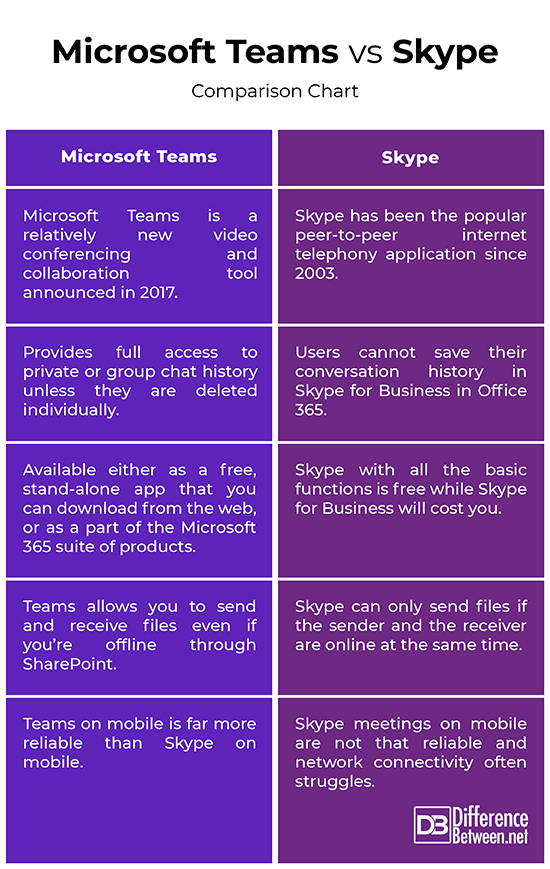
Summary
While Skype for Business is etched in every fabric of Microsoft Teams’ DNA, they are still different communication and collaboration tools with their fair share of pros and cons. Although, Teams is a relatively new experience but it’s a huge step forward from Skype for Business in so many ways. So, upgrading to Microsoft Teams won’t be a tough decision considering you get a ton of features and integrations with Teams and Microsoft already announced the end of the road for Skype for Business Online from July 31, 2021. So, you get everything what Skype provides and probably more with Teams. In fact, Teams brings out the best of Microsoft 365 suite.
- Difference Between Caucus and Primary - June 18, 2024
- Difference Between PPO and POS - May 30, 2024
- Difference Between RFID and NFC - May 28, 2024
Search DifferenceBetween.net :
1 Comment
Leave a Response
References :
[0]Abdulezer, Loren et al. Skype for Dummies. New Jersey, United States: John Wiley & Sons, 2011. Print
[1]Abdulezer, Loren et al. Skype for Dummies. New Jersey, United States: John Wiley & Sons, 2011. Print
[2]Max, Harry and Taylor Ray. Skype: The Definitive Guide. Indiana, United States: Que Publishing, 2006. Print
[3]Ilag , Balu N. Introducing Microsoft Teams: Understanding the New Chat-Based Workspace in Office 365. New York, United States: Apress, 2018. Print
[4]Ferreira, João. Hands-On Microsoft Teams: A practical guide to enhancing enterprise collaboration with Microsoft Teams and Office 365. Birmingham, United Kingdom: Packt Publishing, 2020. Print
[5]Withee, Rosemarie. Microsoft Teams for Dummies. New Jersey, United States: John Wiley & Sons, 2020. Print
[6]Image credit: https://commons.wikimedia.org/wiki/File:Skype-icon1.png
[7]Image credit: https://commons.wikimedia.org/wiki/File:Microsoft-teams.jpg

Very good article. I absolutely love this website. Keep writing!