Difference Between Microsoft Teams Free and Paid
Released in 2017, Microsoft Teams is a communication and collaboration platform that evolved from the already popular Microsoft’s Skype for Business. It is a central hub for workplace conversations that integrates most of the services included in the Microsoft 365 suite. It offers everything from meeting and video conferencing, chat conversations, and file storage while still providing extensibility endpoints so that anyone could build business processes and applications inside Teams. This is a relatively new tool which is transforming the way people work and collaborate around the world. Although, video conferencing tools have been around for some time, it was only in the recent years that these tools have garnered so much attention. Coming back to Teams, it comes with two different plans: a free version that is free to use for anyone and a paid version that is included in the Microsoft 365 (formerly Office 365) Business plans.

What is Microsoft Teams Free?
Microsoft Teams is a great video communication and collaboration platform that provides a chat-based workspace where team members can hold virtual meetings and conferences, share ideas and files, and make video calls, etc. The communication can be done with a large group of people in chat, voice, video conferencing, screen sharing, etc. The free version of Microsoft Teams offers all the basic features and functionalities you’d expect from a telecommunication tool and more. The free version provides much of the functionality of the Teams such as unlimited chat messages and search capabilities, 10 GB of shared storage across the application, and audio and video calls among members. It also allows you to enjoy real-time collaboration using your favorite Office apps, Channel meetings, and screen sharing capabilities. However, the free version has a maximum users limit up to 300 and the file storage is limited to 2GB per user.
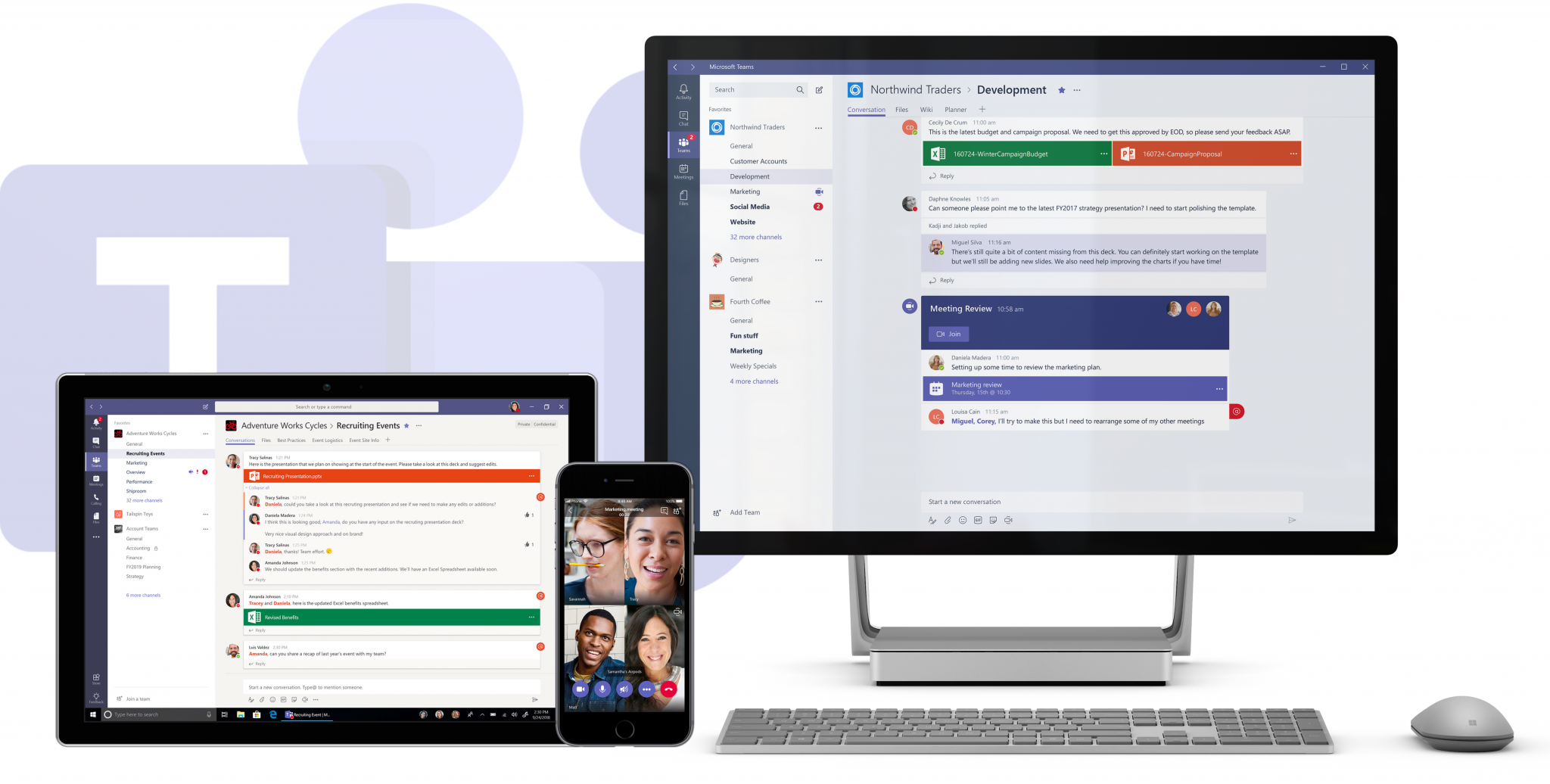
What is Microsoft Teams Paid?
The paid version is the more robust version of Microsoft Teams which is available through Microsoft 365 Business subscription and provides all the features of the free version plus a whole host of other exclusive features. Microsoft has invested heavily to make Teams the face to all other Office services. The paid plan starts at $5 per user per month and goes up to $20 per user month for the Enterprise plan which comes with support for unlimited number of users. The features included in the premium version includes 1TB of storage per organization, Exchange email hosting, access to OneDrive, SharePoint, and other Office 365 services, advanced security features, and 24/7 support for both mobile and web for other administrative tools.
Difference between Microsoft Teams Free and Paid
Plan
– Microsoft Teams is available in two different plans, the free plan and the paid version. The free version of Teams, as the name suggest, is free to use for anyone and provides much of the functionality of the paid version of Teams which is all the basic features and functionalities such as unlimited chat messages and search capabilities, and more. The paid version is a more robust version of Teams which is available through Microsoft 365 Business subscription and provides all the features of the free version plus a whole host of other exclusive features.
Pricing
– As far the pricing goes, the paid version is included in the Microsoft 365 Business plans and it starts with the Basic plan at $5 per user per month which also includes Microsoft Teams. Then there is a Business Standard plan which costs $12.50 per user per month, and the Office 365 E3 plan which is a cloud-based productivity apps suite with Microsoft Teams included and costs $20 per user per month. If you do not have an active Office 365 subscription and still want to use Microsoft Teams, then you can use the free version of Teams without buying the Office 365 bundle.
Features
– The free version of Microsoft Teams has its limitations in terms of features, such as a maximum member limit of up to 300 but Microsoft has recently updated the limit to 500,000 members per organization. But, in the Enterprise Plan, there is no limit to the number of users which can be added. Talking about storage, the free version of Teams provides a storage space of 2GB per user and in addition, they also get an additional 10GB of shared storage, whereas the paid version gives you 1TB of storage per user. The paid version also provides some exclusive features which are not available in the free version, such as meeting recording, phone calls, Firstline worker features, configurable user settings and policies, and more.
Microsoft Teams Free vs. Paid: Comparison Chart
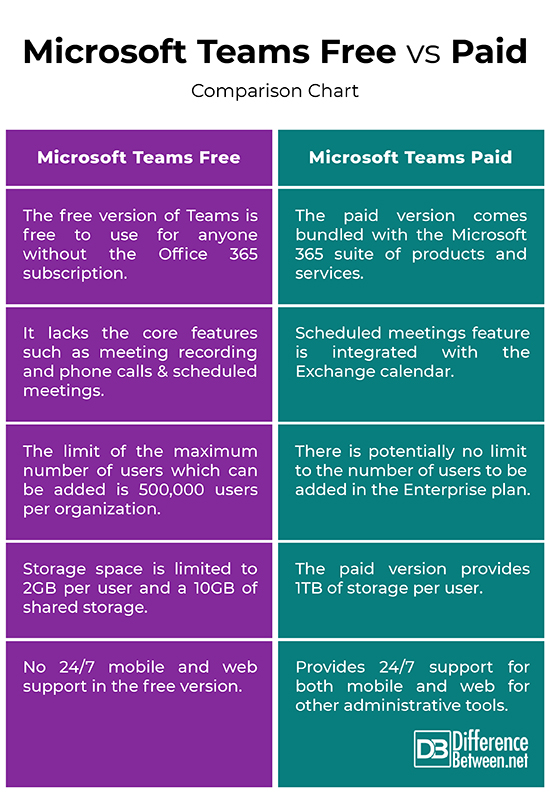
Summary
In a nutshell, if you do not want to buy the Microsoft 365 or Office 365 subscription package and still want to enjoy all the basic features of a telecommunication tool like chats and video conferencing, content sharing, and search capabilities, then you can sign up for Microsoft Teams for free. However, you cannot have all the integrations and benefits that Microsoft 365 provides, but you will have Teams. All things considered, the free version of Teams is a good deal if you do not want all the bells and whistles of a full-fledge telecommunication application. The paid version provides everything the free version offers and much more including some exclusive features.
- Difference Between JPEG and RAW - April 25, 2024
- Difference Between Serif and Sans Serif - April 22, 2024
- Difference Between HTML and Text - April 19, 2024
Search DifferenceBetween.net :
 Email This Post
: If you like this article or our site. Please spread the word. Share it with your friends/family.
Email This Post
: If you like this article or our site. Please spread the word. Share it with your friends/family.
1 Comment
Leave a Response
References :
[0]Ferreira, João. Hands-On Microsoft Teams: A Practical Guide to Enhancing Enterprise Collaboration with Microsoft Teams and Office 365. Birmingham, United Kingdom: Packt Publishing, 2020. Print
[1]Withee, Rosemarie. Microsoft Teams for Dummies. New Jersey, United States: John Wiley & Sons, 2020. Print
[2]Ilag, Balu N. Introducing Microsoft Teams: Understanding the New Chat-Based Workspace in Office 365. New York City, United States: Apress, 2018. Print
[3]Image credit: https://www.technetics.com.au/wp-content/uploads/2020/11/TeamDevices-2048x1036.png
[4]Image credit: https://commons.wikimedia.org/wiki/File:Microsoft-teams.jpg


Great article. Thanks for the info.
Could you expand on the article for these ‘possible’ Teams versions:
Personal, Business, Government, Education (Work or School)? My request could just be a question of nomenclature, but this is how it was presented to me by my client.
Thank you for your time.
Ed Horn