Difference Between OverDrive and Libby
Librarians are inundated with a host of options when it comes to selecting e-book platforms for their institutions. Technology continues to do its part in transforming the ways in which readers absorb e-book content. Because e-book is now more portable and easily accessible than ever, libraries are in a better position to lend e-books. That being said, there are multiple e-book lending platforms that libraries can choose from, including OverDrive and its child app Libby.

What is OverDrive?
OverDrive is a digital library of e-books, online magazines and digital audiobooks that supplies digital materials to roughly 90 percent of the public libraries as well as many school libraries. OverDrive is one of the world’s largest distributors of e-books that hosts a vast library of thousands of titles and loan them to patrons through their digital platforms, specifically the OverDrive app and the OverDrive-supported website, or the Libby app. Founded in Cleveland, Ohio in 1986, it is the most successful lender of e-book content to library patrons. Users who are subscribed to the OverDrive service can check out titles from their website, or access the library from within the app, and open them on the OverDrive app for reading on the go. It manages the circulation of the materials whether it is media, audio, or e-books. It is also the only digital distributor to work with Amazon to have Kindle e-books lent to library patrons.
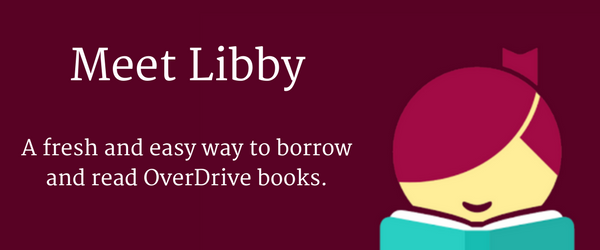
What is Libby?
Libby is a new app released by OverDrive to access its library of digital content including high-quality audiobooks. Libby has the same collection of titles as the original OverDrive library but it is just a different way to access the same library of thousands of titles. Just like OverDrive, it is used by millions of library patrons who use the app to manage their own selection and circulation of e-books and audiobooks for offline reading on the go. Those who wish to prefer reading on their Kindle devices, they can do so via Libby (U.S. libraries only). They can select OverDrive books in Kindle format and have them downloaded to their Kindle in a similar manner as if they are buying a Kindle e-book from Amazon itself. Users can also enjoy their favorite audiobooks in their cars through Apple CarPlay, Android Auto, or via Bluetooth pairing. Libby puts the entire library of OverDrive in your pocket.
Difference between OverDrive and Libby
Platform Support
– OverDrive is the most successful lender of e-book content to library patrons around the world that also loan the same library of digital content via the Libby app. Essentially, OverDrive is the desktop version with more features and which allows you to stream titles online. It is compatible with all major platforms including Kindle, iOS, Android, Mac and Windows. Libby, on the other hand, is an app released by OverDrive to access its library of digital content but it is meant for your phone and tablet.
Ease of Use
–While both OverDrive and Libby apps are from the company OverDrive, Inc., the former is the original app that manages the distribution of e-books, online magazines, digital audiobooks and streaming video titles, while the latter is a more user-friendly way to navigate the same collection of digital content. Libby is a kind of on-the-go app that puts the entire library of OverDrive in your pocket.
Organization
– Libby has the same collection of titles as the original OverDrive app but it is just a different way to access the same library of thousands of titles. The difference lies in how they organize content; OverDrive has multiple different sections for its app that separate your library account information and the library’s collection. When you download a book that you’ve borrowed, it appears on the bookshelf. On Libby, anything that you’ve borrowed or placed on hold can be accessed from the bottom of the app screen. Libby is just the simplified version of OverDrive that is simpler and better.
OverDrive vs. Libby: Comparison Chart
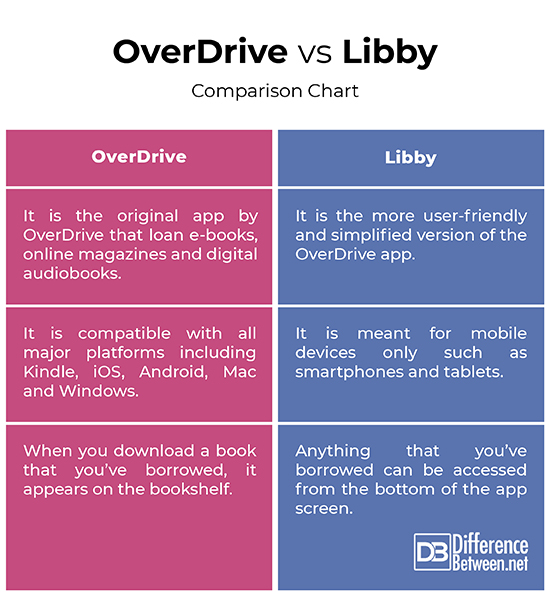
Summary
In a nutshell, Libby is a more simplified and easy to navigate version of the original OverDrive app that uses the same login and it has access to the all the same digital content that you received through the OverDrive app. Libby is just less steps but also less supported devices. Libby is a more user-friendly way to borrow and read the same collection of e-books, audiobooks and other digital materials from your library. Libby offers a more attractive digital browsing experience, but OverDrive is the original, classic app which is compatible with a lot of devices compared to Libby.
Can you use both Libby and OverDrive?
While both the apps look and feel different, they loan the same library of digital content including audiobooks to library patrons around the world. Libby is free and it has a clean, easy to use interface that makes it easy to borrow e-books and audiobooks from your digital library. Libby, however, is designed to make borrow and read free digital content. But yes, both can be used together.
How Does Libby work with OverDrive?
Libby works only with public libraries that use OverDrive. If you cannot find a library on Libby, it means OverDrive does not have that library in its collection yet.
Is OverDrive app going away?
OverDrive and Libby have discontinued their Windows apps and they are no longer available to download on the Windows Store. Both the original app and the Libby app are still available to download on their respective platforms.
Is OverDrive the same for all libraries?
Users can borrow titles from any library as long as they have the necessary library card for it. Every OverDrive collection is slightly different though. But, not every library that uses OverDrive allows access to audiobooks.
How do I use OverDrive?
To start using OverDrive, you have to download the OverDrive app on your respective device and follow the prompts to sign in using a valid library card or a free OverDrive account. Then, you can start searching for your library by name or location and once you found it, tap on the collection name to start browsing.
- Difference Between Caucus and Primary - June 18, 2024
- Difference Between PPO and POS - May 30, 2024
- Difference Between RFID and NFC - May 28, 2024
Search DifferenceBetween.net :
Leave a Response
References :
[0]Phoenix, Jack. Maximizing the Impact of Comics in Your Library: Graphic Novels, Manga, and More. California, United States: ABC-CLIO, 2020. Print
[1]Whitney, Paul and Christina Castell. Trade eBooks in Libraries: The Changing Landscape. Berlin, Germany: Walter de Gruyter, 2016. Print
[2]Hennig, Nicole. Apps for Librarians: Using the Best Mobile Technology to Educate, Create, and Engage. California, United States: ABC-CLIO, 2020. Print
[3]Shaw, Marie K. Library Technology and Digital Resources: An Introduction for Support Staff. Maryland, United States: Rowman & Littlefield, 2015. Print
[4]Image credit: https://www.wantaghlibrary.org/wp-content/uploads/2017/07/Meet-Libby.png
[5]Image credit: https://resources.overdrive.com/wp-content/uploads/od-videos-preview.jpg
