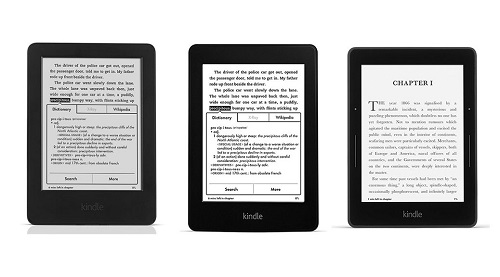Difference between Kindle and Kindle Paperwhite
Should you get a basic Kindle or the upgraded Kindle Paperwhite? No wonder e-Book readers are a fad these days and why not! Not only they make for a pleasant reading experience but are also portable enough to be carried around with ease. It was not until a few years ago, when the power of a book was everything, the Kindle took over the entire digital space, condensing their entire library into a single device. Kindle has definitely redefined the book reading experience with its beautiful range of e-Book readers. In this article, we compare the two of the world’s most popular e-Book readers – the Kindle and the Kindle Paperwhite.
What is Kindle?
The basic Kindle is undoubtedly the most efficient and the cheapest among the Kindle line, making it an incredible value product. Like every Kindle device, it supports the Amazon’s very own Family Library which allows you to share your eBooks and other digital content with other members of your Amazon Household. The library provides access to thousands of reasonably priced books and magazines. It features a decent 6-inch E Ink Pearl display with 167 ppi which doesn’t hurt for a quality read, but it lacks illuminated display which puts the Kindle at a little disadvantage when competing against the Paperwhite. It comes with built-in Wi-Fi but lacks the 3G support but considering the price, it’s a great bargain.
What is Kindle Paperwhite?
The Paperwhite also comes with a 6-inch screen but with illuminated display which makes it look exactly like the surface of a book. The screen is sharper with 300 ppi and the high-resolution display is definitely a huge upgrade, providing crisper text with brighter whites and deeper blacks. There is no glare from the sunlight which makes for a better reading experience. It reads like a paper which in fact doesn’t hurt your eyes even when it’s dark. You can read effortlessly for hours without hurting your eyes no matter the lighting conditions. In addition, it also comes with a 3G option, which allows you to remain connected without worrying about finding a Wi-Fi- network.
Difference Between Kindle and Kindle Paperwhite
Reading Experience in Kindle and Kindle Paperwhite
– The Kindle has a 6-inch display with no illumination and while the screen is sharp enough for a decent reading experience, the contrast is not as good as the Paperwhite, which, on the other hand, has high-resolution screen and a clearer display which makes it ideal for reading in almost any lighting condition. In addition, there is no glare from the sunlight for a better reading experience in the Paperwhite.
Display of Kindle and Kindle Paperwhite
– The basic Kindle is small, light, and durable with the same 6-inch E Ink Pearl display as the Paperwhite which makes it easy to hold in one hand, plus there’s no glare in the sunlight. It’s almost identical to its successor; however, the Paperwhite has a much sharper screen with 300 ppi (pixels per inch) against the Kindle’s 167 ppi. While both feature a 6-inch display, the contrast is much better in Paperwhite and the crisper display makes for a better reading experience.
Connectivity in Kindle and Kindle Paperwhite
– The basic Kindle comes with built-in Wi-Fi which allows you to connect to the internet so that you can update your books and internal storage is enough to store thousands of books. The Paperwhite, on the other hand, comes in both Wi-Fi and 3G options, which allows you to buy your favorite reads from anywhere in the world without having to look for a Wi-Fi network. The 3G option costs a little more though.
Portability of Kindle and Kindle Paperwhite
– The basic Kindle (6.5″ x 4.5″ x 0.34″) is comparatively smaller than the Paperwhite, which makes carrying it a breeze. You can easily slip the Kindle in your backpack without much wear and tear. It’s extremely portable and lightweight. The Paperwhite (6.7″ x 4.6″ x 0.36″) is equally portable, but a few centimeters larger than the Kindle.
Cost of Kindle and Kindle Paperwhite
– The basic Kindle is the cheapest one in the Kindle line and if you want a decent e-book reader for your daily reads without breaking much of your proverbial bank, this is it. It’s a great deal for your bucks and an incredible value product. The Paperwhite, on the other hand, does pay a hefty price for extra features like better reading experience and crisper display. The price is probably the only thing that puts the Paperwhite on a little downside.
Kindle vs. Kindle Paperwhite: Comparison Chart
| Kindle | Kindle Paperwhite |
| It features a 6-inch E Ink Pearl display with no built-in light. The contrast in not as good enough. | It features a 6-inch high-resolution display with illumination for a crisper display and a better reading experience in any lighting condition. |
| It has a pixel density of 167 ppi which makes it a decent read. | It has a pixel density of 300 ppi which makes the whites brighter and the blacks deeper. |
| It comes in only Wi-Fi option. | It comes in both Wi-Fi and 3G options. |
| It’s lighter and portable than the Paperwhite. It easily fits into your pocket or slips into your backpack. | It’s a little larger than the Kindle but is equally portable. |
| The battery is enough to see you though weeks of usage and internal storage is 4GB which is enough to store al your books. | The battery life is slightly better in the Paperwhite which is around 8 weeks with wireless off. |
| It’s an incredible value product without much of the bells and whistles. | It’s a bit overpriced which puts the Paperwhite at a disadvantage along the Kindle line. |
Summary of Kindle and Kindle Paperwhite
The main difference between the Kindle and the Paperwhite is the illuminated display. The Paperwhite features a high-resolution clearer display which looks just like the surface of a book. The crisper text makes for a better reading experience which means you can read in extremely low light conditions or the dark without hurting your eyes. With 300 ppi, the Paperwhite has better contrast than the basic Kindle, which makes the whites look brighter and the blacks deeper. Well, the extra features do come at a price, which makes the Paperwhite a little expensive bargain.
- Difference Between Caucus and Primary - June 18, 2024
- Difference Between PPO and POS - May 30, 2024
- Difference Between RFID and NFC - May 28, 2024
Search DifferenceBetween.net :
Leave a Response
References :
[0]Cheshire, Jim. Using Kindle. Indianapolis: Que Publishing, 2010. Print
[1]Nicoll, Leslie H. Kindle Paperwhite For Dummies (2nd ed.). New Jersey: John Wiley & Sons, 2014. Print
[2]Alexi, Ben. Kindle Paperwhite User Guide. North Charleston: CreateSpace, 2017. Print
[3]"Image Credit: https://gouforit.com/kindle-vs-kindle-paperwhite-vs-kindle-voyage-comparativa-ereaders-amazon/"