Difference Between Kindle and Nook
Kindle vs Nook
Two of the biggest e-book readers are the Kindle and the Nook, due in part to being from two of the biggest names in selling books. Kindle is from Amazon while the Nook is from Barnes and Noble. This is probably the most significant difference between the two if you prefer Amazon over B&N or the other way around.
Looking at the hardware, it seems that the Nook has a color screen, but it is only the lower portion of the screen that also serves as the main input device. Instead of having a physical keyboard like the Kindle, the Nook uses a software keyboard that you can use when needed. Although some users prefer the tactile feel of a keyboard, the Nook’s LCD is a plus since it can be used for a lot more things like thumbnails. Some users have qualms with the LCD screen though as it does consume a lot more power.
Another plus for the Nook is the microSD card slot and user replaceable batteries. This allows the user to use external storage to store other files, virtually making limitless the storage capacity of the Nook. You can also purchase a battery and just slap it right in when the battery of your Nook dies; unlike the Kindle, which you need to have serviced in order to replace the battery since the device needs to be opened up. It also allows using spares despite being largely unnecessary due to the extremely long battery lives of these devices.
A cool feature that the Nook has is the LendMe feature. This allows you to ‘lend’ a copy of a book to someone else’s Nook for up to a week. Although it is rather limited, it’s as close as you can possibly get to lending a book to a friend in the digital age. The Kindle lacks this feature but you can always lend your Kindle to a friend if you want to; but it’s more like lending and entire library than a book.
Summary:
1. The Kindle is from Amazon while the Nook is from Barnes and Noble
2. The Kindle uses a keyboard for input while the Nook uses a touch screen display
3. The Kindle does not have a microSD slot like the Nook has
4. The Kindle has an integrated battery while that of the Nook is user replaceable
5. The Kindle lacks the LendMe feature of the Nook
- Difference Between Sony Cybershot S Series and W Series - December 22, 2012
- Difference Between Samsung Galaxy S3 and iPhone 5 - December 21, 2012
- Difference Between Samsung Galaxy S2 (Galaxy S II) and Galaxy S 4G - December 20, 2012

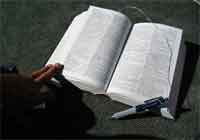
I am anactive traveler. What would recommend for me? They both seem pretty good to me.
I would recommend the Nook, I have the Nook 3G which is the non color one and I actually like it better then the “improved” Nook color. With the Nook 3G it hooks up to at&t internet for free where ever they have coverage, making it easier to purchase a book whenever, where as the Nook color doesn’t have that ability. The touch screen really isn’t that bad, you rarely use it anyway
I recommend the Kindle.
Another difference not mentioned is that with the Nook you are able to actually go into a store and ask for assistance. Barnes and Noble also has weekly classes to instruct new Nook owners.
The author of this article obviously favors the Nook rather than the Kindle.
If I want to read outside in the sun or by the pool, which eReader would be best for me?
Nook because it has no glare but the kindle dose
It should be the other way around
i have neither of them,but im looking at getting one.Which would you prefer?
I myself would prefer the Nook
i dont have either.But i want one!Which would you recommend?
Nook hands-down.
i have used a kindle but not a nook. they do have one that doesn’t have an actual keyboard and they now have a touch screen one. i used the kindle outside and had no problems reading, i didn’t get a glare.
i want a nook would that be best?
I don’t have either one. But from what I’ve read. The only feature that would eliminate the kindle is the battery. I do like the LendMe feature of the Nook. If I don’t appreciate the writing, no need in worrying about the cost of returning. Can you return a book within a reasonable amount of time?
Which is the differences between the nook, kindle and an e-reader?
the nook and the kindle are both e- readers. That just means that it is not a physical book you can fold the corners of. the nook is not in color usually but it can be. The kindle is just as expensive as the nook but has a keyboard and does not have the Lend Me app to share e books
I have been reading about the nook and the kindle, and I must say they both seem to me like they are almost the same. The battery life matters, but is not the only thing in the world. My friend is giving me her nook because she is getting her mother’s Ipad. I think that the kindle is just as expensive as the nook but is in color which is or isn’t a good thing depending on the person. if you like to have a keyboard then go with the kindle if not just go with the nook.
my friend has a kindel and i do not have a kindel or a nook . if i were to get one which would be better to share books between ?
I have had both and I prefer the Nook for sharing and for ease of loading the books. Both mine had the keyboard. I think the Nook has the easier to charge and last longer battery.
I also have an Android 4 tablet which is not nearly as user friendly as the Nook or Kindle…
Just FYI
dudes nook is awsome like totally radddd
I have had and used both–I perfer the Nook. It seems to charge faster and keep the charge longer. I do alot of games and reading. Lots of free stuff from B&N to be loaded to Nook.
Kindle will not share and book– Nook will allow you to “lend” to another person…
Looking to purchase an ereader for my daughter. It sounds like the Nook is a bit more versatile than the Kindle, but here is my question. Can I purchase and download ebooks from Amazon onto a Nook if I have a Nook or do I have to purchase the ebooks from the company who makes the ereader??
JUST PURCHASED NOOK HD+. UPGRADED FROM NOOK SIMPLE. ARE THERE ANY ONLINE CLASSES AVAILABLE FROM B&N to instruct new Nook owners?