Difference Between Ubuntu Desktop and Server
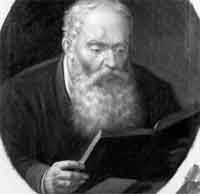
When it comes to Linux installations, Ubuntu is one of the most popular. To suite the needs of everyone, there are several versions, or flavors, of Ubuntu; two of which are the desktop and server versions. They are basically the same as long as you have the same release numbers and the main difference between them is only their intended use. The desktop version is intended for those who want a personal computer for word processing, browsing the internet, multimedia playback, and playing games. It is basically a multipurpose OS for the general public. On the other hand, the server version is meant to function as a web server to host files, web pages, and the like.
An essential component in a personal computer is the GUI (Graphical User Interface). Ubuntu’s desktop version comes default with the Gnome GUI but you can switch to KDE or X if you want to. With the server version, there is no GUI installed. A server is not meant to be interacted with locally, aside from the usual maintenance, and a GUI would not only be unnecessary but it can also take up resources that should otherwise be available to the server. The same is also true when it comes to other software like office, media players, browsers, and many others. None of these software can be found on the server version.
As it is for servers, the server version comes with everything you need to start hosting a site. LAMP, which is an acronym for Linux, Apache, MySQL, and PHP, lists the software that is relevant to a web server. You would not find these on the desktop version unless you install them yourself.
Keep in mind that these differences are not fixed and you can customize the desktop version to the server version, and vice versa, by installing and installing software packages. Most people who want to setup a server but still want the convenience of a GUI can start of with either version and just install a GUI or install LAMP.
Summary:
1. The desktop version is configured to work as a personal computer while the server version is intended to work as a web server
2. The desktop version comes pre-installed with a GUI while the server version does not
3. The desktop version already has lots of software installed which you cannot find in the server edition
4. The desktop version lacks Apache, MySQL, and PHP, which comes standard in the server version
- Difference Between Sony Cybershot S Series and W Series - December 22, 2012
- Difference Between Samsung Galaxy S3 and iPhone 5 - December 21, 2012
- Difference Between Samsung Galaxy S2 (Galaxy S II) and Galaxy S 4G - December 20, 2012
