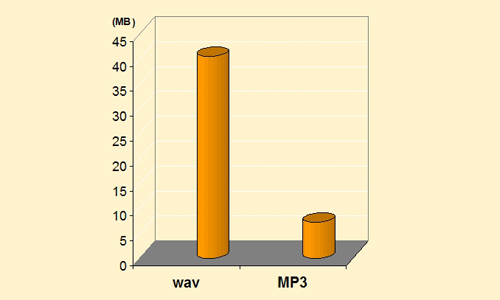Differences between wav and mp3
What most of us may be able to tell is that mp3 and wav are two formats in which we see the tracks on our phones or iPods. They are actually extensions of audio file, that is, a format that allows your device to recognise the file as an audio or media file. Once this is done, the appropriate application (in this case, the media player) can be booted so as to play your file. .wav and .mp3 are usually added to the ends of file names of wav and mp3 files respectively. Presently, most of the devices play both of these formats and it doesn’t really matter which extension your audio file as. However, if you belong to the generation that used mp3 players, you may have come across the error where your player cannot play a file as it is not mp3 and is actually wav or some other format. This is because of certain differences between the two formats that we will now discuss.
To begin with, it is first essential to know what mp3 and wav stand for. Wav is also known as wave and is a waveform audio file format. Mp3 is a format that refers to Mpeg-1 or Mpeg-2 (Audio Layer -3).
The wav file is a very simple digital audio file format. It was developed by Microsoft and IBM in 1991, exclusively for use in Windows 3.1. It was responsible for the ‘chime’ noises that your pc made instead of the beeps! That was the playback of a wav file! The wav format was initially derived from the RIFF, that is, resource interchange file format, which stored data in the form of indexed chunks. Later, AIFF(s) were derived by Apple, which were Apple’s equivalent to these. Mp3, on the other hand, was developed by Mpeg, the Moving Picture Experts Group, and hence the acronym Mpeg. Although the mp3 format is still widely used today, its roots go as early as the 1970s in ideas related to psychoacoustics.
Wav files and mp3 files have different ways in which they encode and work. Wav files take an audio signal which is then converted to binary data. This is done by the aid of an AD; an analogue to digital converter. The AD takes snapshots of the slices around a few thousands of times a second. An example of this is how CD quality audio has a frequency of 44.1 kHz, or 44.1 thousand times per second. This makes it capable of recording the entire audible range of frequencies that lie between 20 Hertz and 20 kilo Hertz. Of the two types of file formats, Lossy and on-Lossy, wav files are the latter that and they are not compressed. The fact that they are uncompressed digital files, they are larger in size and therefore require more storage space and take longer to download or upload. However, again, due to its uncompressed form, they usually offer higher quality.
Mp3 format is a Lossy format. It is digitally compressed. This leads to the fact that when audio is encoded to the mp3 format, it loses its quality but the plus point is that the size of the file also shrinks. This means lower storage space required although a compromise of quality is the payment.
Wav files, apart from being of a higher quality have certain other advantages over mp3 files. Wav is a very simple format which makes it easy to process and edit. Moreover, with wav files, very high recording rates can be managed, up to 192 kHz! Mp3 files, apart from their lower size, also have other advantages over wav files. The extent to which the size is reduced is far higher than the extent to which the quality is compromised as mp3 compression just gets rid of inaudible frequencies and very low sounds that are masked by louder sounds. So the compression is indeed clever!
Summary of differences expressed in points
- Wav/wave-waveform audio file format; mp3- Mpeg-1 or Mpeg-2 (Audio Layer -3)
- Wav-developed by Microsoft and IBM; mp3-developed by Moving Picture Experts Group
- Wav files are larger than mp3 files (uncompressed); mp3 files are digitally compressed
- Wav files are of a higher quality; mp3 files have a compromised quality due to compression
- Wav format useful for professional recordings, mp3 useful for portable device storage
- The difference between Royal icing and Buttercream icing - March 22, 2015
- Difference between stuffed and deep dish pizza - March 21, 2015
- Difference between Crane and Heron - March 20, 2015