Difference Between mp3 and m4a
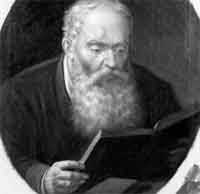
Mp3 vs M4a
If you like listening to digital music, then you are most likely familiar with various types of audio files. For now, let’s talk about and try to differentiate two of the more popular audio files of today ‘“ the mp3 and m4a.
M4A is an audio file which is compressed using MPEG-4 technology which is an algorithm with lossy compression. It is primarily associated with “MPEG-4 Audio Layer” and files in this extension are the audio layer of MPEG-4 movies (non-video). It aims to overtake mp3 and become the new standard in audio compression. It is very similar to mp3 in many ways but developed to have better quality in a same or even lesser file size. M4a format was first introduced by Apple. The format type is also known as the Apple lossless Encoder (ALE).
MPEG-4 files with both video and audio normally use .mp4 file extension but when it is intended for audio only, the file will generally have a .m4a extension. On Windows, m4a format can be opened via the following applications: Quicktime player, Roxio creator, Winamp, MS Windows Media Player, KSP Sound Player, and Apple itunes. On Mac, Apple iTunes, QuickTime Player, and Roxio Toast 10 Titanium.
However, as of now, m4a has not yet mp3’s mainstream success as the audio format is not yet universally playable. It is somehow limited only to PC, iPod, and other Apple products.
Mp3, on the other hand, is the most well known digital audio format. It was also one of first compression formats on the scene and became hugely popular among music lovers/collectors. Its mainstream success is so tremendous that the file type is capable of being played anywhere and with almost anything ‘“ hardware or software. In theory, m4a will produce better sound quality but many would argue that, whether it’s true or not, the sound difference is not distinguishable and it would be a waste of time trying to convert mp3 files into m4a files. After all, the conversion will just make you lose the original sound quality, therefore, not a good idea unless necessary.
Most enthusiasts would recommend that in choosing your format, you should mainly consider your player and ears. If you have an iPod and mostly listen to your music through it, then go for the m4a. Portability and convenience are actually the main issues at hand as the difference in the quality of sound is almost negligible unless you are really working on some highly technical stuff.
Summary:
1. Obviously, mp3 remains to become more popular of audio formats including the lesser known m4a.
2. M4a is developed to have better audio quality in a lesser space than the mp3.
3. Mp3 had reached the distinction that it can be played anywhere, with almost any playback device while m4a has not reached that point just yet.
4. Mp3 was the first to come out and m4a was partly developed to actually take away mp3’s throne as the most popular audio format.
5. M4a is actually an audio-only Mpeg-4 compression file.
- Difference Between Lymphoma and Leukemia - March 7, 2024
- Difference Between CP and CPK - June 8, 2010
- Difference Between PPTP and L2TP - June 7, 2010
Search DifferenceBetween.net :
 Email This Post
: If you like this article or our site. Please spread the word. Share it with your friends/family.
Email This Post
: If you like this article or our site. Please spread the word. Share it with your friends/family.


thanks for the useful article.:)
Of great use 😀
Thank you, that was very informative. I sort through a lot of music and have come across many albums that were in the m4a format. I will Never use an iPod, and I don’t foresee myself using ANY Apple products in the future, so now I know I have not wasted time converting my m4a’s to mp3’s. It seems to me that all the non-Apple mp3 players are better than the iPod for countless reasons, and I hope that the iPod trend will eventually be replaced by a cheaper, equally functional alternative. I recommend the Sandisk Sansa Clip. Sure, it doesn’t play m4a and it has actual buttons (I’m unusually disinterested in touch screen devices), but you get 8gb for less than half the price of an equivalent iPod AND you can expand that space with a micro SD card! I say forget m4a, go with mp3 @ 320kbps, or FLAC if you’re that concerned about audio quality. I like the universal quality mp3 has to offer.
You should know that converting one format to another like that degrades the quality. The information was compressed and degraded when it was brought from cd to m4a. You are then losing more information and degrading it further when you convert it to mp3. Every conversion hurts the quality of the file more. You can’t get quality back once it’s been lost, you can only make it worse.
I have found it easier to edit the meta data on a mp3 file. this i can do free without the use of some stupid editor program and all its installation trick the accompany them.
when i can edit that data before i import that data into my iTunes the placement of the imported files is much more coordinated.
PS. let apple address that procedure in a simple way, I’ll be happier.
Boneman
I’m glad to know the differences but to correct the page a little M4a was not introduced by Apple, It was introduced by The *International Organization for Standardization (ISO). It was based on the QuickTime format specification, It is however essentially identical to the QuickTime file format, but formally specifies support for Initial Object Descriptors. Apple Introduced there own AAC. M4a is also AAC but is different audio codec than Apples.
And M4a is indeed playable on any device other than just Apple products.
M4a won’t play in my car’s CD player, while MP3’s will. So no, M4a is not “playable on any device”.
But I agree, M4a will play on some devices not manufactured by Apple, and Windows has no problem playing the format.
Good
“As of now, m4a has not yet mp3’s mainstream success as the audio format is not yet universally playable. It is somehow limited only to PC, iPod, and other Apple products.”
Hardware is unrelated entirely. Who wrote this? The reality is a file format is played by SOFTWARE!!! You say “PC”, so do you really mean Windows? As to “Apple products”, do you really mean macOS and iOS? If so, we have every home user covered like a blanket, except the less than 1% Linux. I contend that there are apps that can play m4a in Linux, so you were merely pressing for a longer article by writing nonsense. NOTHING IS LIMITED. The only reason anyone cannot play m4a files is PURE LAZINESS. All they need do is get a perfectly normal and popular player app.
Well, I’m the one with you. Even with no specific software, you can play m4a at almost anywhere. I have a very cheap smartwatch (MTK) that able to play m4a ini it only music player.
Moreover, I’m trying to convert a mp4 video into m4a and it work only in no time (it is faster than mp3 because of same audio format). From that, I’m started to try the differences about mp3 and m4a.
Mp3 on 192kbps have an exactly same quality as m4a in 98kbps. I know it when trying to hear a complex music in high volume tune. Few scratches in high frequency. But, too well enough to be played in common audio output. While now on 320 kbps or 420 kbps have no difference than m4a 128 kbps. It is worth a lot to save memories.
Thank you
— DZX_TRICKS —