Difference Between Asana and Slack
Before the advent of modern workspace tools, information had to be conveyed via clunky email threads or group meetings. Having everything in one place, from project related tasks to group discussions and private chats, not only makes managing project much easier but more manageable. Collaboration tools like Asana and Slack have made working remotely much easier than ever. The complete project management solution, Asana, is especially great when it comes to assigning tasks and organizing tasks without an hour long video conference needed for explanation. Slack is a central hub of team based communication that connects all the members of a team to achieve optimal end results. We pit the two collaboration tools against each other to see which one’s a better.
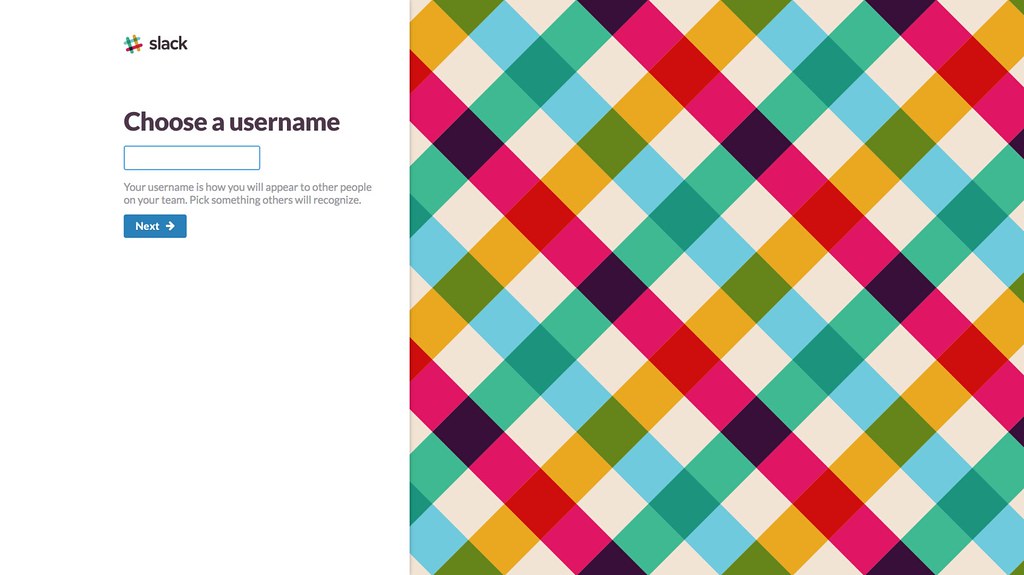
What is Slack?
Slack is a proprietary business communication and collaboration tool that fills in the gap in modern businesses and social-team communications by bringing private messaging, group chat, and file transfer all in one place. Slack is a chatroom which facilitates communication between team members within an organization, making it easy for them to connect and collaborate quickly if they have questions or issues. Slack is more of a team-based communication app that enables you to engage in group conversations through ‘channels’ or privately via ‘direct messaging.’ It is a fun, intuitive workspace tool that brings a relief from the constant barrage of pointless emails, text messages, and phone calls. It provides some powerful features to make your work more manageable and less overwhelming. It helps organizations build valuable knowledge bases, increase productivity, and often maintain an edge over their competition. And with fewer emails, you can focus on the things that actually matter.

What is Asana?
Asana is a flexible, easy-to-use workspace tool for project management and online collaboration. It is a powerful task management tool that enables team members to track and manage their work, from start to finish. It also acts as a powerful online collaboration tool to communicate and collaborate with your team members, managers, clients, partners and vendors. Asana keeps track of all your project related tasks in one place, providing a complete view of everything from completed tasks to tasks that need to be done and everything in between. It is an all-in-one task management solution that helps teams orchestrate their work through streamlined communication and improved collaboration. It also enables teams to prioritize and organize tasks, assign tasks, create reports, set deadlines, delegate tasks, upload project related documents, and do so much more. Asana is a leading team-based work management platform developed and managed by the company of the same name – Asana Inc.
Difference between Asana and Slack
Usability
– Slack is a powerful collaboration tool and a hub of team based communication that provides a way out of the constant barrage of pointless emails, text messages, and phone calls. It is a chatroom that allows team members to engage in group conversations through ‘channels’ or privately via ‘direct messaging.’ Asana, on the other hand, is a full-fledge project management and collaboration platform that provides some powerful work management capabilities right out of the box, allowing team members to plan, track, and manage their work in one place.
Features
– Slack brings people together who have common business goals through what it calls a workspace, which is comprised of channels where group discussions related to project happen. Slack is basically a business communication platform that offers some powerful features to cater to diverse types, sizes and compositions of formal organizations and informal groups. Asana, on the other hand, is an all-in-one work management solution that makes it purely effortless to track, plan and manage your projects in one place. It keeps everything organized at the workplace, so that you can easily assign tasks, delegate duties, set deadlines, prioritize tasks and do so much more.
Ease of Use
– Asana is based on the idea of teamwork without emails and text messages. It makes our every day work simpler and once you get the hang of it, you’d realize Asana is actually one of the best tools to managing your projects in one place. The user interface is neat and polished, which makes it easy to get around and the friendly icons and labels make it easy to navigate. Overall, Asana is very intuitive to start with. Slack is quite impressive too, thanks to its newly redesigned UI that simplifies the entire system while keeping everything organized with custom sidebar and improved functionality.
Pricing
– Both Asana and Slack are freemium models that come with their own set of offerings. Slack offers a free version for small teams looking to try Slack for a limited period of time, which provides access to 10,000 searchable messages per month. The premium plans start at $6.67 a month for unlimited apps and service integration, and go as far as $12.50 per month. Asana, meanwhile, is free for up to 15 users and it offers a variety of plans to cater to business of all sized, starting as low as $10.99 per user per month (annual billing) and goes as far as $24.99 a month for the Business Plan.
Asana vs. Slack: Comparison Chart
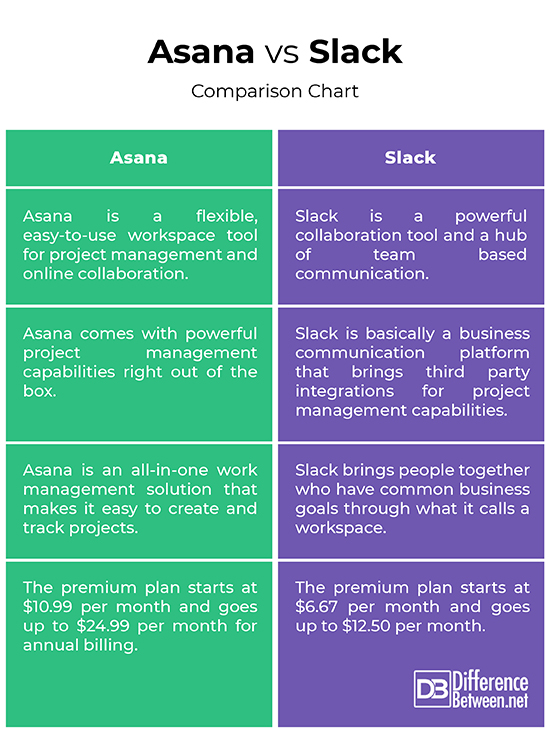
Summary
While both Asana and Slack are flexible yet powerful business communication and collaboration tools out there, Asana stays a step ahead because of its unmatched project management capabilities and powerful out-of-the-box features that truly make it stand out. Asana provides a complete view of everything from completed tasks to the tasks that need to be done and everything in between. Slack, on the other hand, is a powerful online collaboration tool that fills the gap in modern businesses and team based communications by bringing in informal chat, private messaging, group discussions, all in one place. So, Asana and Slack are not exactly arch rivals; rather, they complement each other.
- Difference Between Caucus and Primary - June 18, 2024
- Difference Between PPO and POS - May 30, 2024
- Difference Between RFID and NFC - May 28, 2024
Search DifferenceBetween.net :
Leave a Response
References :
[0]Fleishman, Glenn. Take Control of Slack. California, United States: Alt Concepts Inc., 2020. Print
[1]Sutherland, Lisette and Kirsten Janene-Nelson. Work Together Anywhere: A Handbook on Working Remotely -Successfully- for Individuals, Teams, and Managers. New Jersey, United States: John Wiley & Sons, 2020. Print
[2]Simon, Phil. Slack for Dummies. New Jersey, United States: John Wiley & Sons, 2020. Print
[3]Image credit: https://commons.wikimedia.org/wiki/File:Asana_logo_new.png
[4]Image credit: https://live.staticflickr.com/7519/16116160538_b19b51f91a_b.jpg
