Difference Between Jira and Asana
When it comes to project management, a little effort can go a long way. In every organization, having common, shared goals for all project teams and seamless communication between them saves an incredible amount of time and effort. In fact, project communication plays a very important role in achieving project goals. A lack of communication can create work silos and slow a project down as others need time to process new information. So, communication and collaboration are key elements in ensuring you’re on the right track in executing project goals. But, how can you maximize your chances of achieving your projects goals faster? With effective project management tools, you can not only communicate better with teams and stakeholders, but also collaborate with them in real time. Two of the most popular and widely used project management tools are Jira and Asana.

What is Jira?
Jira is one of the most powerful and flexible agile work management tools out there. Jira puts all your teams work in one system so everybody can grab work as it is needed from the top of the list, ensuring better collaboration between the members that share the same common goal. Atlassian Jira, as it commonly goes by, is primarily an issue or bug tracking and project tracking tool. But, because of its numerous customization capabilities and powerful collaboration features, it has now become a powerful project management and collaboration system, a helpdesk system, and a lot more. When you create your first Jira project, you have a few options for what happens next. So, there are two fundamental styles of Agile work management – Kanban and Scrum. You can choose the work style that best defines your project goals accordingly.

What is Asana?
Asana is yet another popular work management and team collaboration tool that enables team members to track and manage their project workflow in one place. Asana helps create, prioritize, and schedule projects, and enables individual team members to track and manage projects to completion. Asana helps you manage your teams work by making sure everybody is on the same page when working on the same project and who’s doing what. It makes sure everyone is on the right track and doing the right tasks at the right time. It enables team members to manage their work load, prioritize tasks, specify deadlines, as well as delegate tasks, upload project related files, and make reports. Projects are a key element of Asana which helps you organize all the tasks related to a specific job. You can create projects, assign them to your teams and start collaborating in no time.
Difference between Jira and Asana
Usability
– While both Jira and Asana are very powerful project management and collaboration tools out there, Asana is a go-to tool for developers for general management of projects. Asana is a sophisticated team-based work management platform that is simpler to use and easy to master. Asana makes it easy to organize and track your projects progress in one place, and it’s flexible enough to handle any workflow. Jira is arguably one of the most popular issue tracking and project management systems out there, but Jira is basically a developers’ tool which is hard to understand at the beginning. It takes a little longer to set it up and find all the things to get started. It’s a little complicated to begin with.
Task Management
– Workflows are definitely one of the best features of Jira that help you get started in no time. In fact, in Jira, everything starts with a workflow and thanks to its dynamic workflow engine, teams can handle every tasks effortlessly. Teams can also create their own custom workflows to suit their style and to meet project goals. Asana believes no two workflows are same, so they have multiple views built into it for project management. Asana enables team members to organize their tasks in list view, Kanban style boards, Gantt-style view and calendar view, so you can easily switch between tasks.
Communication
– Asana offers a smart inbox which can be integrated with Dropbox, Google Drive Sunrise, Harvest, WordPress, and HipChat. The system refines what arrives in team member’s inbox, allowing them to see what’s important quickly and easily. Once it’s installed, the team members do not need outside email or specialized apps for communication. Also, Asana’s email capability and its IM function assist members of a team review and discuss project’s progress as they go. Project communication in Jira can be both unmatched and challenging.
Pricing
– While both the tools offer free plans to begin with, Jira’s free plan allows for teams with up to 10 members whereas Asana is free to use for teams of up to 15 members. Well, Jira is everything a team needs to build great software and it offers a flexible pricing structure to offer something for everyone. The lowest plan starts at $7 per user per month for up to 10,000 users whereas with Asana, it’s a bit more with $10.99 per user per month for the annual commitment. As you go higher, Jira’s Premium plan costs $14 per user whereas the Asana’s Business plan is priced at $24.99. So, Jira is definitely cheaper than Asana.
Jira vs. Asana: Comparison Chart
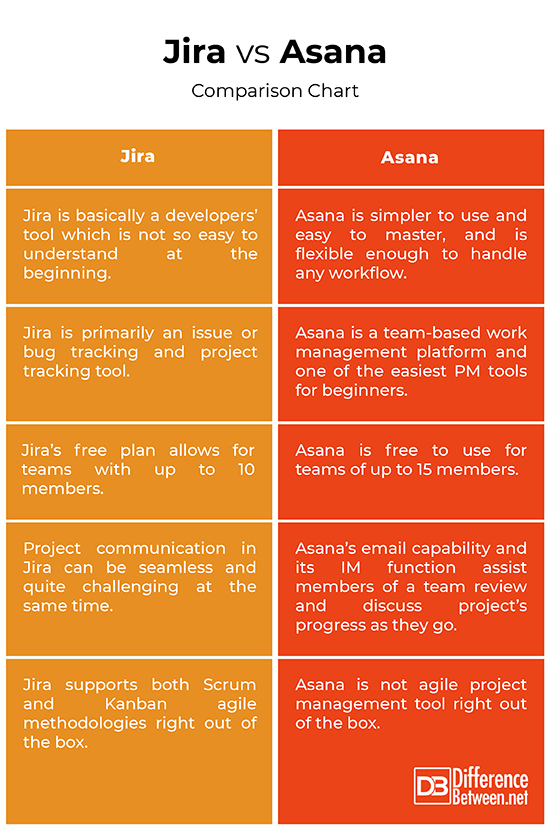
Summary
If you are a small team of developers looking for better ways to plan, track and manage your projects, go for Jira, because it is specifically made for software development. Jira supports agile methodology right out of the box, giving you the complete experience of running a project the agile way. Asana is a general project management tool which is also one of the easiest work management tools for beginners. Asana is great, along with other things to help you get organized and streamlined with your business processes. Jira is much cheaper than Asana, but Asana makes up for its hefty pricing model with a bag of comparable features.
- Difference Between Caucus and Primary - June 18, 2024
- Difference Between PPO and POS - May 30, 2024
- Difference Between RFID and NFC - May 28, 2024
Search DifferenceBetween.net :
 Email This Post
: If you like this article or our site. Please spread the word. Share it with your friends/family.
Email This Post
: If you like this article or our site. Please spread the word. Share it with your friends/family.
Leave a Response
References :
[0]Kuruvilla, Jobin. JIRA Development Cookbook. Birmingham, United Kingdom: Packt Publishing, 2011. Print
[1]Sagar, Ravi. Mastering Jira. Birmingham, United Kingdom: Packt Publishing, 2015. Print
[2]Davidson, Jeff. Everyday Project Management. California, United States: Berrett-Koehler Publishers, 2019. Print
[3]Image credit: https://commons.wikimedia.org/wiki/File:Asana_logo_new.png
[4]Image credit: https://commons.wikimedia.org/wiki/File:Jira_Software@2x-blue.png

