Difference Between Asana and Trello
The field of project management is constantly evolving. Part of that evolution has involved the use of new project management tools that range from free tools with limited or streamlined features to full-featured premium tools. These productivity tools serve a higher purpose in facilitating communication and sharing of information between the project manager and the participants. These tools support the practices, methods and processes to effectively manage a project. Many of such tools allow the project manager to assign and track tasks, share documents and files, and communicate with team members of the project. However, choosing the right project management tool is the key because the market is flooded with a multitude of options. Two such popular project management tools are Asana and Trello. These are the two most popular services for managing work, projects and tasks.

What is Asana?
Asana is a popular team-based work management and collaboration tool that helps individuals or teams manage tasks and projects, track their progress and communicate with team members. It is a popular project management tool and one of the world’s largest task management software platforms for teams. Founded by the same guys who were once associated with Facebook – Dustin Moskovitz and Justin Rosenstein – Asana fosters effective collaboration and enables teamwork without email. It is a powerful and sophisticated web and mobile application that helps teams to plan, organize, and execute their tasks in an organized manner. It is developed by the company of the same name, Asana, Inc.

What is Trello?
Trello is a leading collaborative project management tool that takes a task-based approach to help teams manage their projects. Developed by Atlassian, the company behind the popular issue tracking product, Jira, Trello helps you manage everything from getting to know who’s doing what and what needs to be done, to all the information you need in one collaborative platform. It helps you manage your projects and collaborate with other team members in real-time using boards, lists and cards. Trello is mostly used by large enterprises, small to mid-size businesses, and non-profits around the world
Difference between Asana and Trello
Approach
– Asana is a simple, lightweight web-based project management solution produced and managed by the San Francisco based company of the same name, Asana, Inc. It is a task-based solution that simplifies team-based task management to help teams achieve their goals. It takes a checklist or to-do list approach; in fact, Asana is famous for its to-do list format. Trello is yet another great project management and collaboration tool, but is based on the concept of Kanban boards. The boards depict the progress of your work and manage tasks using columns and cards.
Pricing
– Both Asana and Trello follow a freemium based pricing model with comparable costs for accessing advanced features. The fee features of both offer more than enough to go along with small writing projects. Asana’s pricing stats with a Basic plan which is absolutely free to use but comes with limited features and supports up to 15 members; the Premium plan costs $10.99 per user per month if billed annually or $13.49 if billed monthly; and there’s a Business plan which costs $24.99 per user per month for annual billing.
Trello, just like Asana is a freemium service that starts at zero cost but allows users to work with unlimited number of boards, lists and cards, and supports unlimited users. For individuals or teams who want unlimited integrations and advanced security features, Trello offers a Business Class plan that costs $9.99 per user per month on annual billing or $12.50 if paid monthly. For business with extensive needs, Trello offers an Enterprise plan which is a tiered plan and varies based on the number of users.
Project Management
– Trello mimics Kanban boards, so each project corresponds to one board and you have to switch between boards to access your projects or tasks. In Trello, you cannot have the same tasks assigned to a different board. It is like a white board with sticky notes fixed to the board where each note represents a task for you or your team. Asana, on the other hand, has multiple views baked-in to the product and all your projects are organized in the left panel, and you can quickly switch between projects and even assign the same tasks to many different projects.
Asana vs. Trello: Comparison Chart
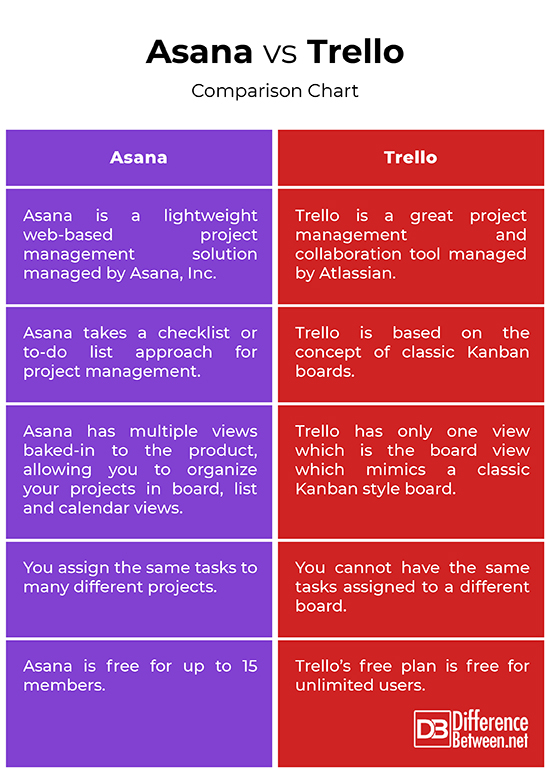
Summary
So, in a nutshell, Trello has only one view which is the board view which mimics a classic Kanban style board to manage and assign projects or tasks. Although, the visual approach is quite appealing, it is not sometimes very ideal for different types of projects. Asana gives you more options to manage your projects, allowing you to organize your projects in board, list and calendar views in their free plan and switch between them easily. In Asana, you can work from different views and focus on specific projects, have a Kanban view for big projects or spring planning. If you purely look at the features side, Asana is clearly the winner compared to Trello. However, they both are two of the most popular project management tools out there.
- Difference Between Caucus and Primary - June 18, 2024
- Difference Between PPO and POS - May 30, 2024
- Difference Between RFID and NFC - May 28, 2024
Search DifferenceBetween.net :
Leave a Response
References :
[0]Wolff, Dominic. Get Things Done with Trello: Your Quick Access to Productivity and Success includes a Step-by-Step Guide to Set Up and Implement Trello. Georgia, United States: Organized Living Press, 2014. Print
[1]Costello, Laura and Meredith Powers. Developing In-House Digital Tools in Library Spaces. Pennsylvania, United States: IGI Global, 2017. Print
[2]Koifman, Sharon. Surviving Remote Work. Quebec, Canada: DistantJob, 2020. Print
[3]Harrin, Elizabeth. Collaboration Tools for Project Managers: How to Choose, Get Started and Collaborate with Technology. Pennsylvania, United States: Project Management Institute, 2016. Print
[4]Image credit: https://commons.wikimedia.org/wiki/File:Trello_logo.jpg
[5]Image credit: https://commons.wikimedia.org/wiki/File:Asana_logo_new.png
