Difference Between Asana and Notion
There are many task management, or you could say project management, tools out there that make collaboration with your team easier and also make project management hassle free. A good project management tool is the key to your workplace productivity. And if you learn to make good use of it, you’ll see the results quickly. We take a look at two such productivity tools – Asana and Notion – and try to learn how they stack up against each other.

What is Asana?
Asana is a web and mobile app designed for team collaboration and project management. It helps teams to create, plan, track and manage projects, and on top of it, communicate about them directly with team members. Asana has one mission – to help the world’s teams work together effortlessly. Asana is one of the pioneers of work management designed to give teams clarity of plan, process and responsibility. It allows you to manage team projects and tasks, and help your team do their best work by making sure they know who’s doing what and when, so everybody is on the same page.
Asana helps to manage all the moving pieces of your product development cycle in one place so you can stay up-to-date with the product roadmap and hit your deadlines. The multiple views in Asana make sure you can seamlessly view all your tasks and projects in any way you want; be it a calendar view, task view, or just anything you like to organize your work. You are free to organize your projects in a way that best for you. In short, Asana is a complete work management solution.

What is Notion?
Notion is a web-based note-taking tool that streamlines the functions of several different online tools into one easy-to-use app. It is an all-in-one workspace that provides a single space to plan, write, collaborate, and get organized. It allows you to jot down your thoughts, manage your projects, keep your documents, take notes, or organize your work. It is a single app for all your need to knows and need to do’s. Notion has extensive categorization so you can choose to display all your tasks and activities in any way you want.
Notion is incredibly flexible; you can use it to take notes, link within documents to other documents, create databases, create checklists, build habit trackers, and to-do lists, almost anything you want. In addition, everything in Notion can be customized to your exact needs and likes, so it grows as you grow and expand. You can do a lot of other stuffs, such as track deals, onboard new employees, and publish to the web, almost everything you see and use can be modified to suit yours and your team’s needs.
Difference between Asana and Notion
Tool/Platform
–For starters, Asana is a complete work management solution that allows teams to create, plan, assign, and manage projects and tasks, and collaborate with other team members effortlessly. Notion, one the contrary, is not exactly a work management tool, but a note-taking app, more like a unified workspace of documents, wikis, and tasks designed for you and your team. It perfectly blends all your work apps you use every day into one single app.
Ease of Use
– Both Asana and Notion are easy to use. Notion is a task management app that is focused on note-taking and is built around blocks which you can use to create pages, or pages within pages. Notion has project management templates to display all your tasks and everything can be managed with a simple drag and drop feature. Asana is more of a professional work management tool with rich functionalities and extensive features, but with a simple, easy to use UI.
Pricing
– Asana is free to use for teams of up to 15 people. So, if you have basic task management requirements, you’re better off with the free version. Asana offers a Premium plan that costs $10.99 per user per month (annually) and a Business plan for $24.99. Notion also has a free Personal plan for individuals looking to get started. Then there’s a Personal Pro plan that costs only $4 per month if billed annually and a Team plan that costs $8 per user per month on annual billing. So, Notion is the least expensive when it comes to pricing.
Asana vs. Notion: Comparison Chart
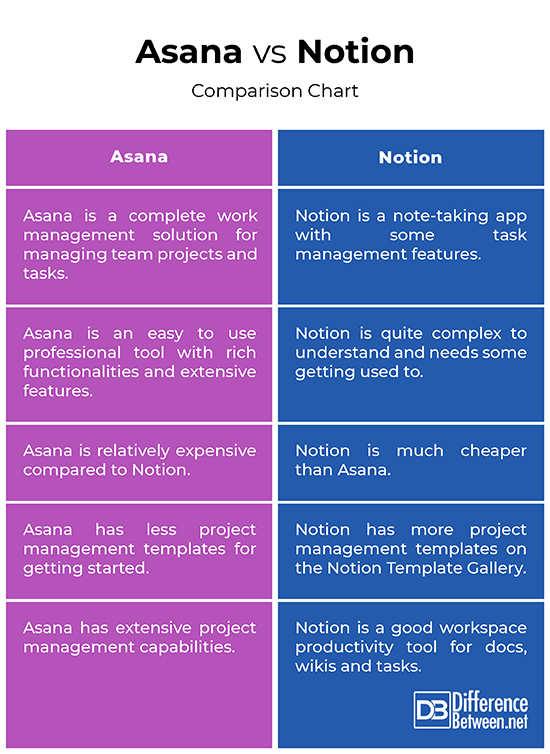
Summary
So, if you strictly want a good project management program, you’re better off with Asana because Notion is basically a note-taking app and also it is too complex to understand and get used to. You really need to play around it if you’re going to use Notion effectively. Asana is a great tool for project management; in fact, it is one of the pioneers of work management. Asana is really simple to use and everything is organized neatly. Asana is a complete work management solution that helps you plan, monitor and organize your everyday work.
Is Asana similar to notion?
Asana is a professional work management program that helps teams plan, monitor and organize their everyday work, and collaborate better. Notion is a workspace productivity tool that is great for modern teams to organize and manage their docs, wikis and tasks.
Is there something better than Asana?
Asana is one of the pioneers in the work management arena. It keeps all your work in one place. But there are other Asana alternatives such as Workzone, Monday, Smartsheet, Trello, etc.
Does Asana integrate with Notion?
You can create tasks in Asana with new items in Notion databases or add new tasks in Asana projects to Notion databases.
Is Notion good for project management?
Notion is a great productivity tool and a decent project management tool for a few people on board. But if you’re a team of five or more people, you do not want to use Notion. Well, it’s a great note taking and knowledge management tool, equipped with a variety of project management tools to create, assign, manage and organize tasks.
- Difference Between Caucus and Primary - June 18, 2024
- Difference Between PPO and POS - May 30, 2024
- Difference Between RFID and NFC - May 28, 2024
Search DifferenceBetween.net :
 Email This Post
: If you like this article or our site. Please spread the word. Share it with your friends/family.
Email This Post
: If you like this article or our site. Please spread the word. Share it with your friends/family.
Leave a Response
References :
[0]Flor, Martina. The Big Leap: A Guide to Freelancing for Creatives. New York, United States: Princeton Architectural Press, 2020. Print
[1]Image credit: https://www.canva.com/photos/MADFSzokdYY-management-when-working-/
[2]Image credit: https://www.canva.com/photos/MADFwC2Xgfc-word-notion-on-toy-cubes/

