Difference Between Hub and Bridge
Hub vs Bridge
Networking is one department of the IT industry that can be quite confusing to a lot of people. The main problem in this type of IT discipline is the overlapping uses or purposes of various devices. It seems that different things provide the same general purpose. However for the true professional, a particular device ‘“ such as a hub or a bridge ‘“ would serve different functions and entails different advantages and possibilities.
Networking is all about connecting or linking computer systems in order for them to communicate or exchange data with one another. Hubs and Bridges accomplish this work but they have some differences.
Hub
Among the various networking or connecting devices, repeaters and hubs are perhaps the crudest of all. The process in which the hub uses is very simple. Any data that comes in one port will be amplified and set to all other ports available. Transmission occurs on all cable segments of the computer network. The destination points will be the one to decide if the packets sent are indeed intended for them.
The main problem with hubs is their inability to understand more of the packets that are sent through them. As it is so simple, it never bothers to optimize the transmission process. In simple terms, with hubs, all computers within the network receive all the data ‘“ wanted or unwanted. Therefore, there is a rampant occurrence of wasted transmission and this will potentially slow down the network making the system inefficient.
However, hubs are still viable and useful devices even today. They are normally implemented on smaller networks, the ones that are not using too much data transmission within the network. A small office with few workstations that do not constantly share resources would be ideal for hub use.
Bridge
A bridge is somewhat similar to a hub but a bit step higher in intelligence. Unlike the hub, the bridge will consider the destination of the data packet before transmitting it. If the packet is not intended to a particular destination address, unless it has not “learned” yet, it will not send that data packet to that particular address. This will in place cause less traffic congestion within the network.
Unlike the hub, a bridge would only have two ports; one in and one out. This is especially for the purpose of connecting two networks with different network architectures ‘“ e.g. token ring segment to Ethernet segment. Bridges are best used when you need to connect two parts of a network which communicates rather rarely but needs to be connected anyway.
Summary:
1. Hubs have more than two ports while bridges will normally have two ports.
2. Hubs are less intelligent as they care less about the destination of the packets while bridges learn and send packets to appropriate end points.
3. Hubs are commonly used to connect workstations that do not constantly share resources while bridges are typically used to connect two different networks.
4. Bridges lessens network traffic congestion while hubs may slow down the network.
- Difference Between Lymphoma and Leukemia - March 7, 2024
- Difference Between CP and CPK - June 8, 2010
- Difference Between PPTP and L2TP - June 7, 2010


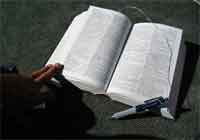
awesome explaination
🙂