Difference Between Nmap and Netstat
If you look at some possible vulnerability to your system, you will realize that your computer is more prone to attacks than you can possibly imagine, especially if you don’t have a firewall installed on your system. There are many great tools available that allow you to evaluate the security of your system, along with some general-purpose tools that let you know more about how programs on your computer use the network. Two such useful tools are Nmap and Netstat, which are designed to scan your network for vulnerabilities. Let’s take a look.

Nmap
Nmap is one of the classic examples of a network mapping tool. In fact, Nmap is one of the most common and widely used network discovery tools out there. Nmap is basically an open source port scanner that probes your network to see which ports are open and then reports back the results. It’s a Linux command line tool developed by Gordon Lyon and is used to scan IP addresses and ports in a network for information gathering or reconnaissance. What it does is send packets and then analyze the results against the response. This tool is of great value to ethical hackers who want to secure a network. It uses multiple techniques to map a network, especially those that seem sneaky and are designed to bypass detection.

Netstat
Netstat is a network statistic tool, a command line utility that, as the name suggests, shows network status and protocol stats. It displays very detailed information about all the active connections over the network to determine which networks or computers the system is connected to. It is basically a TCP/IP tool that comes pre-built into most versions of Windows and UNIX. It is the fastest way to identify what TCP and UDP ports are active on a computer. Netstat is useful for troubleshooting and configuration. It tells you what services are available on your server and what precisely these services are doing. So, you can use Netstat if you want to get a snapshot of all incoming and outgoing network connections on your computer.
Difference between Nmap and Netstat
Tool
– Nmap is a free and open source network scanning tool used to scan IP addresses and ports in a network for information gathering or reconnaissance. It sends packets and analyzes responses to identify hosts and services on a computer network and what operating system they are running. Nmap can do a number of other things, too. Netstat, on the other hand, is a built-in utility tool that comes included with most versions of Windows and UNIX. It identifies identify what TCP and UDP ports are active on a computer.
Information gathering
– While Nmap shows similar results to what Netstat command will bring, the main difference lies in how they get this information. Nmap uses IP packets to identify the active hosts and IPs on a network, and then analyze the packets to give detailed info on each host and IP. It checks your computers to see which ports are open. Netstat command can also give you pointers to programs that are running on your computer and that may present vulnerability. But it collects such information directly from the operating system because it is most likely included with your operating system and you can use it from a command line.
Purpose
– Nmap, short for Network Mapper, is a Linux command line tool used to scan IP addresses and ports in a network, Hackers use Nmap to get access to uncontrolled ports on a system. So, you should use Nmap when to wish to know more about the open ports on a remote system and detect vulnerabilities. Netstat, short for network statistics, is kind of a monitoring tool that shows detailed information about network status and protocol stats. It measures the amount of traffic on a network. You will use Netstat when you need to know about the interface/address information for each port.
Nmap vs. Netstat: Comparison Chart
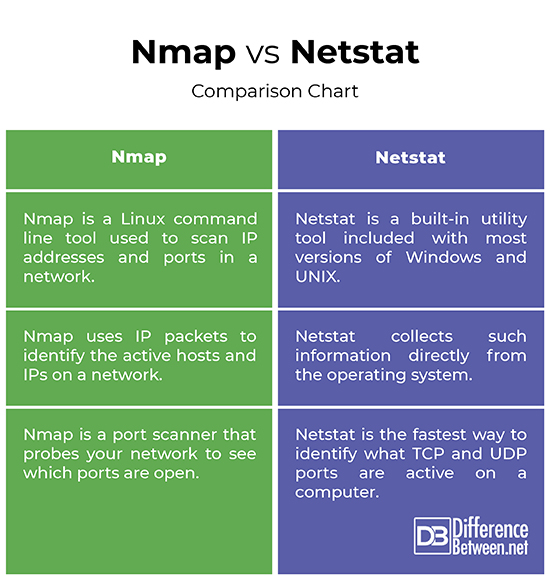
Summary
In a nutshell, you should use Nmap if and when you want to know more about the open ports on a remote system and detect vulnerabilities in the system. It is a free and open source network mapping tool used to identify all the active connections and ports. Netstat, on the other hand, is a built-in utility program comes included with most versions of Windows and UNIX, so it fetches information directly from the operating system, unlike Nmap. Netstat is the fastest way to identify what TCP and UDP ports are active on a computer.
What is the difference between Netcat and Nmap?
Netcat is a utility program used to read and write to network connections using TCP or UDP protocol. It uses a wide range of programs to monitor the traffic flow data between systems. Nmap is a port scanner that probes your network to see which ports are open.
Is Netstat a port scanner?
No. Netstat is not a port scanner; it’s a TCP/IP tool that comes pre-built into most versions of Windows and UNIX.
What is Netstat command?
Netstat is the fastest way to identify what TCP and UDP ports are active on a computer. It shows active TCP connections, routing tables, interface stats, and so on.
What does Nmap do?
Nmap scans your network to identify all the active connections and all the information about them. You can use Nmap to find live hosts on a network, scan ports, ping sweeps, and more.
What is Netstat TCP?
Netstat command displays the TCP and IP address info and the ports on which the computer is listening. It is basically a command prompt command that displays the current TCP/IP connectivity status and stats.
What is the difference between Nmap and Nessus?
Nessus is a security vulnerability scanning tool used for vulnerability assessments and penetration testing engagements. It uses plug-ins to identify potentially new vulnerabilities. Nmap is a network scanning tool also used for vulnerability checking, port scanning, etc.
- Difference Between Caucus and Primary - June 18, 2024
- Difference Between PPO and POS - May 30, 2024
- Difference Between RFID and NFC - May 28, 2024
Search DifferenceBetween.net :
Leave a Response
References :
[0]Tevault, Donald A. Mastering Linux Security and Hardening: Protect Your Linux Systems from Intruders, Malware Attacks, and Other Cyber Threats, 2nd Edition. Birmingham, United Kingdom: Packt Publishing, 2020. Print
[1]Komar, Brian, et al. Firewall For Dummies. New Jersey, United States: John Wiley & Sons, 2003. Print
[2]Krawetz, Neal. Ubuntu: Powerful Hacks and Customizations. New Jersey, United States: John Wiley & Sons, 2011. Print
