Difference Between Microsoft Project 2010 Standard and Professional
Microsoft Project 2010 Standard vs Professional
Microsoft Project 2010 is a project management software that is designed to automate and simplify the task of creating and monitoring project plans. You can delegate resources and create time schedules so that resources are there when needed and idle time is minimized. The main difference between the two is price as the professional version would obviously cost more. But with the added price, you also get features that are beneficial for larger companies.
The first among the features exclusive to Project 2010 Professional is the “At a glance” feature. As you may have already deduced, this feature is designed to let the user have some perspective over the data without having to delve deeper; making it easier to spot and resolve scheduling conflicts. Another feature is “Inactive Tasks.” This feature is aimed towards making temporary changes in the plan and evaluating certain possibilities. With it you can easily toggle tasks in or out and see how your plan and timetable changes due to the changes made; thereby helping you make decisions and optimizations on the current flow of your tasks to maximize results while minimizing costs.
Another advantage of Project 2010 Professional over Standard is its connectivity features. With the professional version, you can connect via SharePoint Foundation 2010 and share the plan with your colleagues. They can then receive up-to-date versions of the plan so that they can adjust accordingly or point out issues on their side which may not be readily apparent to you. The last feature you get with Project 2010 Professional is the ability to connect to Project 2010 Server in what Microsoft calls EPM (Enterprise Project Management). This is intended for large corporations with multiple simultaneous projects that need to be prioritized and monitored by more than one entity.
As you can see, the additional features of Project 2010 Professional simply augment the software’s capabilities and make it easier for users to handle multiple projects at the same time. The time that you find multiple projects too difficult to handle on Project 2010 Standard is the time that you need to upgrade to Professional. If it’s done much sooner than that may mean that you are wasting money.
Summary:
1.Project 2010 Professional has the “At a glance” feature while the Standard version doesn’t.
2.Project 2010 Professional can work with inactive tasks while the Standard version can’t.
3.Project 2010 Professional can be used collaboratively while the Standard version can’t.
4.Project 2010 Professional can connect to the Project 2010 Server while the Standard version can’t .
- Difference Between Sony Cybershot S Series and W Series - December 22, 2012
- Difference Between Samsung Galaxy S3 and iPhone 5 - December 21, 2012
- Difference Between Samsung Galaxy S2 (Galaxy S II) and Galaxy S 4G - December 20, 2012

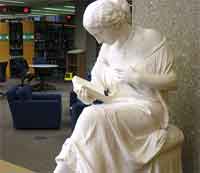
dear sirs/madams,
in ms-project professional:
how can I set the priority of a whole project, so not just for one task?
Thank you for your reply.
Leo Schaeffers
Not sure if there’s a way to set the priority for the whole project, but you can set the priority for all tasks at once by clicking on the Task Name column, and then click on the Information button (Task menu, Properties Group, Information button). Enter the desired priority in the Priority box, and hit OK.
I’ve noticed differences between the Standard version of Project 2010 I’m using and what I see in the Microsoft online help, and in the Project 2010 for Dummies book. For example, on the Resource Information box General tab, there is no “Generic” button (as well as no Inactive button). I assume it’s because I have the Standard Edition?