Difference Between GitHub and Jira
Atlassian Jira started off as a bug tracking system that would help teams track and manage bugs or issues in their projects. Over time, it has evolved into a fully-functional project management system for both agile and traditional waterfall model. Jira offers everything a team needs to plan, track, and manage their projects, and eventually build great software products. But, how does it stack up against the GitHub, the one-stop shop for issue tracking, version control and source code management.

What is GitHub?
GitHub is a one-stop shop for version control and source code management. It is a code hosting platform that helps developers to work and collaborate together, and share code with other developers. It is a cloud-based source code repository system that allows developers to manage Git repositories. It is a place where over 56 million developers from all around the world build software together, manage their Git repositories, and contribute to the open source community. Developers share their projects on GitHub so that anybody can contribute to them in order to benefit the global community of developers. GitHub provides a means for a productive development workflow and is the go-to tool for developers. It allows anyone to contribute to any other’s source code by adding, modifying, or deleting some portions of the code and push back the changes so that the developers’ community can review it and comment.

What is Jira?
Atlassian Jira Software is a popular agile project management tool that enables users to manage software development projects using agile methodologies. Jira Software is actually a part of the Jira product family, along with Jira Core and Jira Service Desk. Jira is originally a bug/issue tracking tool that also functions as a full-fledge project management system that allows you to take large, complex projects and break them into small manageable components, streamlining the project workflow. It provides a shared platform where the development team, design team and the QA team can collaborate together and create their own bugs and issues, and track their progress. Jira actually comes from the word “Gojira” which is the Japanese word for Godzilla and used in reference to a competitor Bugzilla. Although, Jira was created initially for bug and issue tracking, it was updated over the years to become a multi-purpose tool for organizations to track and manage work and more.
Difference between GitHub and Jira
Tool
– Jira Software is a commonly used agile project management tool that enables users to track and manage software development projects using agile methodologies. Atlassian Jira is basically an enterprise level bug and issue tracking software that also serves a multi-purpose role for project workflow management. GitHub, on the other hand, is a cloud-based code hosting platform for version control and source code management. It is a developer’s go-to tool for managing Git repositories. GitHub also has a bug tracker which it calls ‘Issues’, which are a way to track bugs for your projects.
Workflows
– One of the best features of Jira is definitely its ready to use workflows which make users transform the Atlassian productivity tool into a user-friendly system. Workflows in Jira represent business processes that help users define a lifecycle for the issues and represent a record of statuses and transitions. Users can also create and implement custom workflows to tend to their organization’s needs. Workflows help you and your teams get started in no time without any complex setup. GitHub does not have custom workflows to make things easier for you.
Backlog
– Two of the most crucial tasks of project managers are spring management and product backlog management. A backlog is nothing but a list of top priority items that should be worked on first within a specific iteration. The backlog view in Jira shows an optimized list view of issues that you’re currently working on and plan to work on, making it easy for you switch between issues by a simple drag and drop operation in order to better visualize the next sprint planning. GitHub’s project board is a Kanban board and there is no sprint planning in Kanban by default.
Dashboard
– A Jira dashboard is the first display screen you see when you access Jira and it shows mini applications known as Gadgets, which provide all kinds of information from your Jira instance to aid you as you go along with your project management workflow. The dashboard provides users with a quick one-page view of all the relevant information along with the progress of the tasks or issues related to the project. Users can also create their own customized dashboard with all the required information to plan and track their work efficiently. GitHub, on the other hand, does not have customized dashboards.
Pricing
– GitHub offers a free version which offers unlimited public/private repositories and 500 MB of GitHub Packages Storage. The premium plans start as low as $4 for a month for single user and goes up to $21 per user per month for the Enterprise plan which offers 50 GB of GitHub Packages Storage. Jira also offers a free plan for up 10 users and a 2 GB storage limit. The paid version starts at a basic $7 per user per month for up to 10,000 users and comes with unlimited single project automation. The Premium plan offers additional features such as global and multi-project automation at $14 a month.
GitHub vs. Jira: Comparison Chart
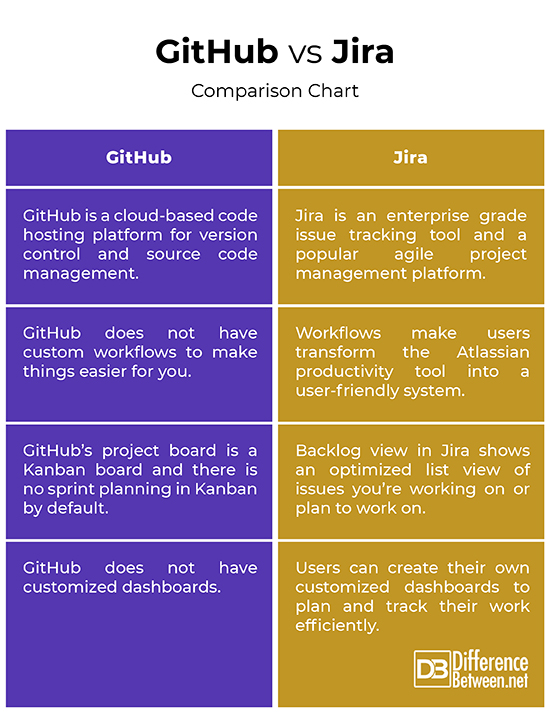
Summary
GitHub is a development platform that brings developers from all over the world and encourages them to build software together. GitHub is a global community of millions of developers who host and review their code, manage projects and collaborate with other developers. So, it is safe to say that GitHub is not only a code hosting platform but also a development platform where developers can work and collaborate on projects. Jira, on the other hand, is an Atlassian productivity tool which helps software teams track and manage issues with their projects. Jira enables project management through both the traditional waterfall model and the newer agile methodologies.
- Difference Between Caucus and Primary - June 18, 2024
- Difference Between PPO and POS - May 30, 2024
- Difference Between RFID and NFC - May 28, 2024
Search DifferenceBetween.net :
Leave a Response
References :
[0]Li, Patrick. Jira Essentials - Third Edition. Birmingham, United Kingdom: Packt Publishing, 2015. Print
[1]Tsitoara, Mariot. Beginning Git and GitHub: A Comprehensive Guide to Version Control, Project Management, and Teamwork for the New Developer. New York, United States: Apress, 2019. Print
[2]Magana, Alex and Joseph Muli. Version Control with Git and GitHub: Discover the Most Popular Source Control Solutions Used by Developers Worldwide. Birmingham, United Kingdom: Packt Publishing, 2018. Print
[3]Pipinellis, Achilleas. GitHub Essentials. Birmingham, United Kingdom: Packt Publishing, 2018. Print
[4]Li, Patrick. Jira Software Essentials: Plan, Track, and Release Great Applications with Jira Software, 2nd Edition. Birmingham, United Kingdom: Packt Publishing, 2018. Print
[5]Image credit: https://commons.wikimedia.org/wiki/File:Jira_Software@2x-blue.png
[6]Image credit: https://pixabay.com/vectors/github-logo-social-coding-brand-394322/
